-
Notifications
You must be signed in to change notification settings - Fork 50
ZWave Device Inclusion
HABmin provides functions to include and exclude devices from the ZWave network. In the device information page are an Include and Exclude button - pressing either of these buttons will put the controller into include or exclude mode for 30 seconds.
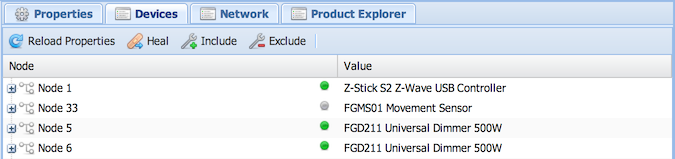
Once the controller is in this mode, you should press the appropriate button on your device to include (or exclude) the device. Note that HABmin will automatically end inclusion/exclusion mode once one device is complete (or after 30 seconds if no devices are found). If you want to include another device, you must repeat the above steps.
NOTE: currently there is no feedback on this process, so once you press the button to put the device into include/exclude mode, you should not wait for feedback in HABmin. Once complete you can update the node list by clicking on the zwave binding in the binding list and see if your new (or existing) device has been added (or removed).
- Home
- General Configuration
- Item Configuration
- Sitemap Configuration
- Binding Configuration
- Charting
- Persistence stores and graphing
- Rules and Automation
- Rule Designer: Overview
- Rule Designer: Building Blocks
- Rule Designer: Example 1
- Rule Designer: Example 2
- Rule Text Editor
- Technical
- Language Support
- Binding descriptor files
- Z Wave Product Database
- REST Item Config
- REST Item Icons
- REST Persistence
- REST Sitemap Config
- Rule Item Library
- Item Rule Configuration