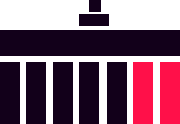-
Notifications
You must be signed in to change notification settings - Fork 66
Contributing
There are two ways to include new pages/events; one being a bit more complex (requires software installation and basic command line usage) than the other, but offering the advantage of rendering the changes on the browser, on real-time.
You'll need to have git and Node.js (preferably version 8.xx LTS) installed on your computer. If you're using Mac or Linux, you probably have git already, you can check this by opening a terminal and executing the command git --version. If you see the version, you have it; otherwise install it using your package manager. If you're using Windows, first, receive my condolences, then install it.
To install Node.js, simply download it from their website or use your package manager. Then run the command npm --version on your terminal and you will see the version displayed.
After installing, or checking if git and Node.js are installed, the fun begins:
- Fork the repository: go to https://github.com/cesalazar/berlinblockchainweek and click the
Forkbutton. - Clone the repository: you can either use software like GitHub Desktop or Sourcetree, or run the command
git clone https://github.com/<your-username>/berlinblockchainweekon the terminal. - You'll need to use the terminal now: get into the folder of the project (I.E.
cd berlinblockchainweek) and executenpm install. After the installation completes, execute the commandnpm run dev. - Open your browser and browse the URL
http://localhost:8080, you should see now a local copy of the website. Path yourself on the back for getting this far! 😃 - Duplicate an existing event to use it as base: make a copy the folder
/template, located inside of/eventsusing the name of your event (keep the name lowercase and use dashes instead of spaces). For example:/my-cool-conference. The final path of your new folder would look like this:/events/my-cool-conference. - Edit the content of the file
README.mdlocated inside of the folder you just created, following the instructions/annotations on it. The annotations begin with a#sign and are ignored by the website, only the text counts. Every time you save the file, you'll see the changes applied on the page, without need to refresh. If the page doesn't change, you have a typo or didn't follow the instructions described on the annotations. - After you decide you're done with the changes, commit your changes either using your git app (GitHub Desktop, Sourcetree, etc) or on the command line:
git add . && git commit. Please write a short meaningful and descriptive message for your commit, for example:Add My Cool Conference event. In the case of the command line, your text editor should open automatically, just write your commit message, save it, and close the editor. - Make a pull request: get to
https://github.com/cesalazar/berlinblockchainweek, clickPull requests(under the name of the project), and then click the greenNew pull requestbutton, select your repository on the right side, and clickCreate pull request. Fill in the details and submit.
If you want to submit an event:
- Open a new issue.
- Read the instructions on the body of the issue.
- Fill in the details, without removing any line that is not a comment (the comments/annotations start with a
#). - Please double check your indentation, spaces, and anything else that wouldn't stick to the instructions.
- Submit the issue and sit tight... Your event will be published soon™.