-
Notifications
You must be signed in to change notification settings - Fork 12
New issue
Have a question about this project? Sign up for a free GitHub account to open an issue and contact its maintainers and the community.
By clicking “Sign up for GitHub”, you agree to our terms of service and privacy statement. We’ll occasionally send you account related emails.
Already on GitHub? Sign in to your account
Idea for interface #8
Comments
|
As shown here - I'm not sure I like it. I can imagine the list in that On Thu, Nov 28, 2013 at 2:21 PM, borkie notifications@github.com wrote:
Raymond Camden, Adobe Developer Evangelist Email : raymondcamden@gmail.com |
|
Top bar becomes visible only when you press shortcut to call "Commands Quick Search" (or choose it from menu) and disapper after you select an entry from the list, under normal use is never visible. |
|
Hmm, I don't know. I'm not digging it - but if you were to do a mod, I'd On Thu, Nov 28, 2013 at 4:23 PM, borkie notifications@github.com wrote:
Raymond Camden, Adobe Developer Evangelist Email : raymondcamden@gmail.com |
What do you think about "Brackets Commands Quick Search" interface?
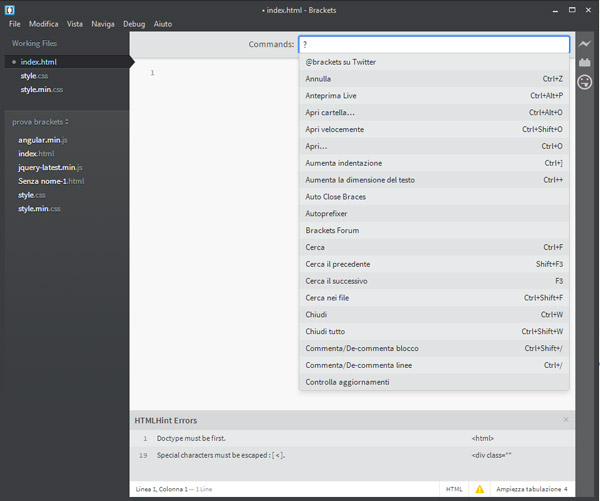
It would be great for JSDownloader because it make possible to not remove hands from keyboard while writing code and avoids mouse.
The text was updated successfully, but these errors were encountered: