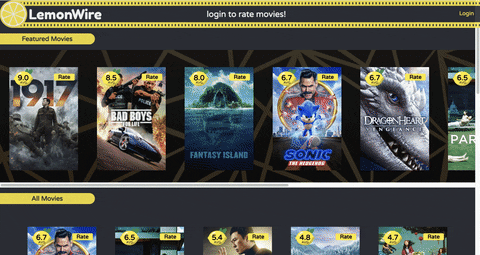a place to rate movies you love!
...and ones that make you sour
link to live site: https://lemonwire.herokuapp.com/
This was our third project (team of three) from Mod3 at Turing School of Software and Design. We were given one week to build a web app in React that allows different users to login and save their personal movie ratings with a user-friendly, interactive UI/UX. The app uses the fetch() method to GET, POST, and DELETE movie rating data while also utilizing React Redux and React Router. A major learning goal for this project was to create a robust testing suite using Jest and Enzyme to ensure all components and user interactions function correctly.
- On page load you will see a container near the top of the page containing movie posters of all featured movies. This box can be navigated by scrolling left or right.
- Below the featured movies container is a complete list of all available movies. A user may scroll up and down to view all movies.
- Each movie displays its average rating, seen on lemon icon in the top left corner of the movie poster.
- In the top right corner is the current user's rating. A
ratebutton is displayed if the movie has yet to be rated, or if there is no user currently logged in. - If not logged in, clicking on a movie poster will redirect the user to a login screen.
- If logged in, clicking on a movie poster will display a larger view of the movie details with an area to rate the movie.
- There is a drop box with rating scores ranging from one to ten, as well as a submit rating button.
- An old rating can be overwritten if a user submits a new rating.
- A user may logout at any time by selecting the
logoutbutton in the top right corner of the navigation bar.
- Reinforce React fundamentals
- Reinforce using React Router to create a multi-page user experience
- Reinforce component and asynchronous JS testing
- Work with and navigate a shared, persistent API using GET, POST, and DELETE requests
- Implement Redux as the app’s place to store shared state
- Test Redux functions
- HTML
- CSS
- React
- Router
- Redux
- Jest/Enzyme
- NPM
- shut down any live servers you currently have running (
control+c) - clone down this repo to desired location
- cd to the directory where you cloned the repo
- run
npm install - run
npm start - you should now be able to run the app within your browser from the url:
http://localhost:3000
Carla Geglio https://github.com/cgeglio
Veronica Andrade https://github.com/VeeAndrade
Zachary Nemeroff https://github.com/ZaneMeroff