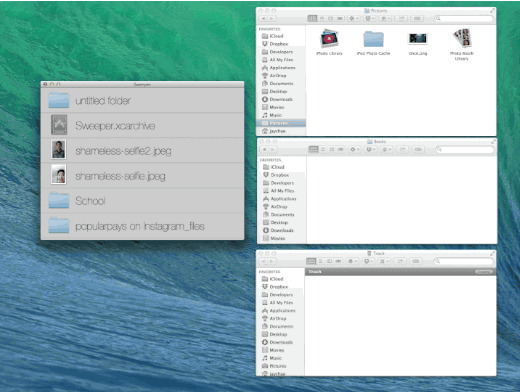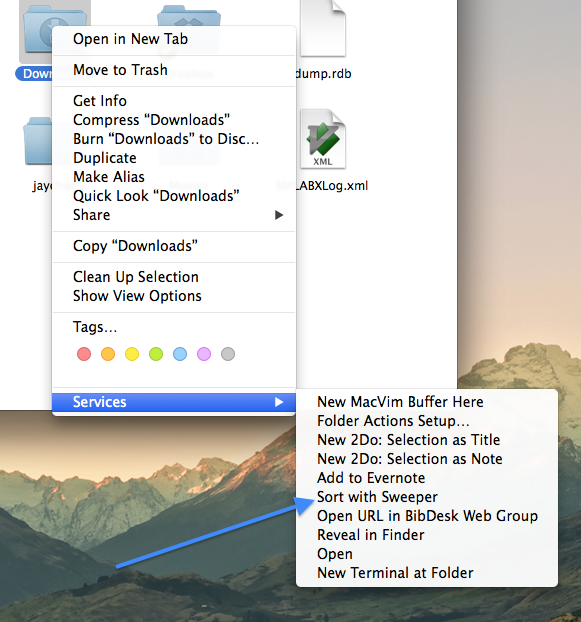- Clone the repo and
cdinto the folder. - run
rake install
Open Sweeper using the contextual menu.
You can only handle one file(the top-most file in the list) at a time. Just worry about one file at a time :)
xto delete(or move the file to Trash)mto move the file to a different folder. A searchbar will slide down.lto leave the file in the folder.zto undo