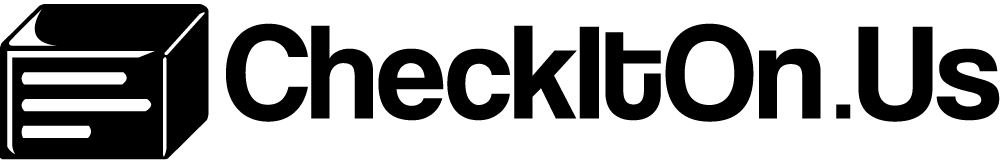Easy to use StatusPage API implementation.
$ composer require checkitonus/statuspage-sdk
{
"require": {
"checkitonus/statuspage-api": "master"
}
}
Then, in your PHP file, all you need to do is require the autoloader:
require_once 'vendor/autoload.php';
use CheckItOnUs\StatusPage\Server;
$server = new Server([
'api_key' => 'API-KEY',
'base_url' => 'https://api.statuspage.io/v1/pages'
]);
// Should return your first component
echo $server->components()->first()->toApi();Once installed, you will have access to several objects all of which will hit the API and retrieve the data as needed.
Please Note: Although all of these samples are using the Component class, they are available for the following objects:
- CheckItOnUs\StatusPage\Component
- CheckItOnUs\StatusPage\Incident
require_once 'vendor/autoload.php';
use CheckItOnUs\StatusPage\Server;
use CheckItOnUs\StatusPage\Component;
$server = new Server([
'api_key' => 'API-KEY',
]);
// Find a component based on the name
$component = Component::on($server)->findByName('API');
// Find a component based on the ID
$component = Component::on($server)->findById(1);
// Find all components
Component::on($server)->all();require_once 'vendor/autoload.php';
use CheckItOnUs\StatusPage\Server;
use CheckItOnUs\StatusPage\Component;
$server = new Server([
'api_key' => 'API-KEY',
]);
// Fluent API
$component = (new Component($server))
->setName('Name Here')
->setStatus(Component::OPERATIONAL)
->create();require_once 'vendor/autoload.php';
use CheckItOnUs\StatusPage\Server;
use CheckItOnUs\StatusPage\Component;
$server = new Server([
'api_key' => 'API-KEY',
]);
// Fluent API
Component::on($server)
->findById(1)
->setName('Name Here')
->setStatus(Component::OPERATIONAL)
->update();require_once 'vendor/autoload.php';
use CheckItOnUs\StatusPage\Server;
use CheckItOnUs\StatusPage\Component;
$server = new Server([
'api_key' => 'API-KEY',
]);
// Fluent API
Component::on($server)
->findById(1)
->delete();