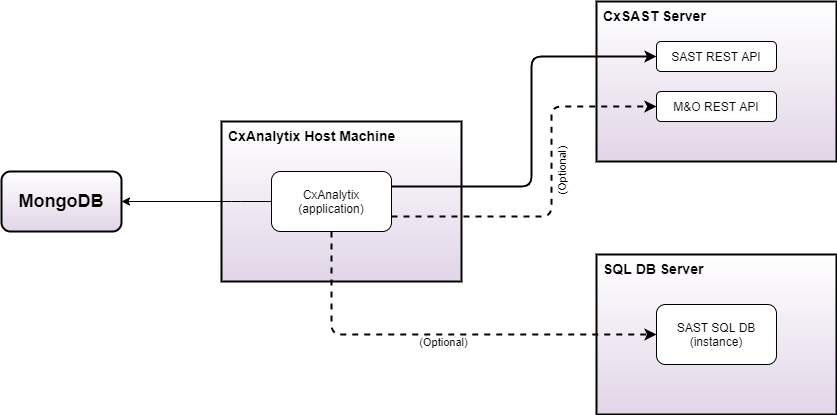-
Notifications
You must be signed in to change notification settings - Fork 10
Deployment Connections
Figure 1 shows the connection diagram for a CxAnalytix deployment. Where connections to REST APIs are indicated, the transport mechanism is HTTP/s over any port specified by the URL. Where connections to the SQL database are indicated, the connection is a regular socket using SQL server's wire protocol.
It is not recommended that the SQL server connection be exposed to the public internet. The SQL connection exists to support the audit log export capability and is not required to run CxAnalytix.
The audit data export capability, as it is currently implemented, will be limited to use by deployments of CxAnalytix that are on the same subnet as the SQL server DB. Checkmarx hosted instances of CxSAST will not be compatible with the audit data export feature of CxAnalytix.
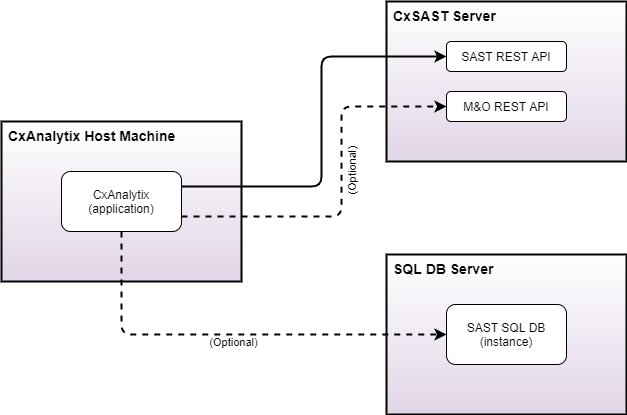
Figure 2 shows a typical deployment of CxAnalytix with the Splunk Universal Forwarder. In this deployment, the Universal Forwarder is configured to read the CxAnalytix log output and forward the data to a remote Splunk instance. The vulnerability data log locations are configured in the Log4Net configuration, which will help with the configuration of the Splunk Universal Forwarder to send vulnerability data to Splunk.
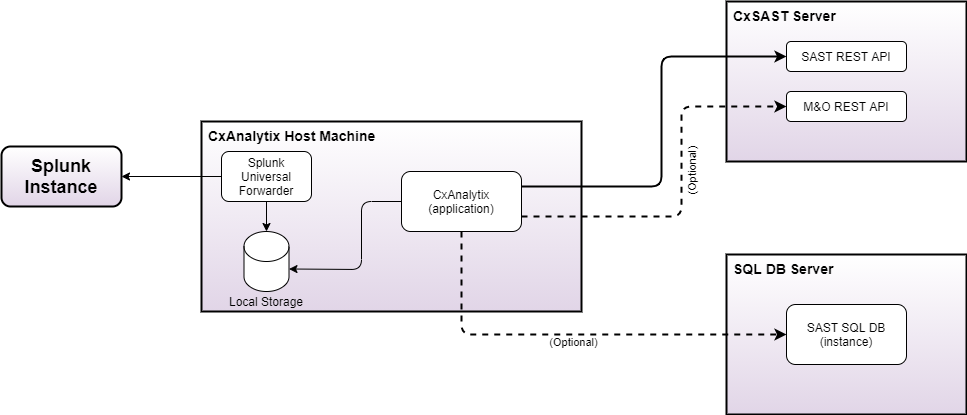
Figure 3 shows a typical deployment of CxAnalytix configured to write vulnerability data to a MongoDB database. The credentials are typically included in the MongoDB connection URL configuration.