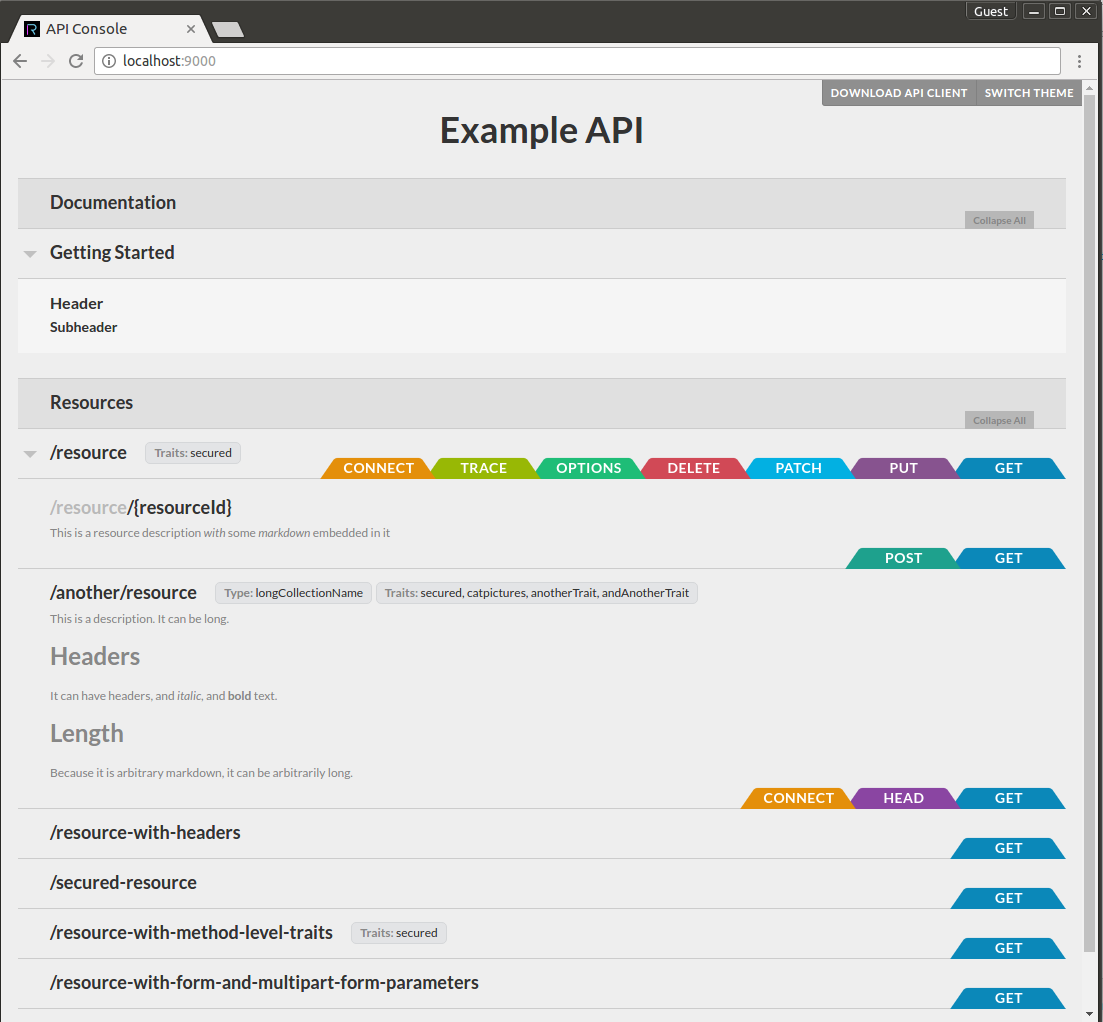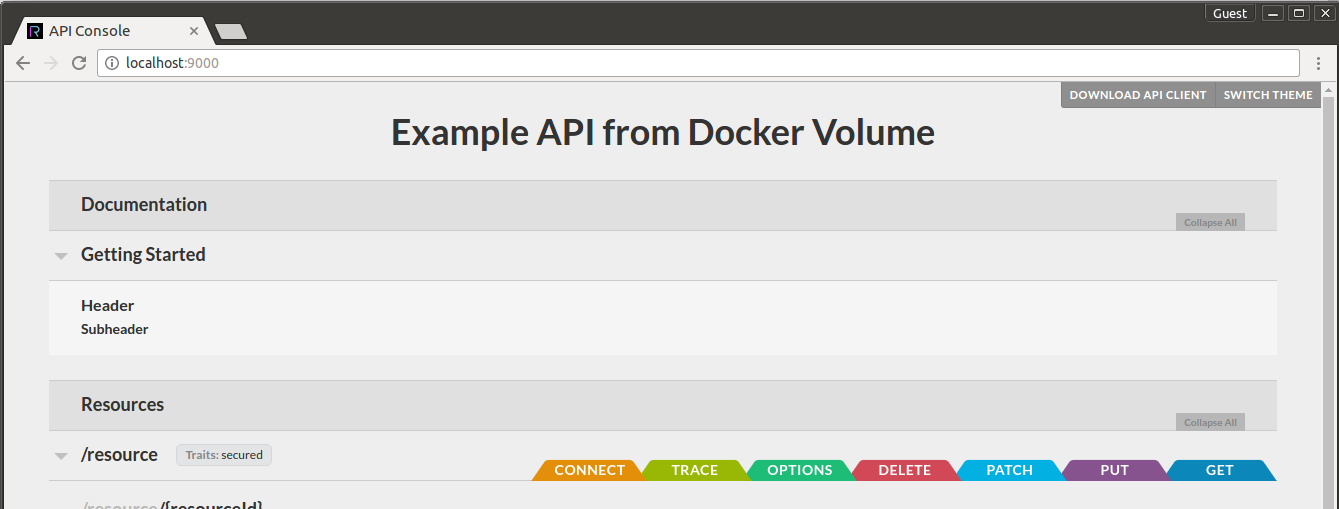Run https://github.com/mulesoft/api-console from a docker image.
Check it out on Dockerhub.
To get started, simply run the docker image making sure to provide port mappings
docker run -p 9000:9000 -p 35729:35729 ckeeney/raml-api-console
And then you can see the docs in your browser:
By default, this image displays the simple.raml documentation that comes bundled with mulesoft/api-console
To show your own documentation, simply mount a volume at /apis in the container:
docker run -p 9000:9000 -p 35729:35729 -v $(pwd)/raml:/apis ckeeney/raml-api-console
Your main documentation must be available in the container at /apis/main.raml.