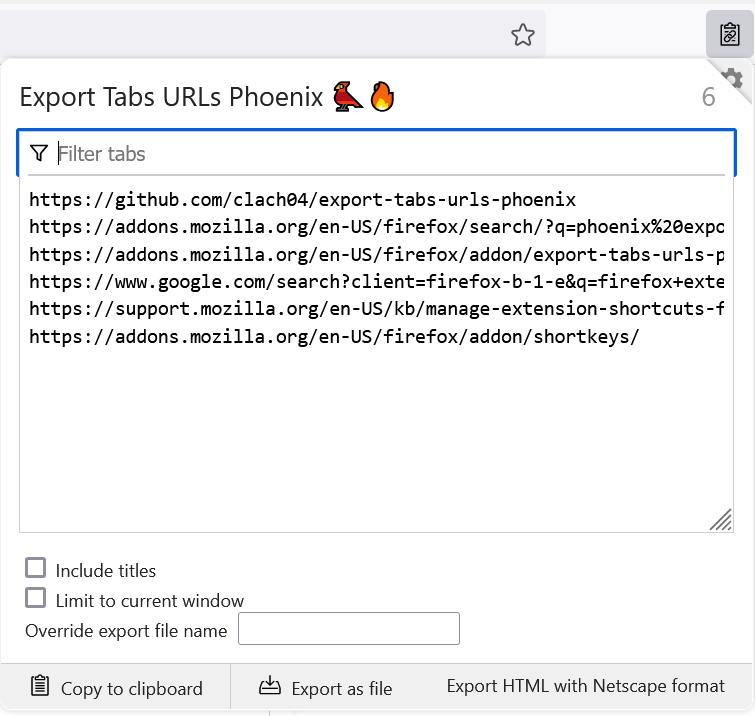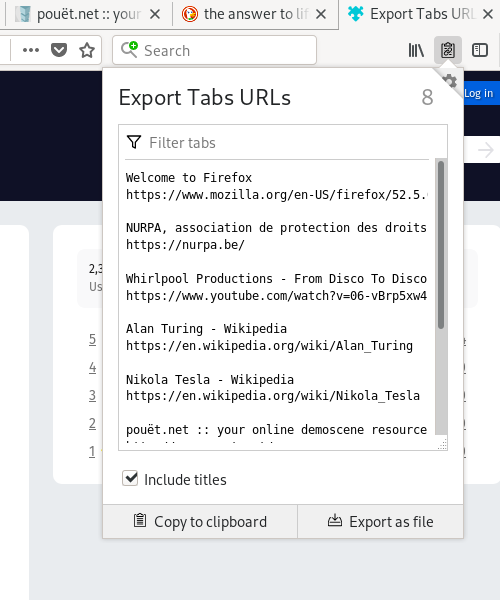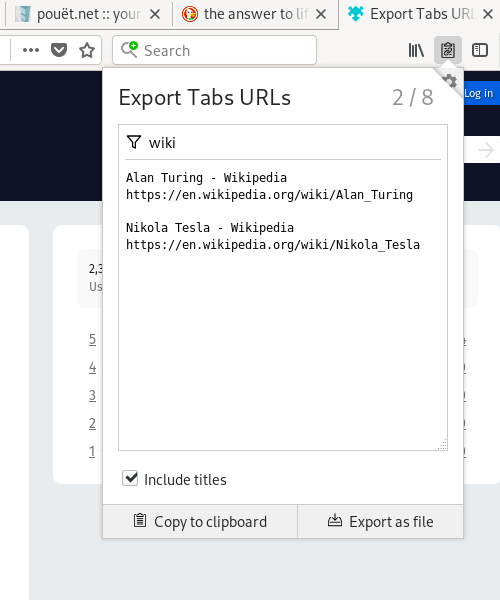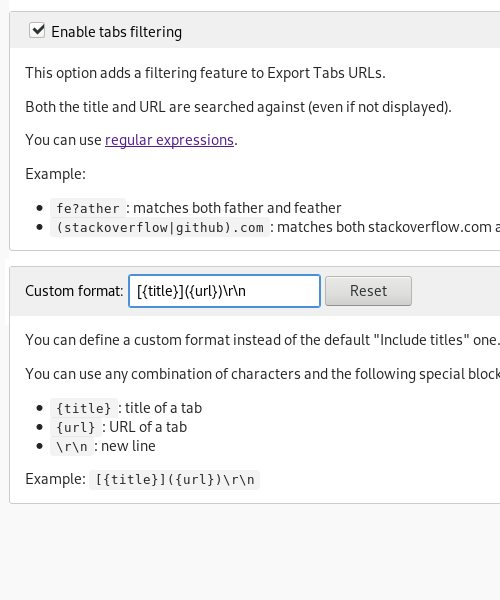Export Tabs URLs Phoenix is a Web browser extension that allows to list the URLs of all the open tabs and export/copy that list to clipboard, text file, or html bookmarks file.
https://github.com/clach04/export-tabs-urls-phoenix is a fork of alct's (Andre Loconte) export-tabs-urls (version 0.2.12 from 2019).
Renamed and newer version number(s) to attempt to reduce confusion with the original upstream.
To install:
- Firefox open https://addons.mozilla.org/en-US/firefox/addon/export-tabs-urls-phoenix/
- For Firefox versions earlier than version 109 install the Legacy (v2 manifest) release from https://addons.mozilla.org/en-US/firefox/addon/export-tabs-urls-phoenix-legac/
- Edge - open https://microsoftedge.microsoft.com/addons/detail/export-tabs-urls-phoenix/kifkihkfepnaejdblaifjanlmmmfjnba?hl=en-US
- Chrome - download a zip or checkout source (from branch https://github.com/clach04/export-tabs-urls-phoenix/tree/png_icon_issue21) and see dev Chrome notes (also see #25 for background)
Features that the original did not have:
- Google Chrome, Microsoft Edge, and Mozilla Firefox support - thanks to https://github.com/skend/export-tabs-urls/tree/chrome-release (tested Chrome Version 119.0.6045.200 (Official Build) (64-bit), Firefox 120.0.1 (64-bit), Edge Version 119.0.2151.93 (Official build) (64-bit))
- Import URLs support, paste URLs into window and click the number in the top right hand side (Firefox ONLY), a new tab is opened for each line - thanks to https://github.com/errantmind/export-tabs-urls/tree/add-import-urls (note alternative is https://github.com/wantora/multiple-paste-and-go-button)
- Export to Netscape bookmark html file and override control over saved filename - thanks to https://github.com/KhashayarKhm/export-tabs-urls
- Optional notifications - from https://github.com/jgmize/export-tabs-urls/tree/optional-notifications
- 100% untested Android (possibly incomplete) support - from https://github.com/pepeloni-away/export-tabs-urls - see #4
- Slightly smaller, removed dependency on Moments.js - #11
- Revised German translation - thanks to https://github.com/pikim/export-tabs-urls/tree/patch-1
- Revised English translation
- open ... menu, Extensions, Manage Extensions (open chrome://extensions/ )
- then toggle Developer mode (top right hand corner).
- "Load unpack", select checkout directory (or extracted zip for example https://github.com/clach04/export-tabs-urls-phoenix/releases/download/0.2.15/export-tabs-urls-phoenix_v0.2.15_chrome_branch_no_ff_id.zip)
See http://blog.glavin.org/BurntChrome/docs/ for screenshots.
Use chrome.extension.getBackgroundPage().console.log() and then click on "Inspect views background page" to see console.
Publishing:
- https://developer.chrome.com/docs/webstore/publish/
- https://chrome.google.com/webstore/devconsole/register
Similar to Chrome (same engine under the covers).
- open edge://extensions/
- toggle Developer mode.
- "Load unpack", select checkout directory
Publishing:
- https://learn.microsoft.com/en-us/microsoft-edge/extensions-chromium/publish/publish-extension
- https://learn.microsoft.com/en-us/microsoft-edge/extensions-chromium/publish/create-dev-account?source=recommendations
- open about:debugging#/runtime/this-firefox
- "Load Temporary Add-on.."
- select checkout directory, and open
manifest.json
Publishing:
-
https://developer.mozilla.org/en-US/docs/Mozilla/Add-ons/WebExtensions/Your_first_WebExtension
-
https://extensionworkshop.com/documentation/publish/package-your-extension/
npm install web-ext web-ext lint web-ext build web-ext sign --api-key=$AMO_JWT_ISSUER --api-secret=$AMO_JWT_SECRET web-ext sign --api-key=%AMO_JWT_ISSUER% --api-secret=%AMO_JWT_SECRET%
Uploading an unlisted extension will allow download of xpi for self-hosted distribution but can never be made public. Mozilla requires a new version to be uploaded and made public at upload time (i.e. version bump required).
- https://extensionworkshop.com/documentation/develop/porting-a-google-chrome-extension/
- https://developer.mozilla.org/en-US/docs/Mozilla/Add-ons/WebExtensions/Chrome_incompatibilities
- https://developer.chrome.com/extensions/extension
- https://developer.mozilla.org/en-US/docs/Mozilla/Add-ons/WebExtensions/API/extension/getBackgroundPage
- https://developer.mozilla.org/en-US/docs/Mozilla/Add-ons/WebExtensions/API/runtime/getBackgroundPage
Original readme below from https://github.com/alct/export-tabs-urls
Export Tabs URLs (ETU) is a Web browser extension that allows to list the URLs of all the open tabs and copy that list to clipboard or export it to a timestamped file.
Consider this add-on done (except for bugfixes). I may or may not add new features depending on the fun (or lack of it).
- Include titles : ETU provides a default format which displays titles along tabs URLs ;
- Custom format : optionally, custom patterns can be defined instead of the default "include titles" one (e.g. markdown) ;
- Filter tabs : ETU provides a RegExp-enabled tabs filter ;
- Limit to current window : optionally, the list can be limited to the current window ;
- List non-HTTP(s) URLs : optionally, ETU can list each and every tab, including cases where the URL scheme isn't HTTP(s)
- Access browser tabs : required to list the tabs ;
- Input data to the clipboard : required to copy the list to the clipboard ;
- Display notifications : not strictly required/needed (as the extension could work without it) but it is used to improve the user experience by providing visual feedback about what is going on (if the "Enable Notifications" option is selected) ;
- Storage : required to store settings.
Old Screenshots