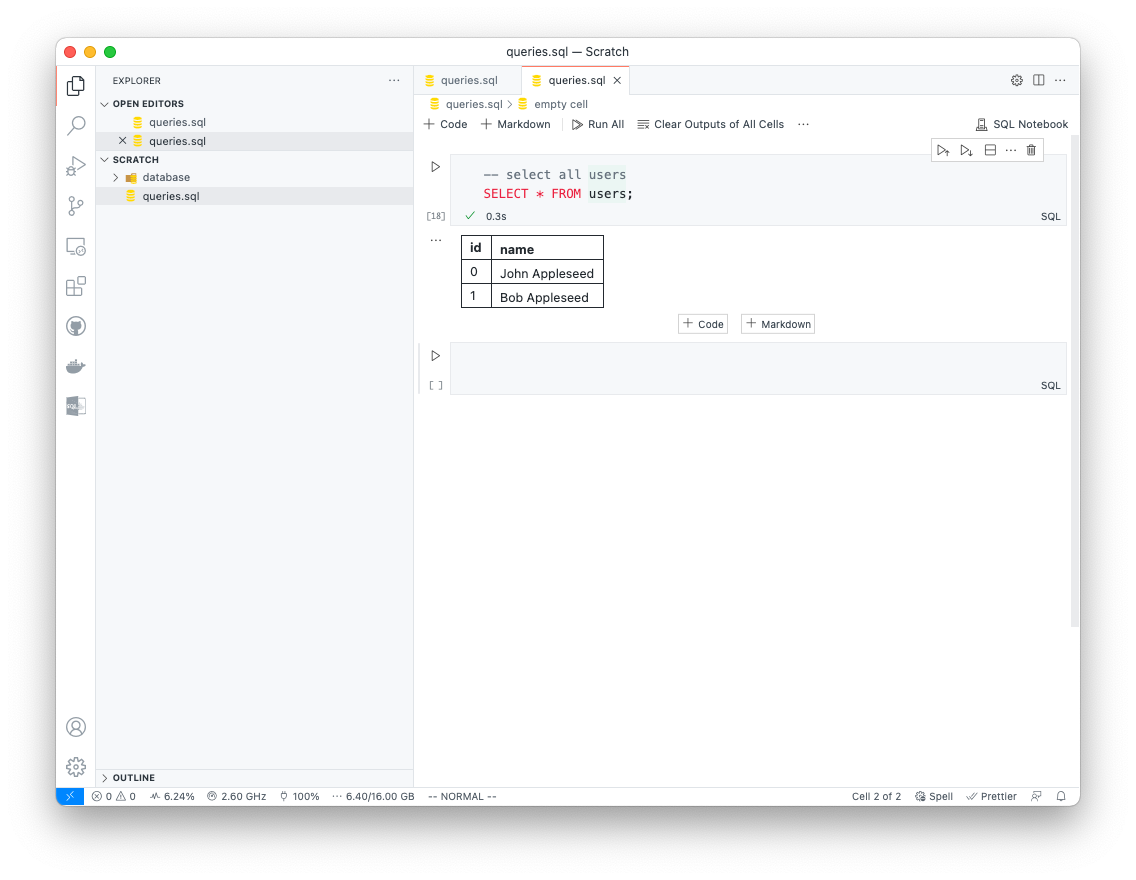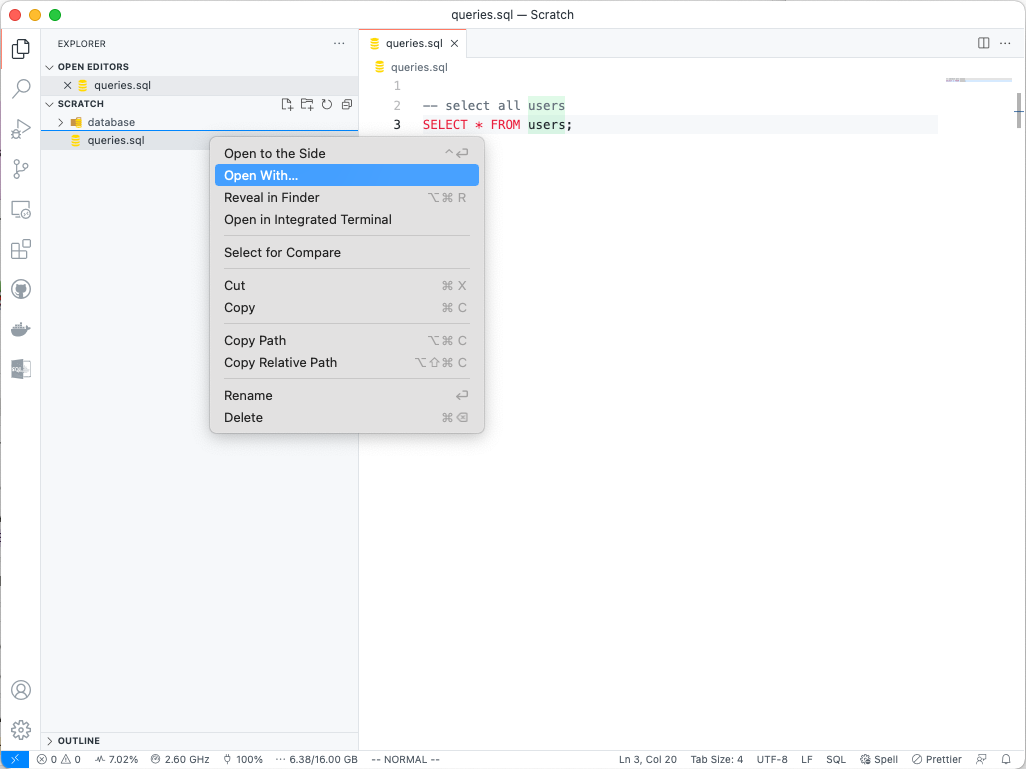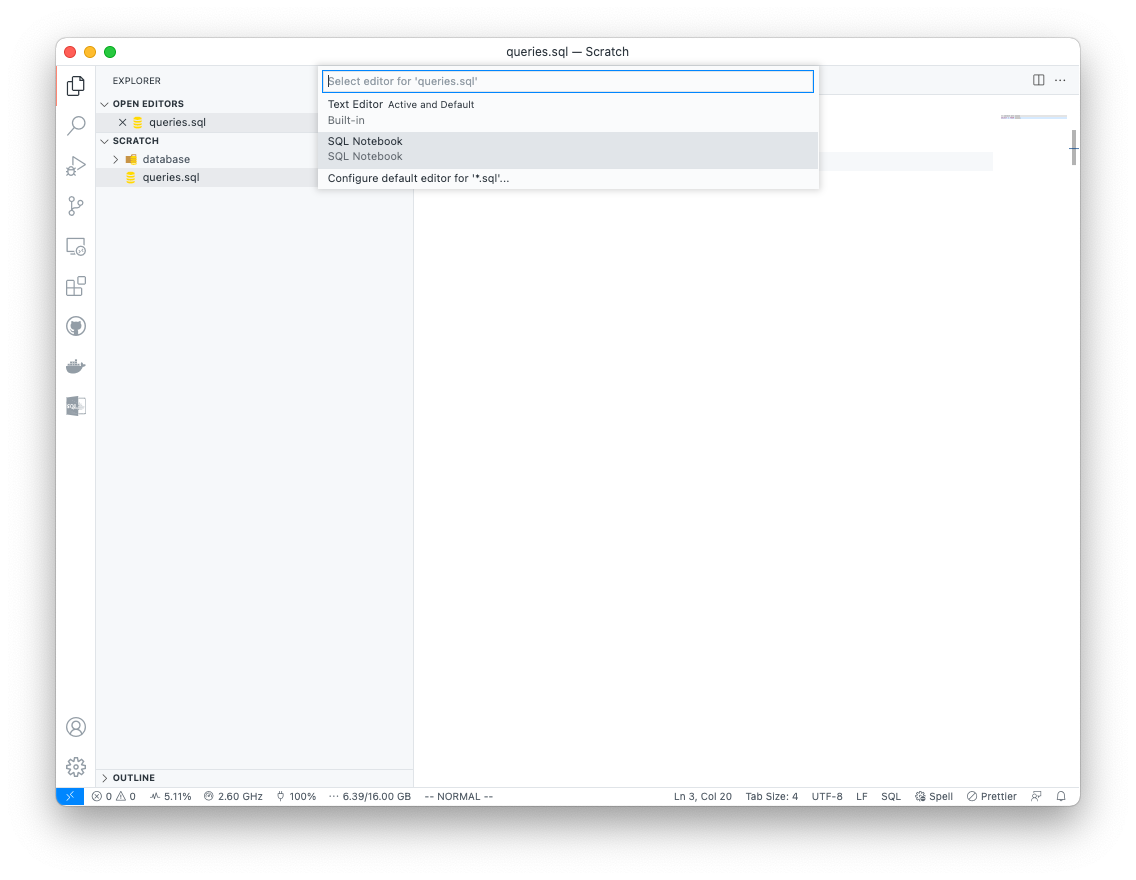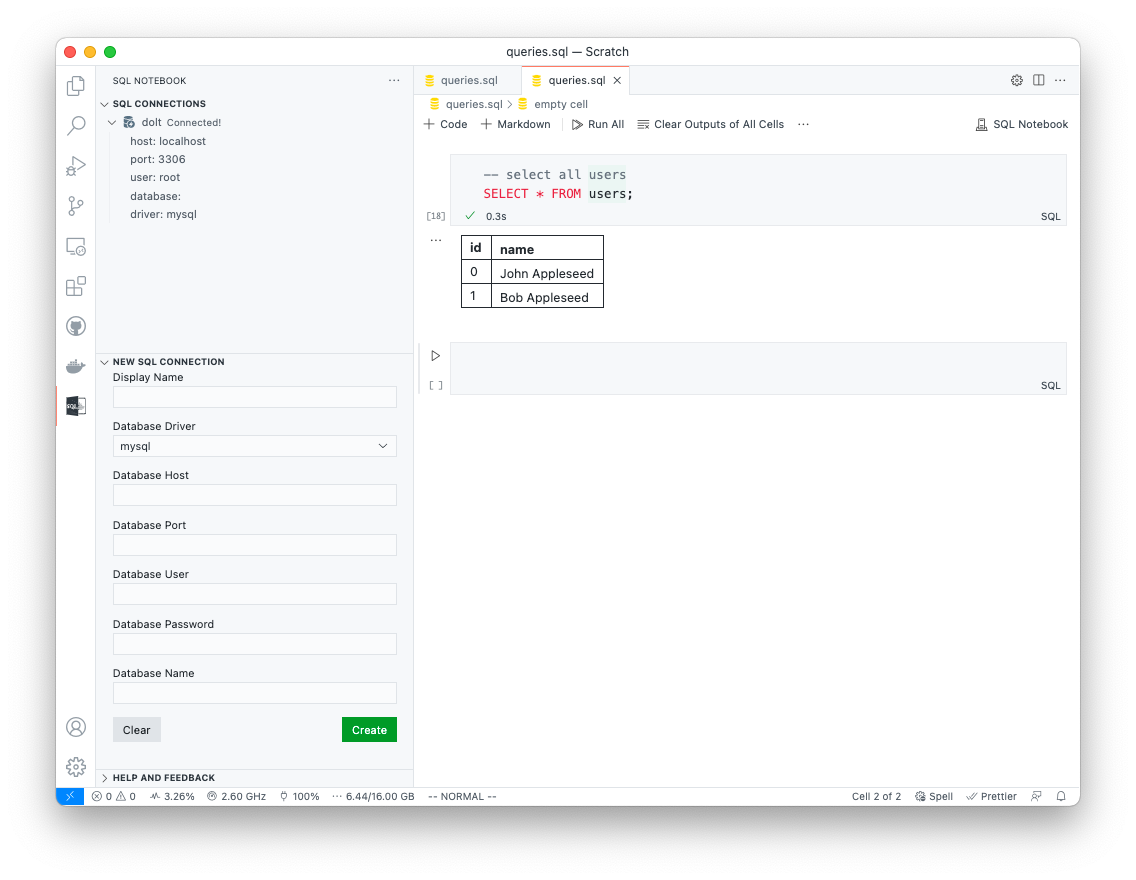Open SQL files in the VS Code Notebook interface. Execute query blocks and view output interactively.
- Open any
.sqlfile as a Notebook. - Execute query blocks in the Notebook UI and view output.
- Configure database connections in the SQL Notebook sidepanel.
- Supports MySQL PostgreSQL, and MSSQL (OracleDB and SQLite support coming soon).
- (unstable) Built-in typed autocomplete with an embeded language server.
Open any .sql file with the Open With menu option. Then, select the SQL Notebook format. Configure database connections in the SQL Notebook sidepanel.