-
Notifications
You must be signed in to change notification settings - Fork 834
How to install the last nightly version
Paolo Cignoni edited this page Jul 19, 2024
·
6 revisions
Follow these steps if you want to download and install the last nightly build of MeshLab:
-
Go to:
-
Click on "BuildMeshlab" in the left bar:
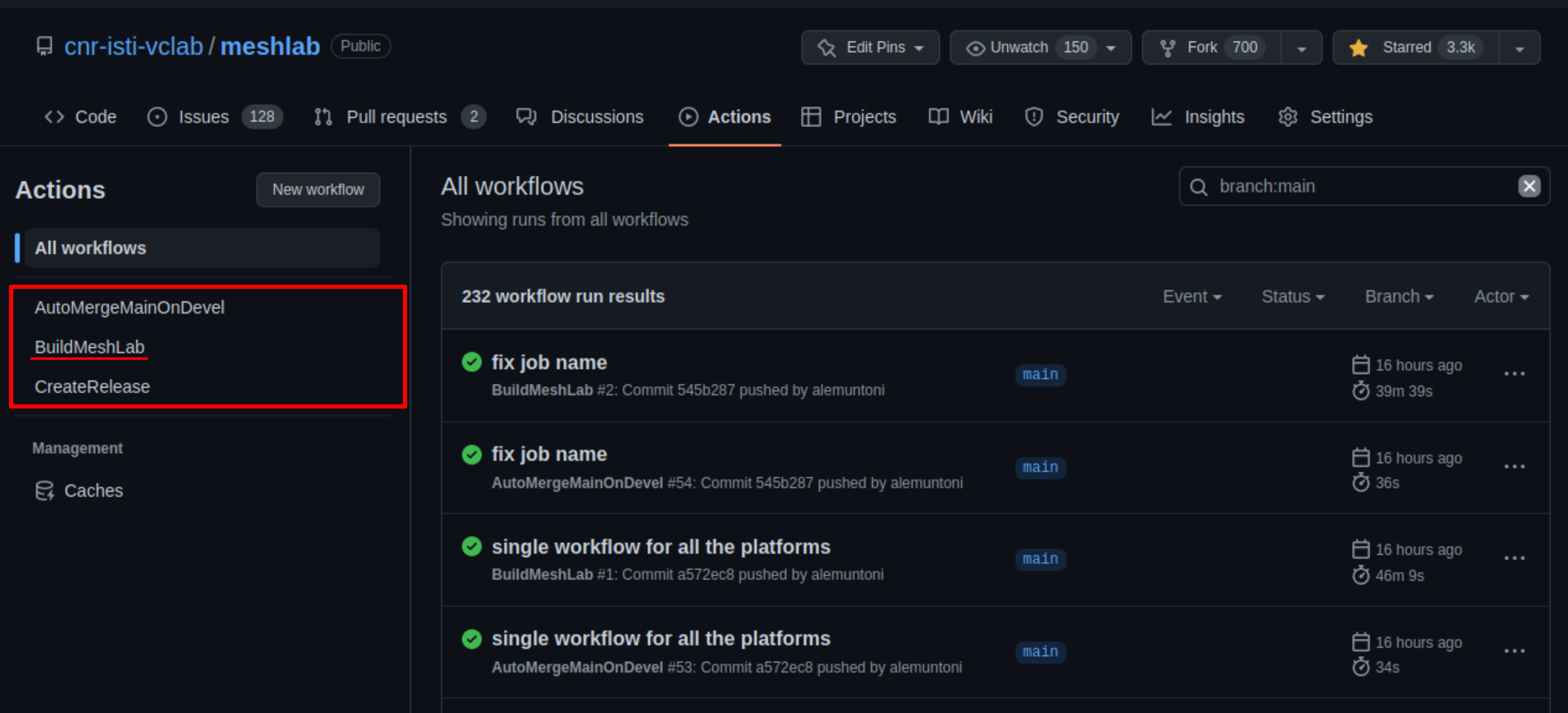
-
Click on the name of the first workflow in the table of the workflows (be sure that the branch name is the expected one):
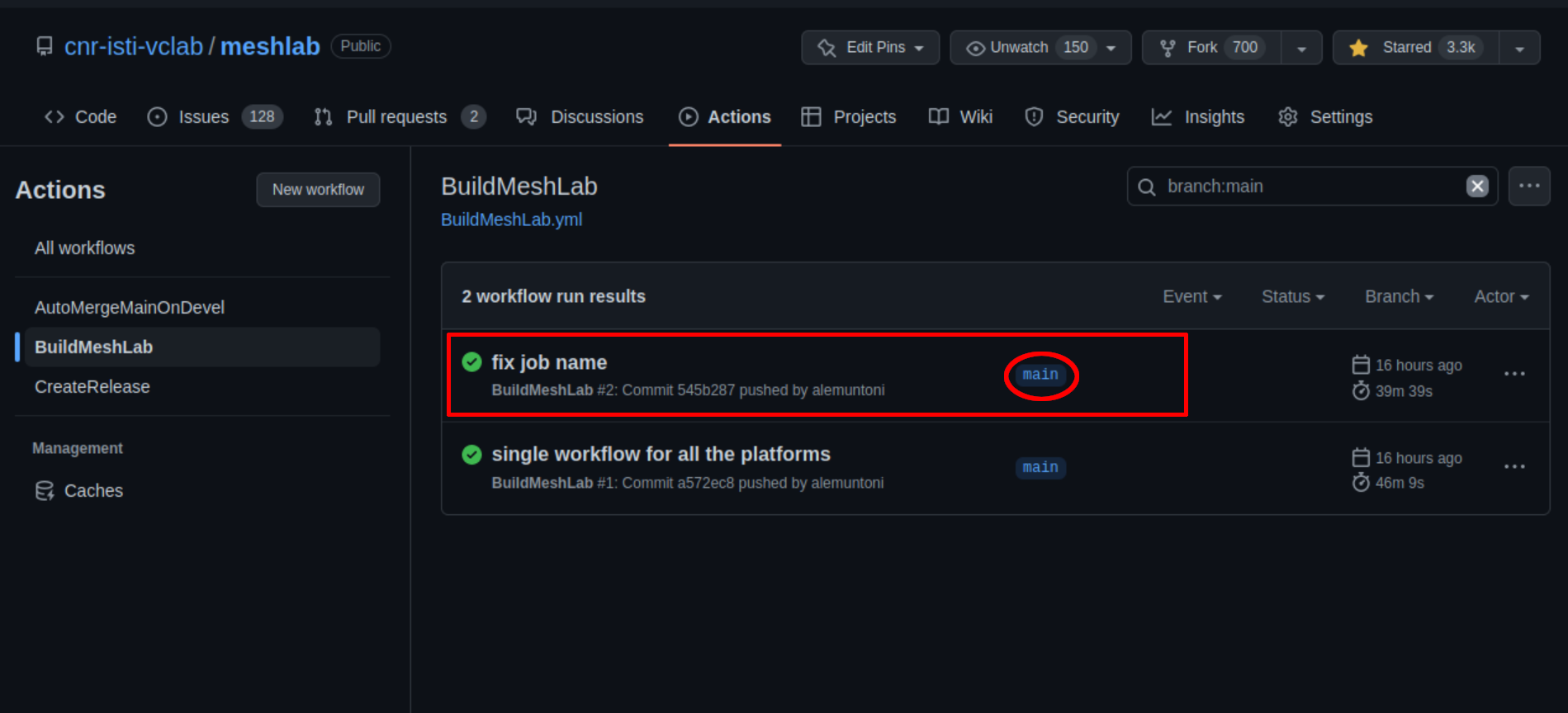
-
In the bottom of the page, in the table of the artifacts, download the artifact named
MeshLab_<OS>_<releasetype>[_double]: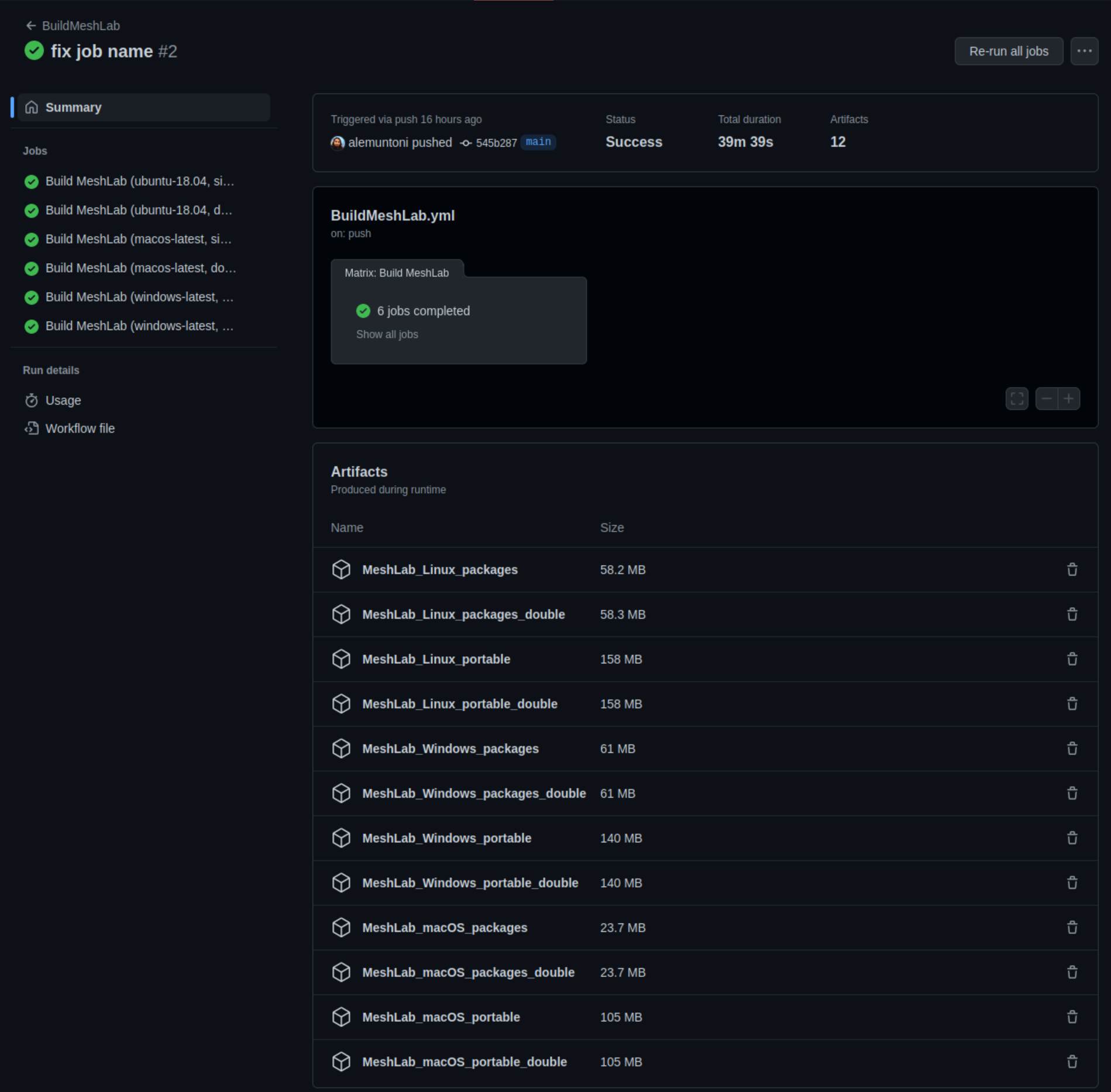 Artifacts with the
Artifacts with the _doublesuffix are built with double precision, the other ones are built in single precision;releasetypecould be:- portable, if you want to try just the portable version of MeshLab;
- packages, that will contain:
- an AppImage when OS is Linux
- a dmg when OS is macOS
- an exe installer when OS is Windows
-
A zip archive will be downlaoded (note that you should be logged into github to start the download). Unzip the archive and you can now run the nightly build of MeshLab!