-
Notifications
You must be signed in to change notification settings - Fork 771
Listener Profiles
Covenant supports listener profiles that control the network communication between listeners and grunts.
Before starting an operation, you may want to edit or develop new profiles to customize network traffic to blend in on a target network. To edit or create a new listener profile, navigate to the listeners navigation page and select the "Profiles" tab:
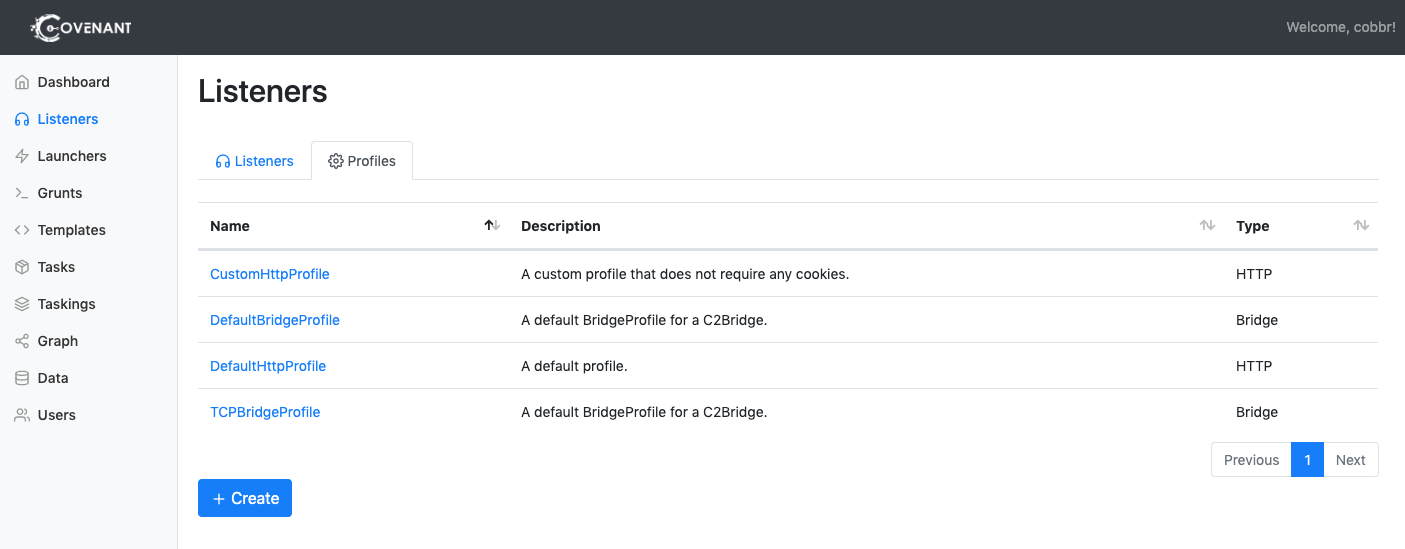
To create a new profile, click on the "Create" button. To edit a particular profile, click on the name of the profile. Keep in mind, that you cannot edit profiles that are associated with active listeners.
After clicking "Create" or selecting a profile to edit, you will be able to configure the profile:
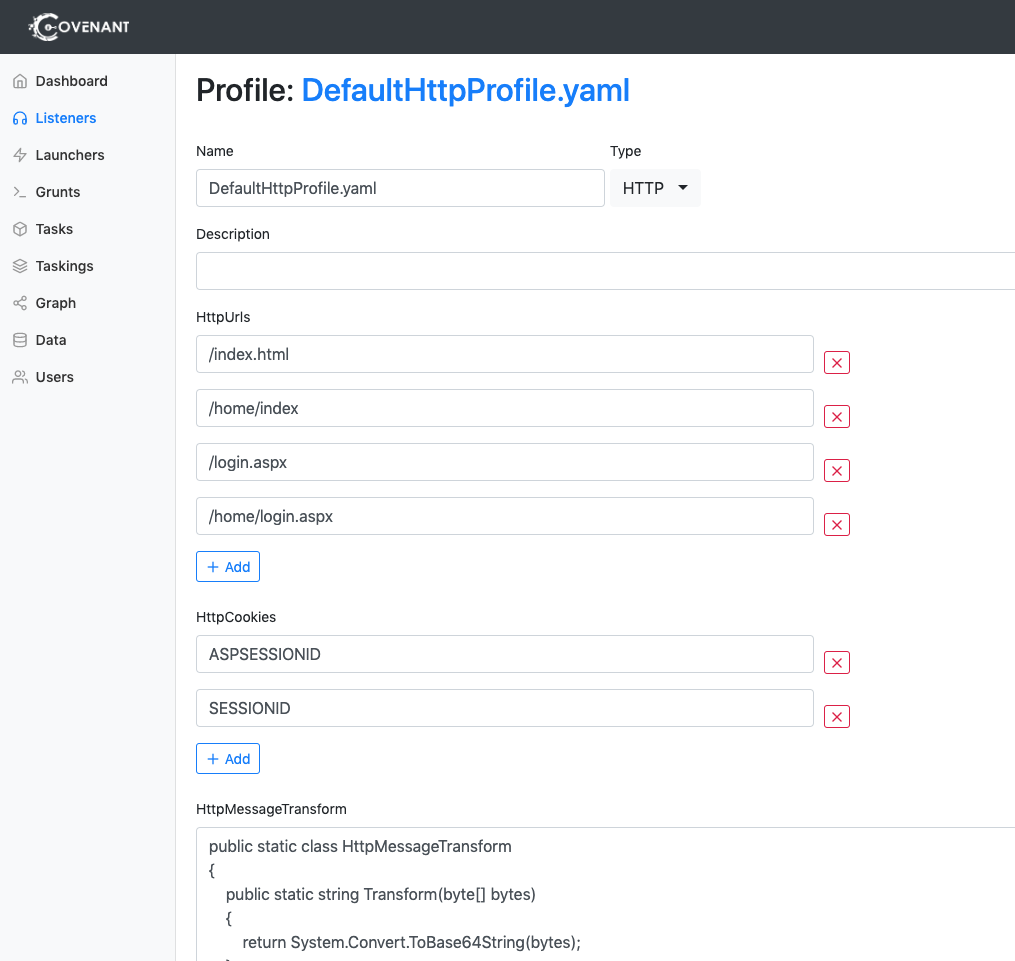
The following options will need to be configured when editing or creating a profile:
-
Name - The
Nameof the profile that will be used throughout the interface. Pick something recognizable! -
Description - The
Descriptionof the profile. This should be a thorough description of the profile that operators can read and easily understand how the profile works, and the use cases for which it would be appropriate to use the profile. -
HttpUrls - The
HttpUrlsis a list of one or more urls that grunts will callback to, including any query parameters. A grunt will randomly select one of these urls each time it polls the server. The grunt GUID must be present in either a query string in each HttpUrl or in a single HttpRequestHeader, in either the name or value field. To specify the GUID in the HttpUrls, include the string "{GUID}" in a query string to indicate the location that the GUID should be placed. -
HttpMessageTransform - The
HttpMessageTransformis a unique way to specify how the communication data will be transformed before being placed into the formats specified in theHttpPostRequest,HttpGetResponse, andHttpPostReponse. AnHttpMessageTransformshould be a static C# class namedHttpMessageTransformthat includes a publicTransformand a publicInvertfunction. The class can transform the data in any way that you desire, as long as the Transform and Invert functions mirror each other (i.e.data == HttpMessageTransform.Invert(HttpMessageTransform.Transform(data))). TheHttpMessageTransformclass must be cross-platform compatible and compile underNet40,Net35, andNetCore21. -
HttpRequestHeaders - The
HttpRequestHeadersare name/value pairs that will be included as HTTP request headers in HTTP requests from grunts to the listener. Every header will be included in every request. The grunt GUID must be present in either the name or value field of one of the headers or in the query string of each HttpUrl. The specify the GUID in an HttpRequestHeader, include the string "GUID" in a header name or value to indicate the location that the GUID should be placed. -
HttpResponseHeaders - The
HttpResponseHeadersare name/value pairs that will be includes as HTTP response headers in HTTP responses from the listener to grunts. Every header will be included in every response. -
HttpPostRequest - The
HttpPostRequestis the format of the HTTP request when a grunt posts data back to a listener. The format must include a location for the data to be placed. Include the string "{0}" to indicate the location that the data should be placed. -
HttpGetResponse - The
HttpGetResponseis the format of the HTTP response when a grunt polls a listener for tasks. The format must include a location for the data to be placed. Include the string "{0}" to indicate the location that the data should be placed. -
HttpPostResponse - The
HttpPostResponseis the format of the HTTP response when a grunt posts data to a listener. The format must include a location for the data to be placed. Include the string "{0}" to indicate the location that the data should be placed.
Click the "Edit" or "Create" button to finalize any changes made to a profile.