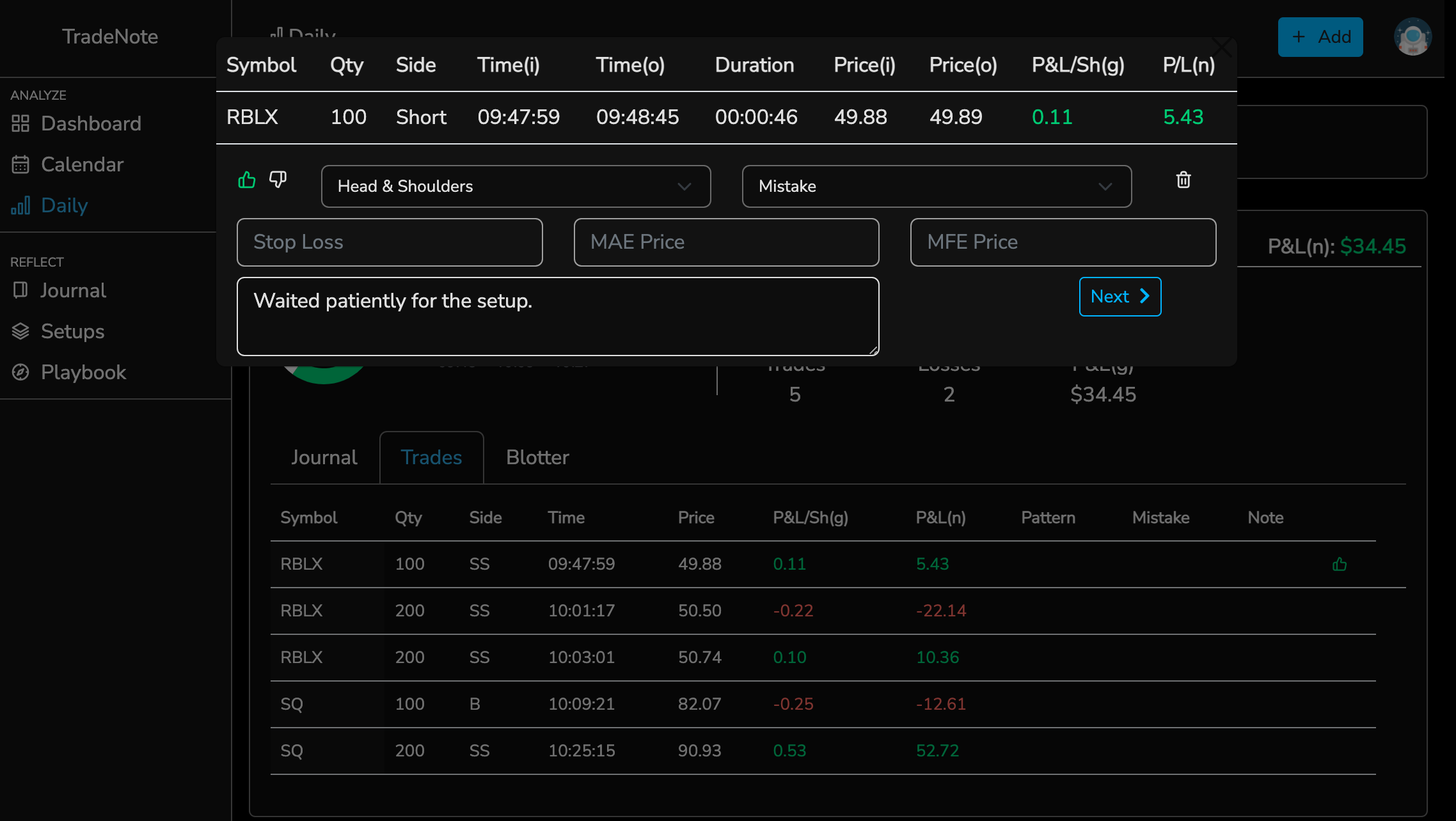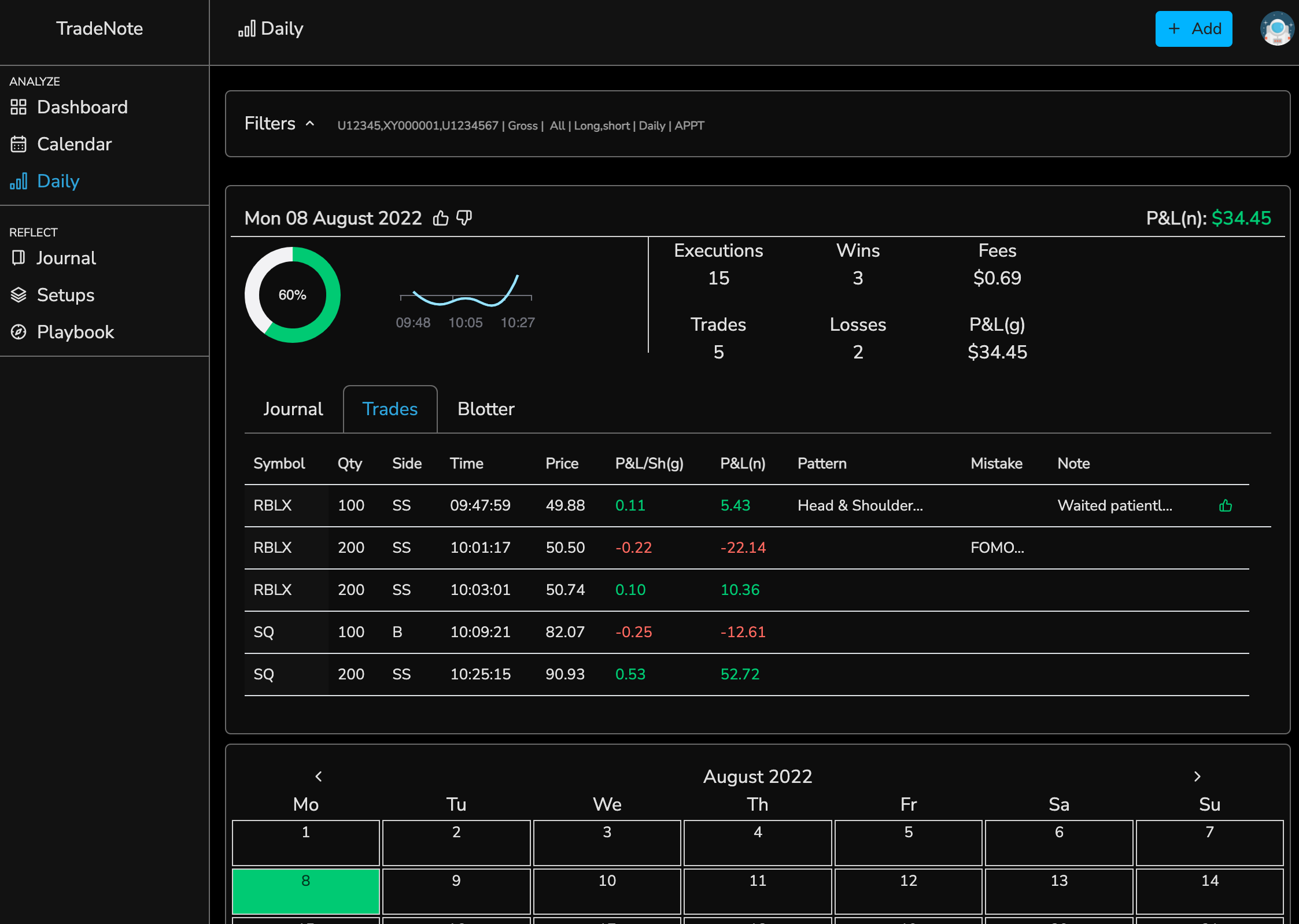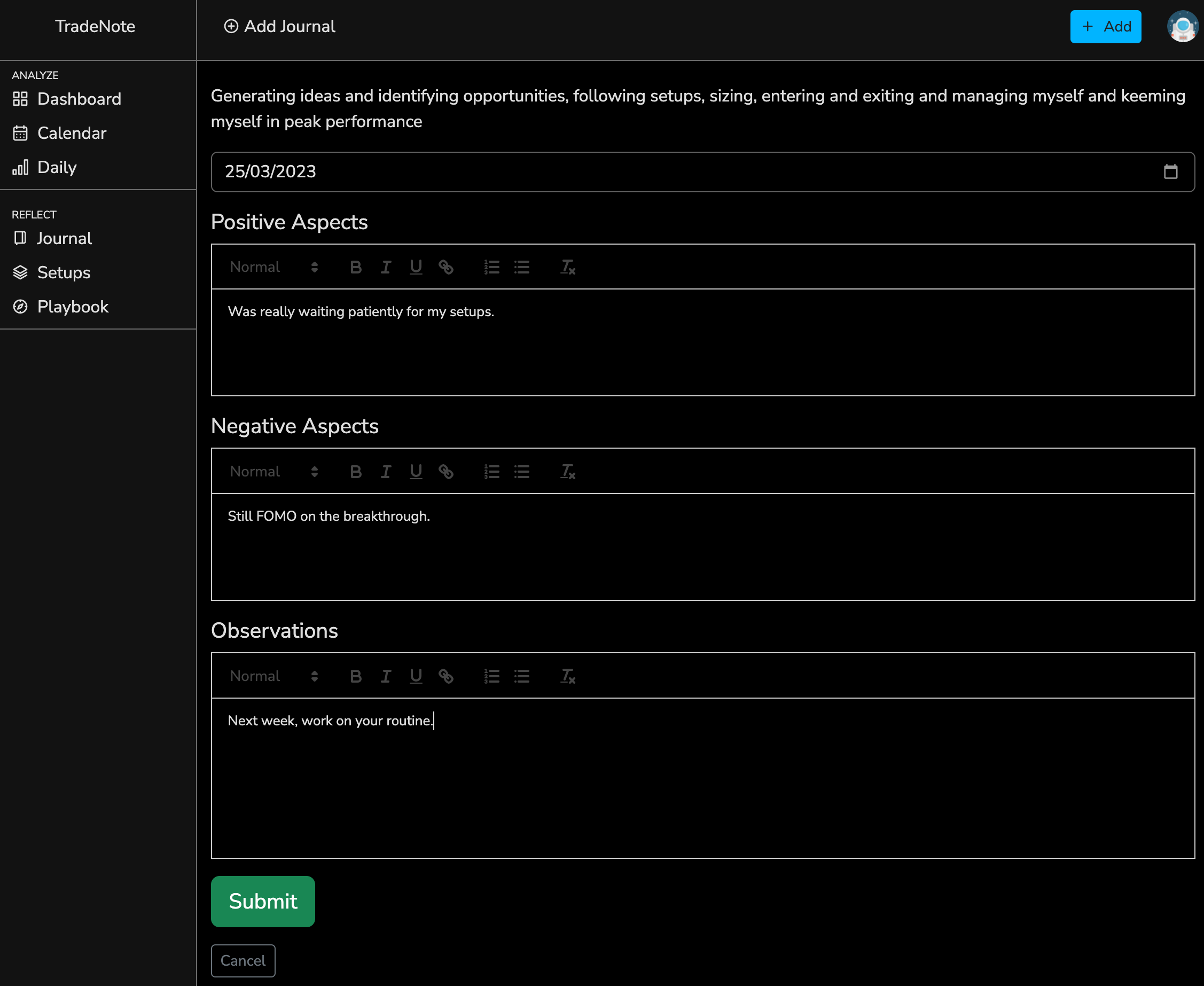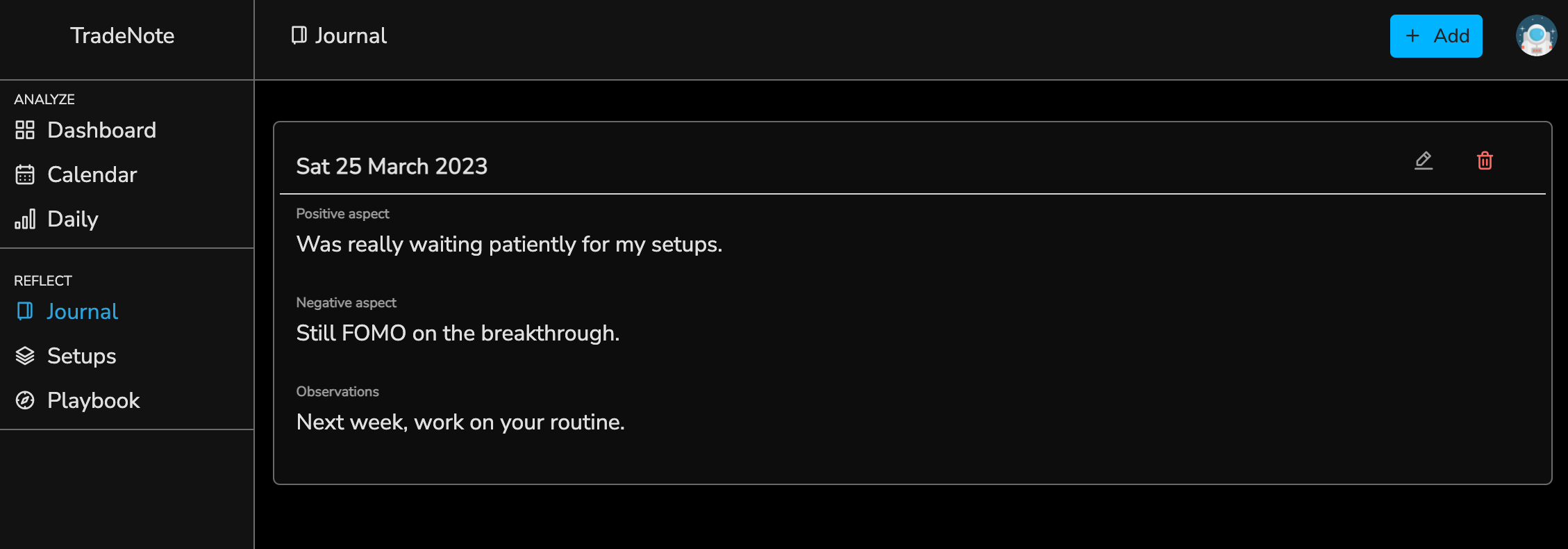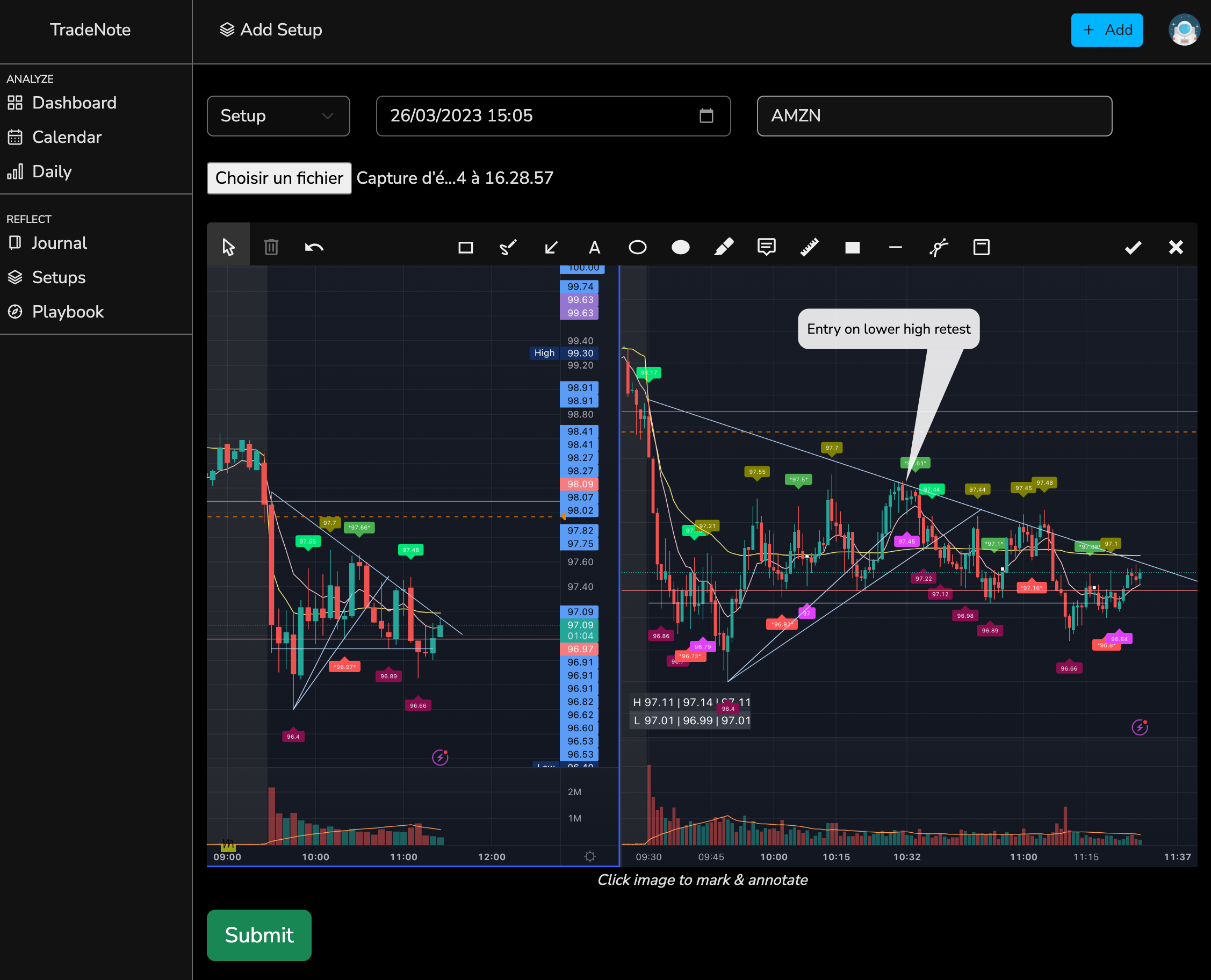There are numerous great and very powerful trading journals out there. However, I wanted to build a journal for traders who care about data security and privacy but also for individuals that need simplicity and flexibility.
By creating and sharing TradeNote as an open source project, I hope to help other days traders like myself store, discover and recollect trade patterns so they can become and remain consistent and profitable traders.
For support or feedback, feel free to join our Discord, or create an issue on this repository.
The TradeNote website runs on VueJs, JS and HTML and uses Parse for its backend.
This project arose from a personal need and as such is most widely used (and tested) for intraday trades and using TradeZero Broker. However, you can also import swing trades but you must make sure all imported trades are closed / that you do not have any open trades.
Currently, you can add trades from the following brokers
- TradeZero
- MetaTrader 5
- TD Ameritrade
- TradeStation
- Interactive Brokers
Please look at the brokers folder to see the export format for you broker.
You can contact me via Discord if you wish to integrate your broker.
Alternatively, you can use the template and adapt it to your export file.
You can see upcoming features and project development on the project page.
If you like this project, please 🌟 this repository and don't hesitate to show me the money love ;)
TradeNote is divided in 2 sections, each being an essential building block for becoming a consistent trading and managing your trading business.
TradeNote offers a dashboard, daily view and calendar view so you can measure your progress. You can easily filter your trades by month or date range.
On daily page you can see your trades per day. You can add pattern, mistake and note to each of you trades. Moreover, you can specify your satisfaction with the trade (for example if you followed or not your rules) with thumbs up or down.
With TradeNote you can keep a daily diary of your trading journey to work on your trader psychology as well as add annotated screenshots of interesting setups or your entries. You can also write your (yearly) playbook.
Besides notes for every trade, you can record things related to your every day trading, like feelings, moods and emotions or more technical related issues like patterns, in order to make important discoveries.
Upload screenshots of you trades ("Entry" option) or simply an interesting setup you have identified ("Setup" option) and make annotations for further analysis.
TradeNote uses MongodDB as its database. Please make sure to follow MongoDB's recommendations and requirements before installing and running TradeNote with MongoDB.
As an example, some users have experienced issues running MongoDB on a Raspberry Pi. At the time of writing, they managed to make it work using v4.4.8 of MongoDB rather than the latest version.
For detailed information, please read MongdoDB's production notes .
- Docker
- Docker Compose
- Node 18.X
- Download the docker-compose.yml file
- Run
docker compose up -d
This will automatically setup the database (mongodDB) and the TradeNote app.
You can then access the website on http://localhost:8080.
If you cannot access the website, please refer to the importante notice above (and try changing the mongo version) or get support via Discord
- Docker
- Node 18.X
- MongoDB
You need to have a running MongoDB database. Please see their Docker Hub for instructions.
Then, run the TradeNote image with its environment variables.
docker run \
-e MONGO_URI=<mongo_uri> \
-e TRADENOTE_DATABASE=<tradenote_database>
-e APP_ID=<app_id> \
-e MASTER_KEY=<master_key> \
-e TRADENOTE_PORT=<tradenote_port> \
-p <tradenote_port>:<tradenote_port> \
--name tradenote_app \
-d eleventrading/tradenote
- MONGO_URI: The MongoDB connection string, with tradenote database name and enforced access control (explanation). You can use any MongoDB instance you like. If you are using Docker, you can use the default MongoDB instance. (example: mongodb://tradenote:tradenote@mongo:27017/tradenote?authSource=admin)
- TRADENOTE_DATABASE: The TradeNote database name in the MongoDB (example: tradenote)
- APP_ID: Set a random string as application ID, which will be used to connect to the backend (no spaces) (example: 12345).
- MASTER_KEY: Set a random string as master key, which will be used to make root connections to the backend (no spaces) (example: 12345)
- TRADENOTE_PORT: TradeNote port number, from which you wish to serve the website. (example: 8080)
If you want to run the latest version of TradeNote you can also build the image locally, directly from GitHub repository.
- Clone from github
- cd into TradeNote directory
- Run
- For Docker Compose : Run
docker compose -f docker-compose-local.yml up -d - For Docker: run
docker build -f docker/Dockerfile . -t tradenote:<tag>
- For Docker Compose : Run
- Start by registering a user. Visit
http://localhost:8080/registerto register a TradeNote user. Use any email and set a password - When you log in for the first time, you will see a step by step tutorial explaining how TradeNote works
- Import your trades. See the brokers folder for more information
This project uses Parse as its backend framework, for the following reasons:
- Manage the authentication (flow)
- Parse is a great framework for all API communications with the mongo database
- Parse acts as the server so that TradeNote does not need to run any server on its own, making it faster and lighter.
Additionally, if you want to view and manage the database, you can use MongoDB Compass or install and run the Parse Dashboard.
This projects uses PostHog as its product analytics suite to collect anonymous analytics about TradeNote installations and page views. This helps me better understand if and how people are using TradeNote and evaluate the outreach of my project. If you want to opt-out of this program, you can simply add -e ANALYTICS_OFF=true when running the docker image.
During installation, mongoDB runs with persistent data. This way, if you restart or update your mongoDB container, your data will not be lost.
Additionally, you can, and should, backup your database.
For convenience, here is an example using s3cmd for backing up your database. As this is not part of the TradeNote projet, I will unfortunately not be able to provide support on this part. But you will find more information about this on google and stackoverflow.
I'm a trader and recreational developer. My days are very packed but I will do my best to answer your questions and update the code when needed. As such, do not hesitate to contact me if you would like to contribute and help improve this project. Things to work on and improve:
- Add support to other trading platforms
- Currently, the code has only been tested for day trading and it would be interesting to add support for swing and multi-day trading
- Improve front end layout and develop new ideas
- And more...
This project is open sourced under the GNU GPL v3 licence.