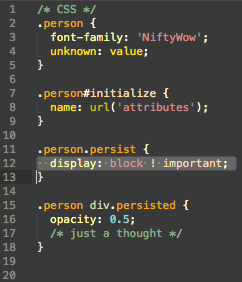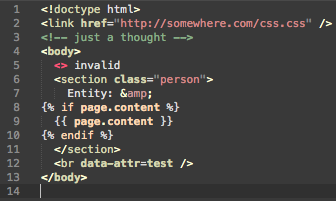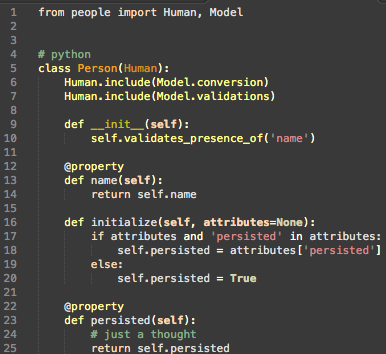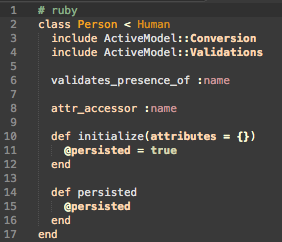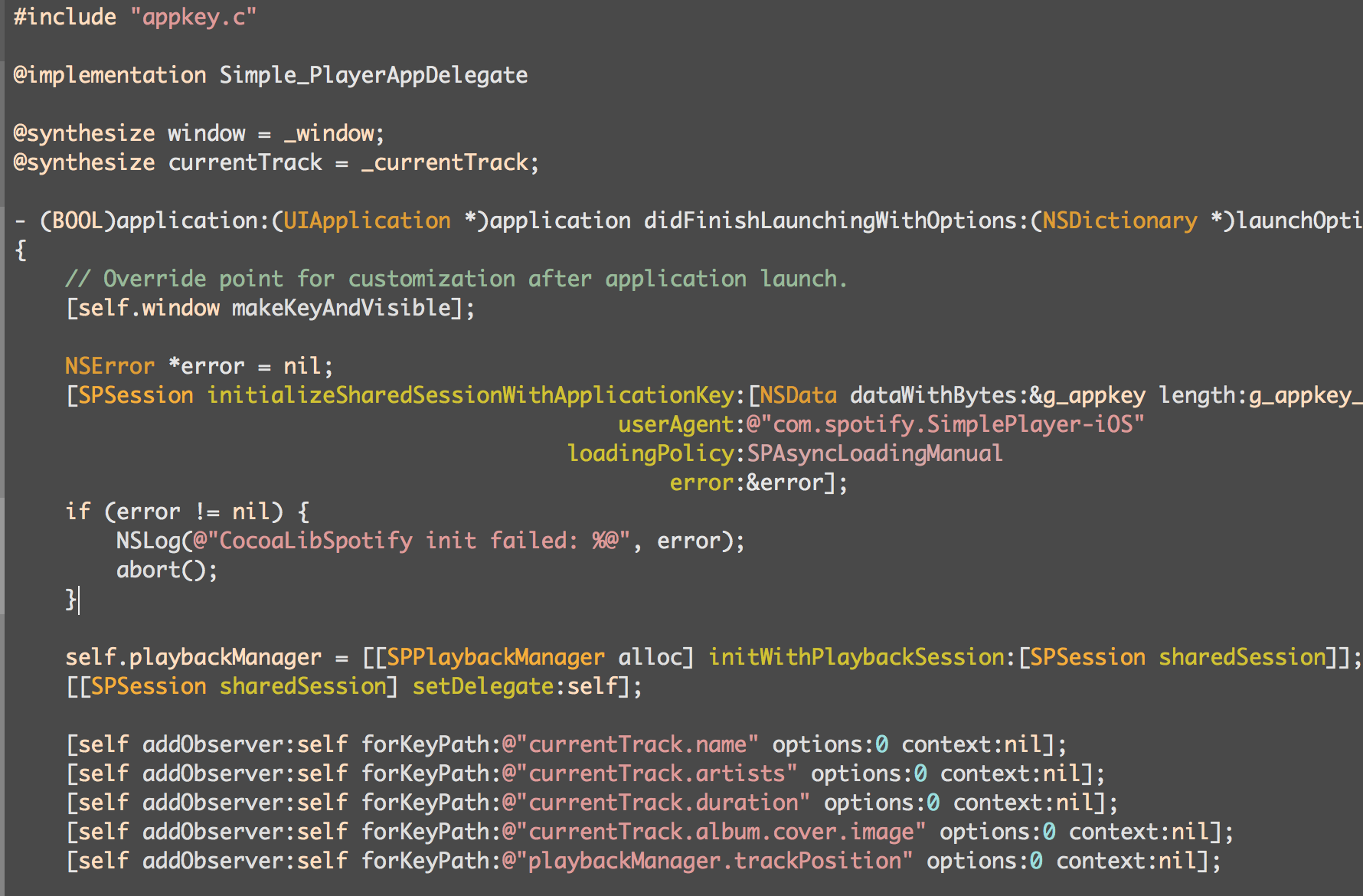Port of Zenburn to CSS, TextMate, Sublime Text, and Xcode.
Install "zenburn" via Package Control, and open Preferences. Use any theme you like, I found Adaptive works well:
{
"color_scheme": "Packages/zenburn/zenburn.tmTheme",
"theme": "Adaptive.sublime-theme"
}Preferences > Profiles > [Default profile] > Colors > Load Presets... > [zenburn.itermcolors]
mkdir -p ~/Library/Developer/Xcode/UserData/FontAndColorThemes
cp zenburn.xccolortheme ~/Library/Developer/Xcode/UserData/FontAndColorThemes