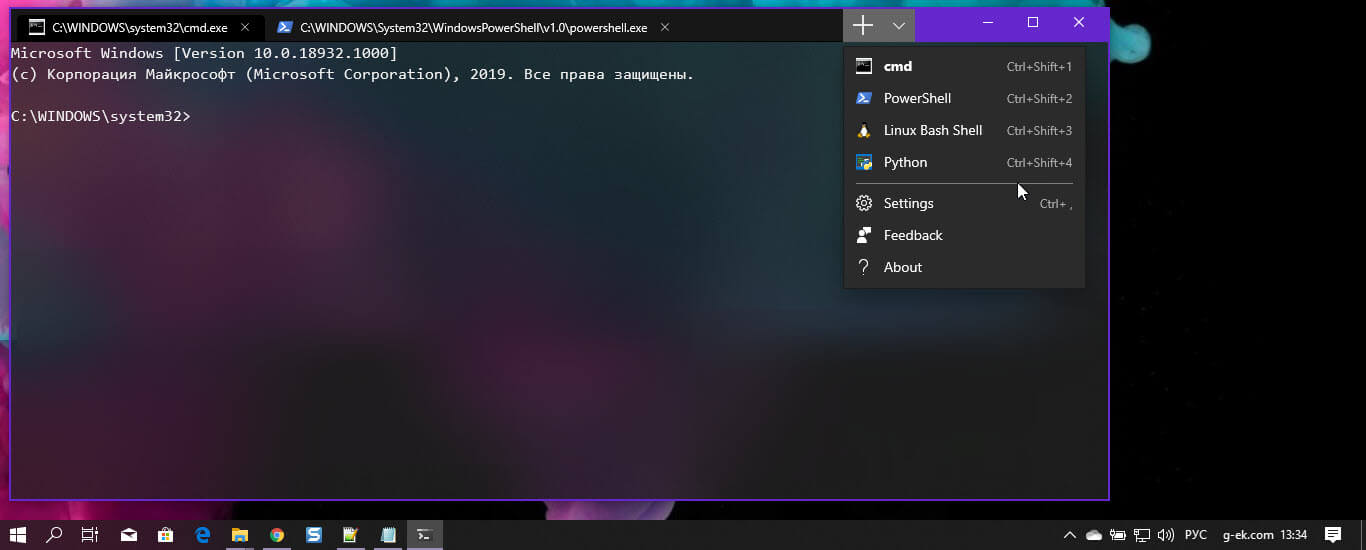The Windows Terminal is a new, modern, fast, efficient, powerful, and productive terminal application for users of command-line tools and shells like Command Prompt, PowerShell, and WSL.
the directory:
%USERPROFILE%\AppData\Local\Packages\Microsoft.WindowsTerminal_8wekyb3d8bbwe\LocalStateTo change the background of any of the shells, you first need to put the image file in a place that the terminal application can read.Windows Terminal is a Universal Windows Platform (UWP) application, so it prefers to use its own AppData folder. AppData is a folder that you usually find in your user profile, and it is used to store program settings. UWP apps create a custom AppData folder and use It instead. The Windows terminal AppData folder is located in the following path:
%LOCALAPPDATA%\Packages\Microsoft.WindowsTerminal_8wekyb3d8bbwe\RoamingStateTo change the background image for one of these sections, add the following lines under the "icon" line or above the "name" line:
"backgroundImage" : "ms-appdata:///roaming/image.jpg", "backgroundImageOpacity" : 0.75, "backgroundImageStrechMode" : "fill",
{ "command" : "closeTab", "keys" : [ "ctrl+w" ] },
- gist user kasuken - good profiles settings user kasuken on GitHub.
Microsoft.PowerShell_profile.ps1 cannot be loaded because running scripts is disabled on this system.
As an Administrator, you can set the execution policy by typing this into your PowerShell window:
Set-ExecutionPolicy RemoteSignedLF will be replaced by CRLF in
Run the following command to git to convert all CRLF line endings to LF before it stores it in the commit:
$ git config --global core.autocrlf input
Run the following command to prevent git from adding updates whose only function was to change the line-ending:
git config --global core.safecrlf true