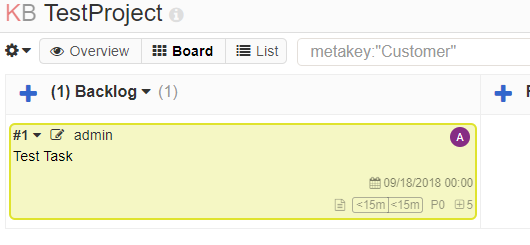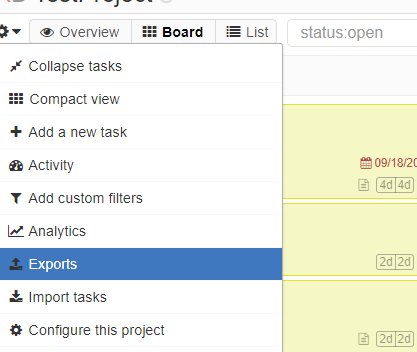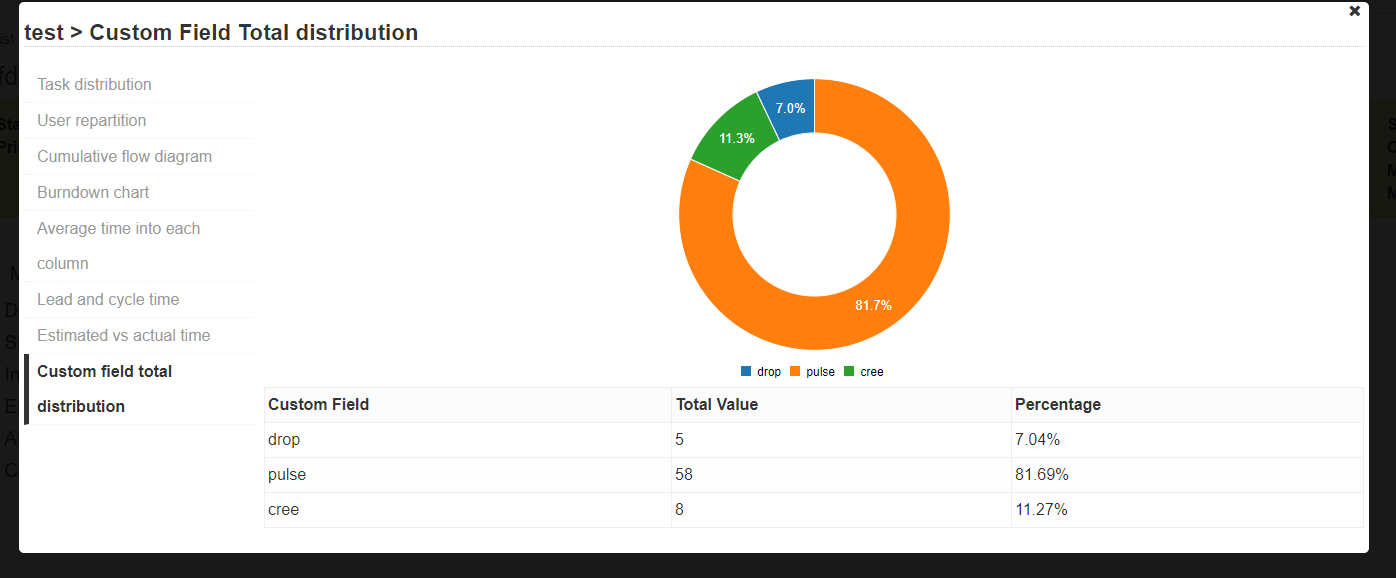- With DocPHT you can take notes and quickly document anything and without the use of any database.
Donate to help keep this project maintained.
- It's the least you can do for all the work put into it!
Forked from Metadata Plugin and added functionality ontop of previous plugin, there is no need to use both plugins
- Customizable Fields for tasks.
- Textbox
- Text Area
- Number
- Dropdowns
- CheckBoxes
- Radios
- User Lists
- Custom Lists from DB
- Key/Val
- Equals Criteria
- Date (older browsers may not support the popup calendar)
- A settings panel which allows you to create custom fields for tasks.
- Fields will show up when creating/modifying tasks.
- Custom fields added to task details.
- Metadata is duplicated during task duplication.
- Exporting tasks to CSV will include custom fields.
- Filters for searching metadata.
- Can now set the column for the field to appear in, and placement is setup through drag and drop placement
- Field can be Global for all tasks, or for a particular Project only.
- Field types now include an option to add as a footer to the task cards in board view
- CSS added for metamagik Textarea fields and Footer Fields
- Analytics for Custom Field Values of Number Type within a project
- Metadata Sidebars for tasks, projects, and users to add remove metadata. (from original fork, slight UI improvements involving tasks)
Plugin for https://github.com/fguillot/kanboard
- Craig Crosby - Latest additions
- BlueTeck - Original Fork: Metadata Plugin
- License MIT
- Decompress the archive in the
pluginsfolder
or
- Create a folder plugins/MetaMagik
- Copy all files under this directory
Settings>Custom Fields: panel for creating custom fields for tasks
Fields setup in Settings will appear in the task creation panel:
Metadata will appear under Task Details in an Accordian:
Metadata will also show up as a tooltip on the Board:
There is also a sidebar menu to add/remove/edit metadata, which is not dependent on the fields setup in your settings, adding fields here will not add metadata fields during creation or modification to a task, only those in the settings panel will show up. This sidebar will appear for tasks, users, and projects:
During Task Modification, your custom fields will be pre-populated with yout data:
Perform searches for metadata fields. metakey:"field"
Perform searches for metadata values. metaval:"value"
Export to CSV will include your custom fields and data during Task Export
When fields are included as footers to task cards
Analytics for Custom Field Values within a Project, for Number Types
- Original Metadata Plugin author: BlueTeck
- Additional Metadata Types and some organization for adding more types down the road: Cortex
- Unused non working code in original code that greatly assisted in adding the settings panel: Daniele Lenares
- Some guy who suckered me into writing this code, and provided the idea and desire: Julien Buratto