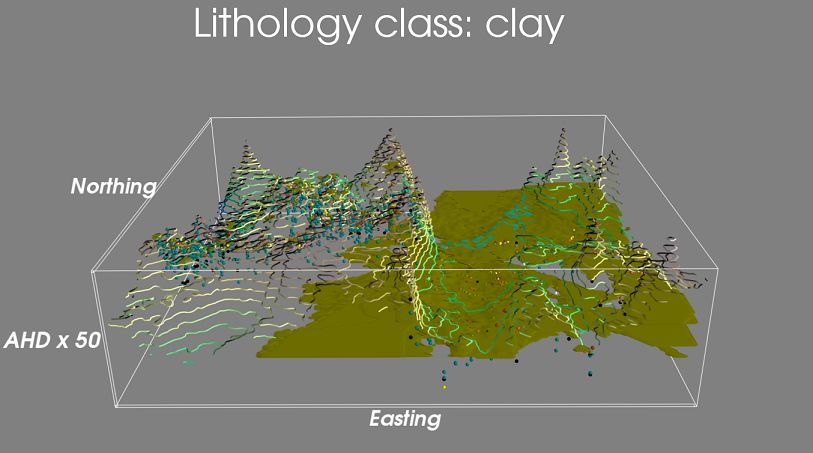This repository hosts documentation for the Python package 'ela' (Exploratory Lithology Analysis)
NBViewer will render the following notebooks correctly if you want to browse tutorials without installing.
To run the tutorials on your machine, we strongly recommend you use conda, e.g. miniconda for Python 3. The following instructions should set things up for running.
cd $HOME/src
git clone git@github.com:csiro-hydrogeology/pyela-doc.gitif for some reasons you do not wish to clone:
wget https://raw.githubusercontent.com/https://github.com/csiro-hydrogeology/pyela-doc/blob/master/tutorials/getting_started.ipynbwget https://raw.githubusercontent.com/csiro-hydrogeology/pyela-doc/master/configs/ela_doc_environment.yml
my_env_name=ela_doc
conda env create -n $my_env_name -f ./ela_doc_environment.yml python=3.7
conda activate $my_env_name
python -m ipykernel install --user --name ${my_env_name} --display-name "Py3 $my_env_name"To activate the possible interactive widgets in notebooks we need nodejs installed. If not already on your system, you may use a conda package:
conda install -n $my_env_name nodejsThen the following should register the widgets
jupyter-labextension install @jupyter-widgets/jupyterlab-managercd $HOME/src/pyela-doc
jupyter-lab .cd %USERPROFILE%\src
git clone git@github.com:csiro-hydrogeology/pyela-doc.gitor download getting_started.ipynb
Download ela_doc_environment.yml
set my_env_name=ela_doc
conda env create -n %my_env_name% -f ./ela_doc_environment.yml python=3.7
conda activate %my_env_name%
python -m ipykernel install --user --name ${my_env_name} --display-name "Py3 %my_env_name%"To activate the possible interactive widgets in notebooks we need nodejs installed. If not already on your system, you may use a conda package:
conda install -n $my_env_name nodejsThen the following should register the widgets
jupyter-labextension install @jupyter-widgets/jupyterlab-managercd %USERPROFILE%\src\pyela-doc
jupyter-lab .This source code is under an MIT-like license (see License.txt)
Sample input data used by this notebook can be used for learning purposes. Data from the australian National Groundwater Information System is covered by a Creative Commons license. The digital elevation model is extracted from the SRTM-derived 1 Second Digital Elevation Models Version 1.0 (Creative Commons Attribution 4.0 International Licence)