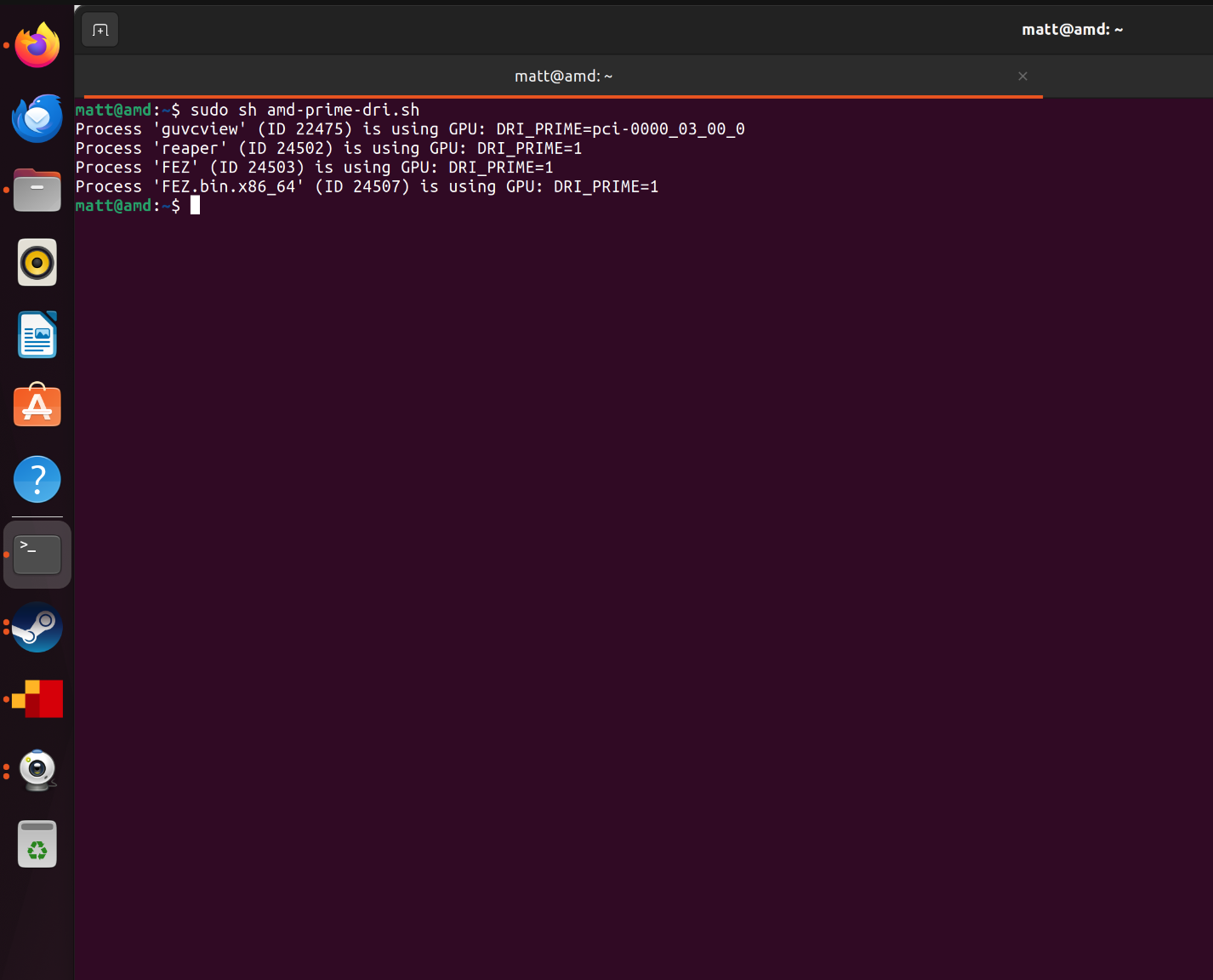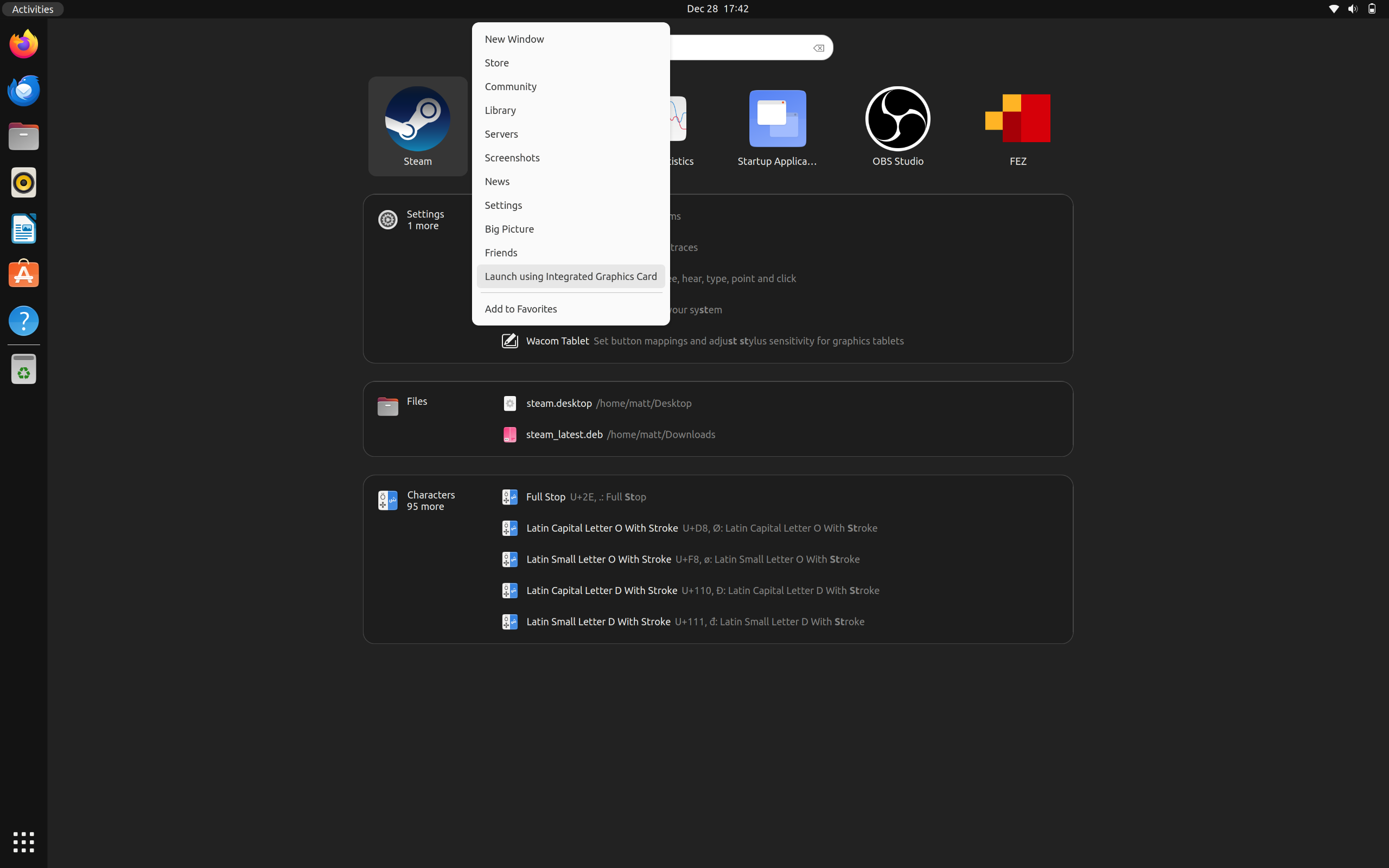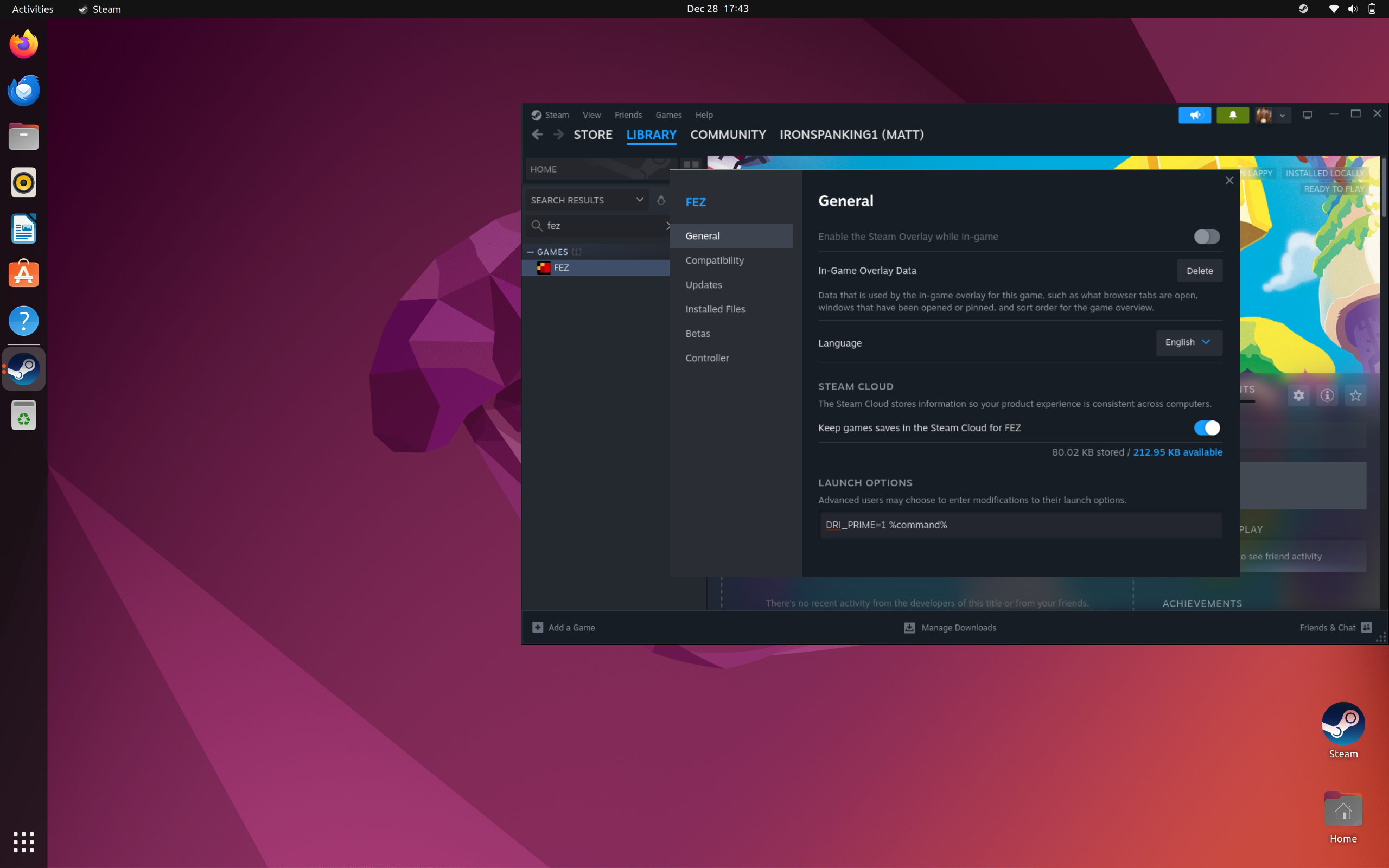Simple script to make verify if desired applications are running with discrete graphics
This was put together rather quickly, I welcome clean up/improvements.
Step 1: Download the script to your desired directory.
Step 2: Open a terminal window.
Step 3: Make it executable.
chmod +x amd-prime-dri.sh
Step 4: Run this to detect if the discrete card is used for that application.
sudo sh amd-prime-dri.sh
This is likely only needed for Steam. Seems there is a bug where if you launch steam normally, it doesn't launch correctly (Ubuntu or Fedora)
We get past this accordingly.
- Activities, search for Steam.
- Right click, launch with integrated graphics.
With Steam open.
- Locate your game installed already or install it.
- Right click on the game, goto properties.
Launch options section
- Place the following into your launch options, to ensure you are using the discreete GPU and not the integated GPU for your game.
DRI_PRIME=1 %command%
- Close the General box at the X, there is no save button or anything like that.