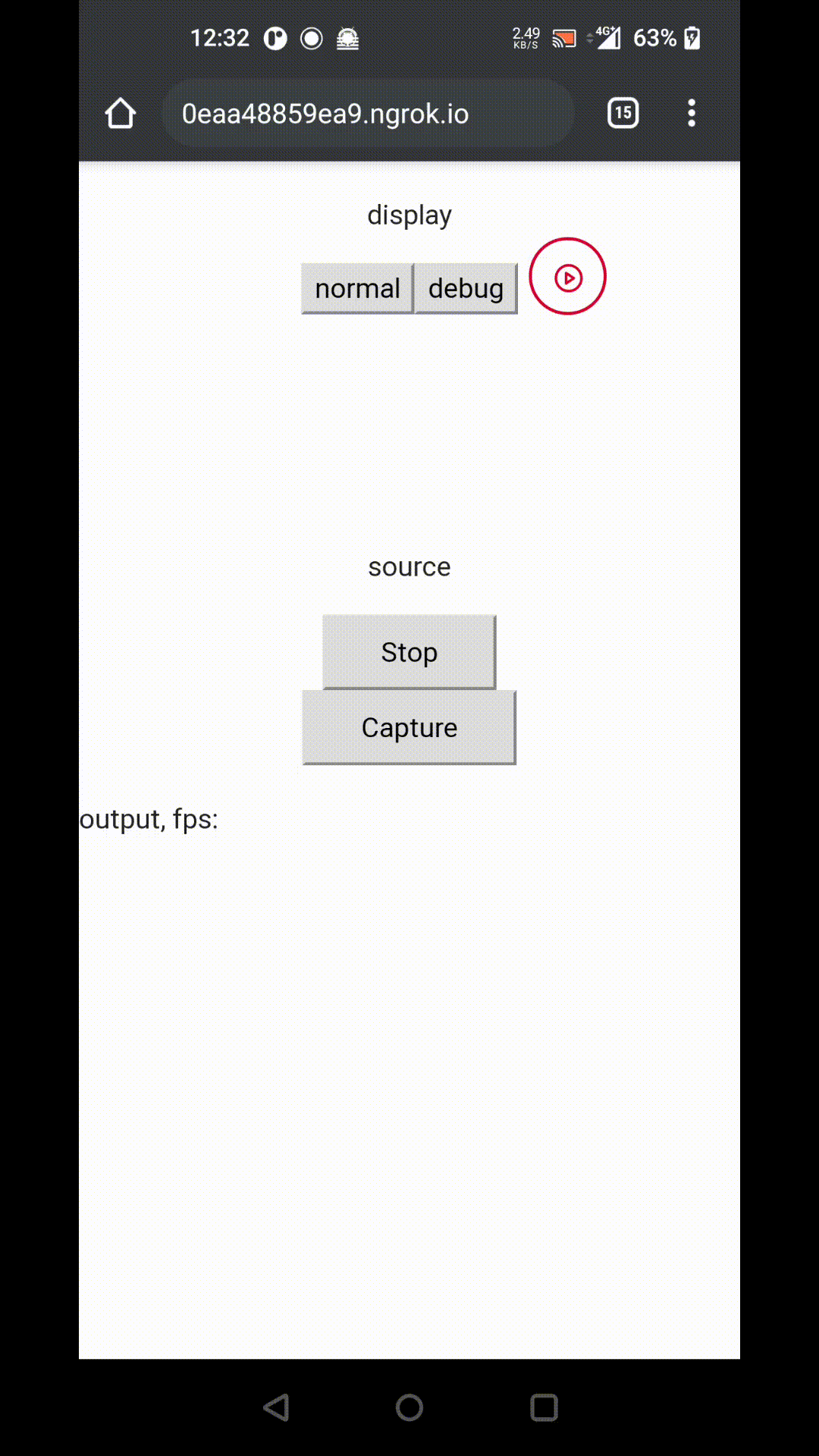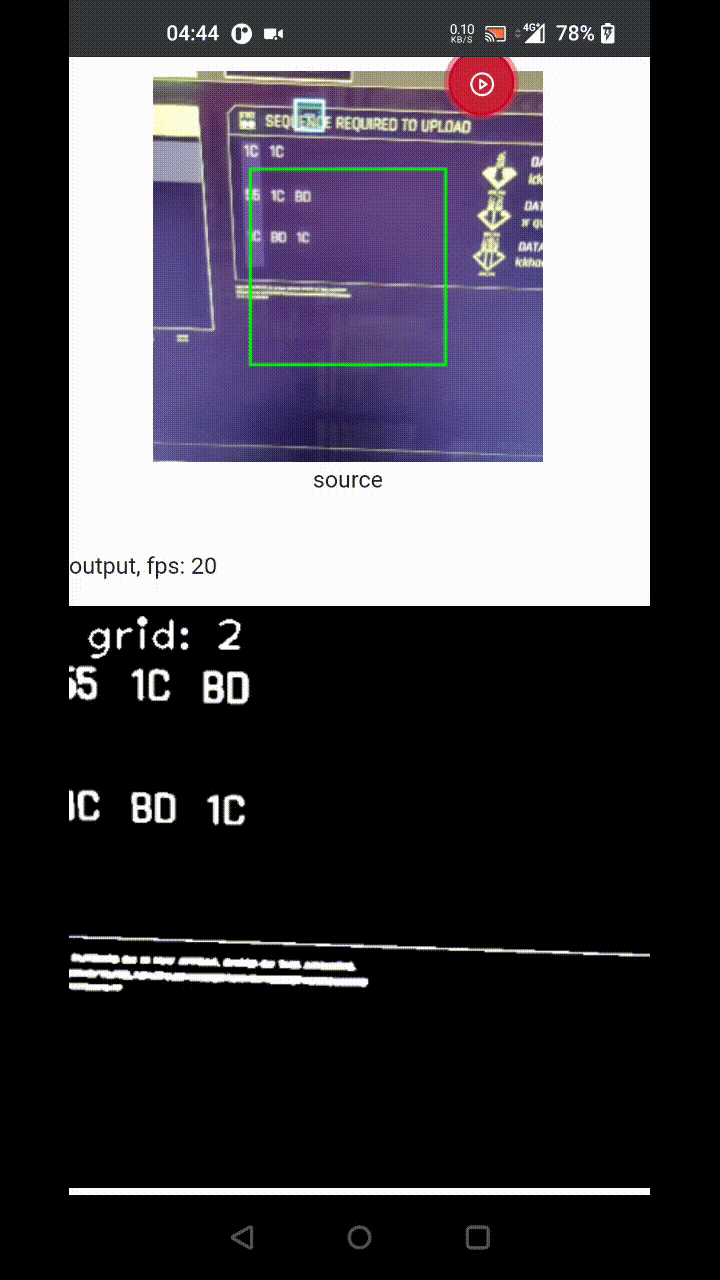https://cxcorp.github.io/cyberpunk2077-hacker-camera-proto/
Read Cyberpunk 2077 hacking minigame's details with your phone camera, online. Client-side JS only.
Finds the code matrix with OpenCV.js and math, corrects the camera perspective and runs each code matrix column thru Tesseract OCR (.js). Columns were found to be more accurate than rows or entire blocks.
Work in progress, tensorflow and some additional OpenCV preprocessing needed some additional Tesseract.js error case handling required, then Code matrix reading is about ready to start polishing up for production. Main todo is handling missed digits by running their individual tiles or rows again thru Tesseract, or prompting for user input.
Then once that's done, I'll have to figure out how to match the Sequences box with OpenCV.
Online solver for the minigame available at https://github.com/cxcorp/cyberpunk2077-hacking-solver.
Doesn't yet do 100% in all cases, but the individual missed digits can probably be caught by OCRing their tile separately, or perhaps their row. //todo.
Try the built version on your phone: https://cxcorp.github.io/cyberpunk2077-hacker-camera-proto/
There are sample images to try with in the sample-images/ directory of this repo.
WARNING: The code is basically just stream of consciousness level of stuff - it's a prototype and it includes lots of hacky stuff.
Clone repo, npm i, npm start, open ngrok tunnel ngrok http 3000, open ngrok's HTTPS link on your phone, and point it at the code matrix (or at a screenshot of one) to see a perspective corrected code grid - it automatically detects the grid size. If ngrok is no-go, try the foxylion/nginx-self-signed-https Docker image. HTTPS is needed to get the camera to work on mobile devices.
Tesseract font training/finetuning, following this tutorial.
src/training/tesstrain.sh --fonts_dir ../rajdhani --lang eng --linedata_only \
--noextract_font_properties --langdata_dir ../langdata \
--training_text ../custom_traintext.txt \
--tessdata_dir ./tessdata --output_dir ../engeval --fontlist 'Rajdhani Semi-Bold' 'Rajdhani Regular'
mkdir -p ../rajdhani_from_full
combine_tessdata -e tessdata/best/eng.traineddata \
../rajdhani_from_full/eng.lstm
lstmtraining --model_output ../rajdhani_from_full/rajdhani \
--continue_from ../rajdhani_from_full/eng.lstm \
--traineddata tessdata/best/eng.traineddata \
--train_listfile ../engeval/eng.training_files.txt \
--max_iterations 400
# test
lstmeval --model ../rajdhani_from_full/rajdhani_checkpoint \
--traineddata tessdata/best/eng.traineddata \
--eval_listfile ../engeval/eng.training_files.txt
# produce traineddata
lstmtraining --stop_training \
--continue_from ../rajdhani_from_full/rajdhani_checkpoint \
--traineddata tessdata/best/eng.traineddata \
--model_output ../eng-rajdhani.traineddata
# compress "best" -> "fast" traineddata (float->int)
combine_tessdata -c ../eng-rajdhani.traineddata
This project was bootstrapped with Create React App.
In the project directory, you can run:
Runs the app in the development mode.
Open http://localhost:3000 to view it in the browser.
The page will reload if you make edits.
You will also see any lint errors in the console.
Launches the test runner in the interactive watch mode.
See the section about running tests for more information.
Builds the app for production to the build folder.
It correctly bundles React in production mode and optimizes the build for the best performance.
The build is minified and the filenames include the hashes.
Your app is ready to be deployed!
See the section about deployment for more information.
Note: this is a one-way operation. Once you eject, you can’t go back!
If you aren’t satisfied with the build tool and configuration choices, you can eject at any time. This command will remove the single build dependency from your project.
Instead, it will copy all the configuration files and the transitive dependencies (webpack, Babel, ESLint, etc) right into your project so you have full control over them. All of the commands except eject will still work, but they will point to the copied scripts so you can tweak them. At this point you’re on your own.
You don’t have to ever use eject. The curated feature set is suitable for small and middle deployments, and you shouldn’t feel obligated to use this feature. However we understand that this tool wouldn’t be useful if you couldn’t customize it when you are ready for it.
You can learn more in the Create React App documentation.
To learn React, check out the React documentation.
This section has moved here: https://facebook.github.io/create-react-app/docs/code-splitting
This section has moved here: https://facebook.github.io/create-react-app/docs/analyzing-the-bundle-size
This section has moved here: https://facebook.github.io/create-react-app/docs/making-a-progressive-web-app
This section has moved here: https://facebook.github.io/create-react-app/docs/advanced-configuration
This section has moved here: https://facebook.github.io/create-react-app/docs/deployment
This section has moved here: https://facebook.github.io/create-react-app/docs/troubleshooting#npm-run-build-fails-to-minify