






⚡ A repository of resources used in our tutorials and guides ⚡
👋 Hey there! This library is a collection of useful scripts and tutorials that can be used for integrating with our platform tools on Datature Nexus, or for general Computer Vision application purposes. We also showcase demos of some of the state-of-the-art (SOTA) techniques in areas like Generative AI, Multiple Object Tracking (MOT), and many others.
Made with ❤️ by Datature
This section contains example scripts that can be used for integrating with our platform tools, or for general CV application purposes.
This section contains guides and code snippets on how to use our Datature Python SDK for automating tasks without having to interact with our Nexus platform. The SDK is available on PyPI. It can be installed by running the following command:
pip install -U datatureThe SDK can either be invoked in Python, or through the command line interface (CLI). Installing the pip package will install both the SDK and CLI together. For more information or advanced features on the SDK, please refer to the SDK documentation.
This section contains scripts on how to deploy your models trained on Nexus for inference. We currently support the following deployment methods:
| Topic | Description | Links |
|---|---|---|
 |
For deploying models on edge devices such as Raspberry Pi and NVIDIA Jetson Orin. |
   |
 |
Where models are hosted on our servers and inference can be performed through API calls. |
  |
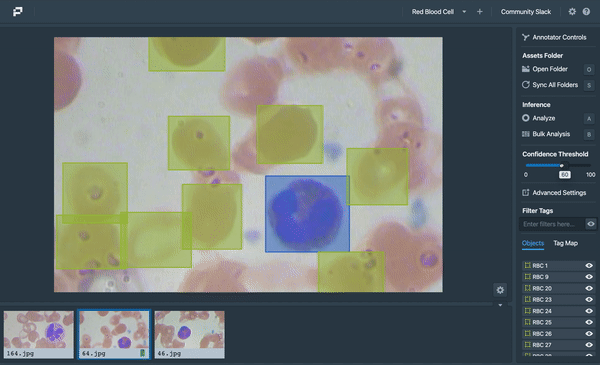 |
For running simple inference scripts on your local machine. |
  |
Firstly, users should clone this repository and change to the resource folder directory.
git clone https://github.com/datature/resources.git
cd resourcesIn each folder, there will be a requirements.txt file that contains the dependencies required for Python scripts to run. Users can install the dependencies by running the following command:
pip install -r requirements.txtFor running Jupyter notebooks locally, users should install Jupyter by running the following command:
pip install notebookWe recommend users to create a virtual environment before installing any dependencies. For more information on virtual environments, please refer to:
Each folder contains a README.md file that contains the instructions for running the scripts. Please refer to the README.md file for more information.
Do let us know via an issue if there are any bugs or something is not working, and we will rectify it as soon as we can! Alternatively, you can also submit a pull request with your changes and our team will review it.
We also welcome new contributions to this repository if there are any interesting cutting-edge techniques that we might not have spotted. Please refer to CONTRIBUTING.md for more information on what areas you can contribute in and coding best practice guidelines.















