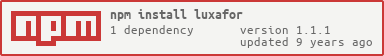Control your Luxafor notification light via node.js!
We depend on the node.js usb library, which has some dependencies of its own.
https://github.com/nonolith/node-usb
npm install luxafor
var Luxafor = require("luxafor")();
Luxafor.init(function () {
Luxafor.setLuxaforColor(Luxafor.colors.blue, function () {
});
});
You will probably need to sudo execute your test script else you will get
LIBUSB_ERROR_ACCESS.
###setColor(r, g, b, callback) Set Luxafor to provided r, g, b values (0-255).
###setLuxaforColor(luxaforColor, callback) Set Luxafor to a preset Luxafor color (see Luxafor.colors).
###flashColor(r, g, b, callback) Flash the Luxafor to provided r, g, b values (0-255).
Help, I get LIBUSB_ERROR_ACCESS.
Sudo run your script.
Help, I get LIBUSB_ERROR_ACCESS even with sudo and I'm on a Mac.
See node-usb/node-usb#30 :(