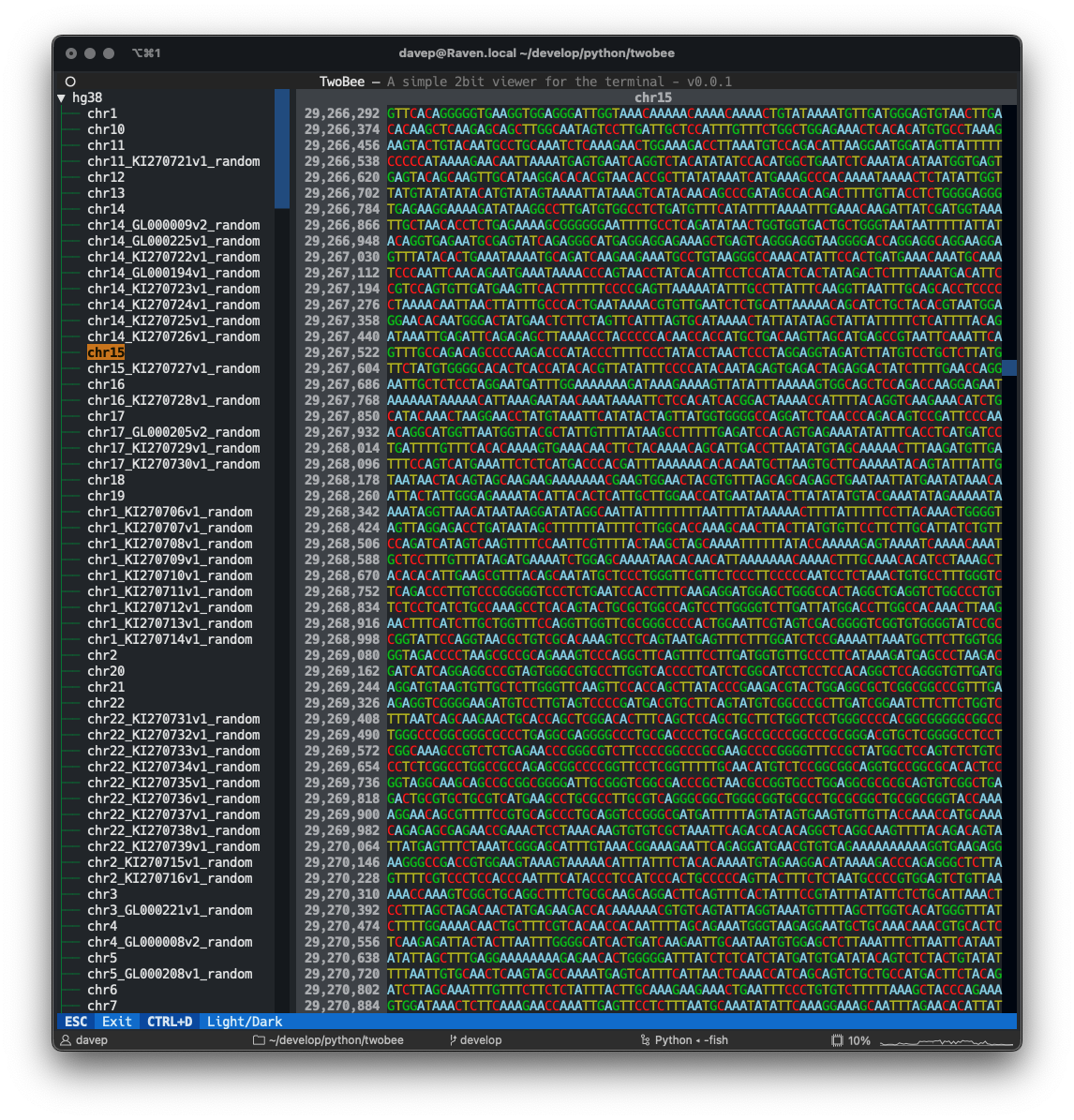View the code in action on YouTube
twobee is sort of two things rolled into one: it's a Python-based 2bit
file reading library,
wrapped in a Textual UI to provide a (for
now anyway) very simple viewer. It is, it has to be said, of very little
utility. I'm mostly writing it as a proof-of concept and as another way to
test some of the performance edges and use cases of Textual.
Also... I wanted a test project to get to know the Textual line API and this seemed like a good fit.
The package can be installed with pip or related tools, for example:
$ pip install twobeeAs well as the library (which I'll give some minimal documentation for below
-- hopefully more comprehensive documentation will follow eventually), a
command is also installed called twobee. This can be used load up and view
the contents of a 2bit file.
This is a very early release of this code, it's still very much a work in progress. This means things may change and break; it's also sitting atop Textual which is, of course, still undergoing rapid development. As much as possible I'll try and ensure that it's always working with the latest stable release of Textual.
Also, because it's early days... while I love the collaborative aspect of FOSS, I'm highly unlikely to be accepting any non-trivial PRs at the moment. Developing this is a learning exercise for me, it's a hobby project, and it's also something to help me further test Textual (disclaimer for those who may not have gathered, I am employed by Textualize).
On the other hand: I'm very open to feedback and suggestions so don't hesitate to engage with me in Discussions, or if it's a bug,in Issues. I can't and won't promise that I'll take everything on board (see above about hobby project, etc), but helpful input should help make this as useful as possible in the longer term.
While I've not written this package to provide a 2bit-reading library, I wanted to write one anyway (I've written one in Common Lisp, and one in Emacs Lisp, it felt only right I should write one in Python too). So, on the off chance someone else may want to mess with this...
The library is designed so that there will be different ways of accessing a
2bit file, but for the moment there is just the option to load from a local
file. To do this you want a TwoBitFileReader:
>>> from twobee import TwoBitFileReaderthen it can be used to open a file:
>>> hg38 = TwoBitFileReader( "hg38.2bit" )The property sequences contains all of the sequences names contained in
the file, for example:
>>> [ seq for seq in hg38.sequences if "_" not in seq ]
[
'chr1',
'chr10',
'chr11',
'chr12',
'chr13',
'chr14',
'chr15',
'chr16',
'chr17',
'chr18',
'chr19',
'chr2',
'chr20',
'chr21',
'chr22',
'chr3',
'chr4',
'chr5',
'chr6',
'chr7',
'chr8',
'chr9',
'chrM',
'chrX',
'chrY'
]The reader object itself can be used as an iterator too:
>>> [ seq for seq in hg38 if "_" not in seq ]
[
'chr1',
'chr10',
'chr11',
'chr12',
'chr13',
'chr14',
'chr15',
'chr16',
'chr17',
'chr18',
'chr19',
'chr2',
'chr20',
'chr21',
'chr22',
'chr3',
'chr4',
'chr5',
'chr6',
'chr7',
'chr8',
'chr9',
'chrM',
'chrX',
'chrY'
]The reader can then be used like an array to get a particular sequence, for example:
>>> chrX = hg38[ "chrX" ]
>>> chrX
TwoBitSequence('chrX', dna_file_location=781826420, dna_size=156040895, len(n_blocks)=34, len(mask_blocks)=189177)The TwoBitSequence that is returned can then be used in a similar way to
get a collection of bases. For example:
>>> chrX[ 10000:10010 ]
TwoBitBases('chrX:10000..10010', bases='CTAACCCTAA')There are a few convenience methods and the like on TwoBitBases to make it
easy to work with, with a bunch more to come as I get time to tinker.
Lots. Lots and lots. I will be hacking on this more.