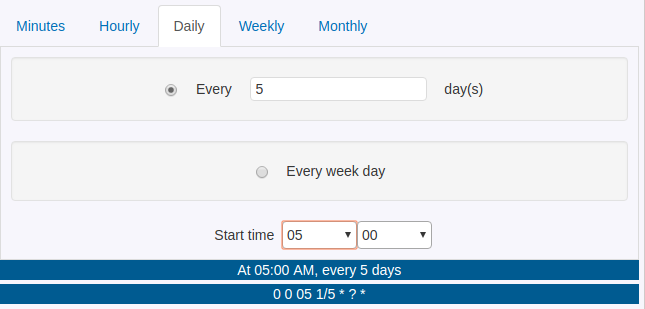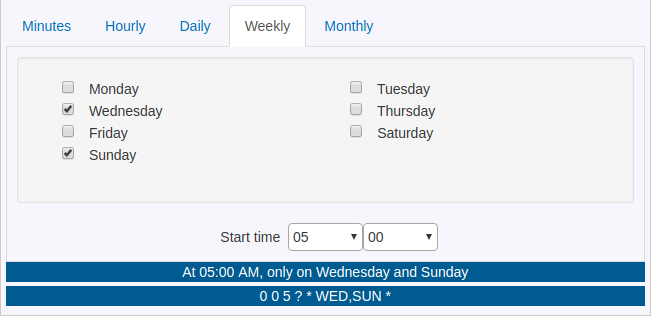Simple customizable react component to generate cron expression
Package helps to build linux customized scheduler cron expression. Make sure you have include bootstrap in your project
data = '* * * * * * *'
npm install custom-react-cron
import React, { Component } from 'react'
import CustomCron from 'custom-react-cron'
import 'custom-react-cron/dist/cron-builder.css'
class App extends Component {
constructor(props) {
super(props);
this.state = {
};
this.cronStyle = `
.cron_builder {
width: 90%;
}
.cron_builder_bordering {
text-align: left;
}
.nav-tabs {
border-bottom: 1px solid #ddd;
}
.tab-content>.active {
display: block;
}
.row {
margin-right: -15px;
margin-left: -15px;
}
`
}
render() {
return (<div>
<CustomCron
onChange={(e)=> {this.setState({value:e}); console.log(e)}}
value={this.state.value}
tabs={['Daily','Weekly', 'Monthly']}
hours={2}
minutes={15}
style={this.cronStyle}
showResultText={true}
showResultCron={true}
/>
</div>)
}
}
export default App;
| Prop | Description | Default |
|---|---|---|
| value | cron expression | |
| onChange | ||
| tabs | set tabs list | ['Once', 'Minutes','Hourly','Daily','Weekly', 'Monthly'] |
| style | change style use existing classes: cron_builder, cron_builder_bordering, nav, nav-tabs, row, well, tab-content, active, col-md-6, col-sm-6 | |
| hours | set hours leaps | 1 |
| minutes | set minutes leaps | 1 |
| showResultText | show in readable text format | false |
| showResultCron | show cron expression | false |
*cronstrue *viswanath lakshmanan