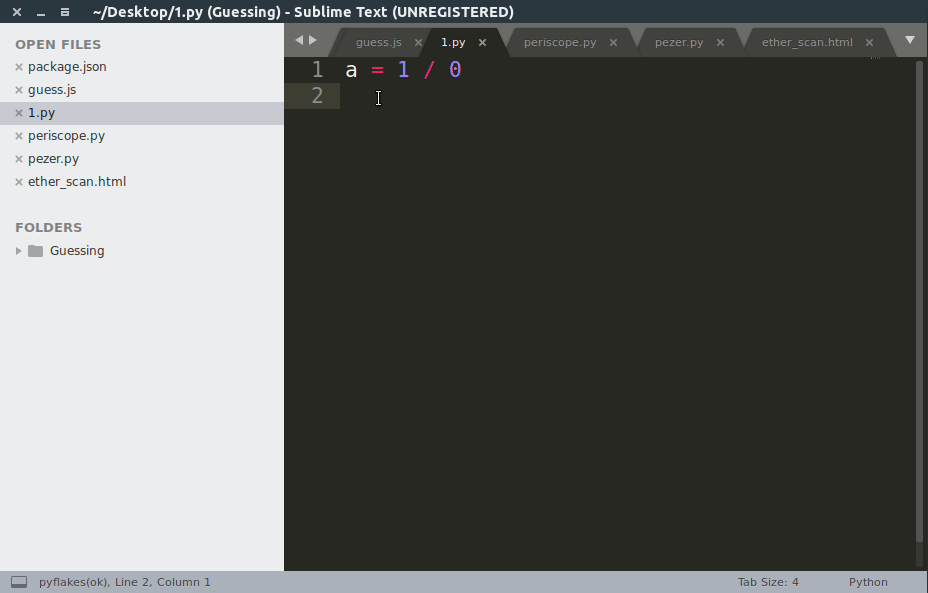This is a plugin for sublime text 3, which can be run after an unsuccessful build to search StackOverflow for the error that occured.
The plugin has been tested for these programming languages:
C
C++
Java
Python
These instructions will get you a copy of the plugin in your sublime-text editor.
Using sublime-text-3 as your code editor, also for the easy installation method you need to have Sublime Package Manager. installed.
The easiest method to install this plugin is through Sublime Package Manager.
Open up the package manager and search for:
StackOverflowDebugHelper
Alternatively, you can download the files from github and place them in the sublime's directory:
$HOME/.config/sublime-text-3/Packages/User
The default key binding for this plugin is ctr+alt+b. After you started a build (with ctrl+b) and you get an error activate our plugin from package control or by pressing before mentioned key combination.
Let Sublime Package Manager take care of versioning.
- Blaž Bagić - Developer - debugginator
See also the list of contributors who participated in this project.
This project is licensed under the MIT License - see the LICENSE.md file for details
- Eric Martel for the idea of opening a tab in a web browser (https://github.com/ericmartel/Sublime-Text-2-Stackoverflow-Plugin)
If you use the DebugHelper and feel it is making your coding life better and easier, please consider making a donation for all the coffee and beer involved in this project. Thank you!
Donate via: