This repository contains the codebase for the DeDOS runtime and global controller
The goal of this project is to create fundamentally new defenses against distributed denial-of-service (DDoS) attacks that can provide far greater resilience to these attacks compared to existing solutions. Today's responses to DDoS attacks largely rely on old-school network-based filtering or scrubbing, which are slow and manual, and cannot handle new attacks. DeDOS takes a radically different approach that combines techniques from declarative programming, program analysis, and real-time resource allocation in the cloud.
More details are available at http://dedos.cis.upenn.edu/
Available build commands are:
make runtime # Builds the rt executable
make global_controller # Builds the global_controller executable
make # Bulds both rt and global_controller
make test # Runs controller and runtime tests, including integration tests
make unit # Runs only unit tests (faster than make test)
make memcheck # Runs tests against valgrind (VERY slow)
make clean # Removes build files and executables
make docs # Creates Doxygen documentation
make coverage # Creates coverage reportTo start the runtime with the webserver application, execute
./global_controller -j dfg/webserver/webserver_1rt.jsonand
./rt -j dfg/webserver/webserver_1rt.json -i 1Then visit https://localhost:8081 from a web browser
DeDOS can be integrated with Grafana to produce visualizations of runtime and MSU statistics:
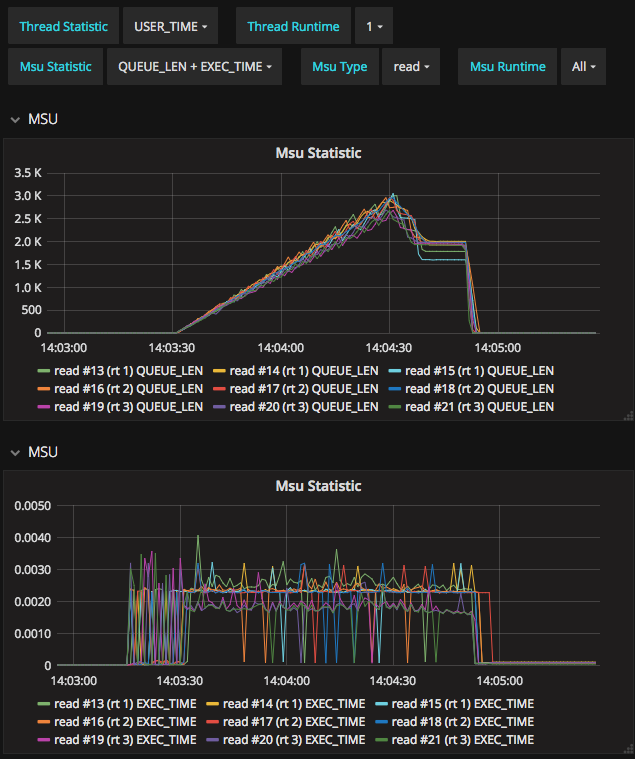
Follow the instructions on the wiki
to set up the appropriate database and grafana configuration, then run
the global controller with the --init-db flag.
Dedos comes with a web-based visualizer for viewing DFGs:
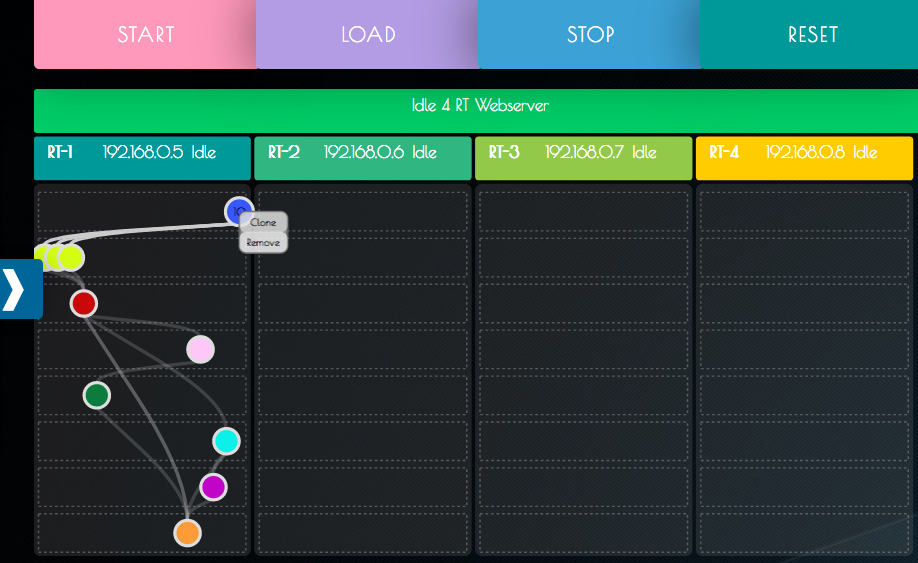
Follow the instructions on the wiki for installation and setup.
The global controller and runtime are built off of a partially-shared codebase, though each
are built with their own makefile (global_controller.mk and runtime.mk, respectively).
Code interacting with only the global controller should go in the directory
src/global_controller/, and with the runtime in src/runtime/, while code shared
between the two executables goes in src/common. Application-specific MSU code is located
in src/msus/<application_name>/. C or C++ files placed in the source directories are
automatically discovered, compiled, and linked by the makefiles.
Tests are placed in the test/ folder, and should match the subdirectory and file of the
file under test. For example, the code testing src/common/dfg.c should be placed in the file
src/common/Test_dfg.c. This ensures that linking is performed properly. More details are
available on the wiki.
We will be using a fork/pull-request workflow for managing contributions.
To contribute, please fork this repository and create a pull request through github to merge the changes.
See the tutorial here for a more detailed explanation.
A summary of code style guidelines follows. For any other questions not addressed by the following, refer to Google's C++ style guide.
Four-space indent. Eight-space if continuing a line. No tabs. No trailing spaces. The following two lines in a .vimrc file will help:
:highlight ExtraWhitespace ctermbg=darkgreen guibg=darkgreen
:match ExtraWhitespace /\s\+\%#\@<!$/If a function exceeds ~40 lines, try to break it up into smaller functions, if doing so does not harm structure or significantly impact efficiency
Where possible, declare in headers only those functions which are meant to be
part of the external interface. Declare functions as static which are not meant to be used
externally. This helps to protect the global namespace.
We will be using doxygen for automatic documentation generation.
Use the Javadoc style (/** Explanation */) before function definitions.
If commenting after a variable makes things clearer, use
/**< description */ instead.
Be sure to provide documentation for every public function and variable declaration in header files. More verbose documentation can be provided by the definition. We will be using the JAVADOC_AUTOBRIEF feature, which extracts up to the first period as the function's brief description.
Example:
/** Provides an example of a variable */
int i_am_an_int;
char first_part; /**< This description comes after the variable */
char second_part; /**< It sometimes makes things easier to read */
/**
* This is a brief description of what the function does.
* If more details are provided, they go here. Even more details...
* @param something the input to be transformed.
* @param output the output is placed in this variable
* @return 0 on success, -1 on error
*/
int i_am_function(int something, char *output);Headers should #include all files that are necessary to compile the header,
such that they should not be affected by the order in which they are included.
Always include the header for the corresponding .c/.cc file first. Other
necessary project includes should follow, followed by library includes. This helps
to ensure that headers are not dependent on additional library includes.
Try to keep your lines to a maximum of 100 characters. Use the following line in .vimrc as a subtle reminder
:set colorcolumn=100