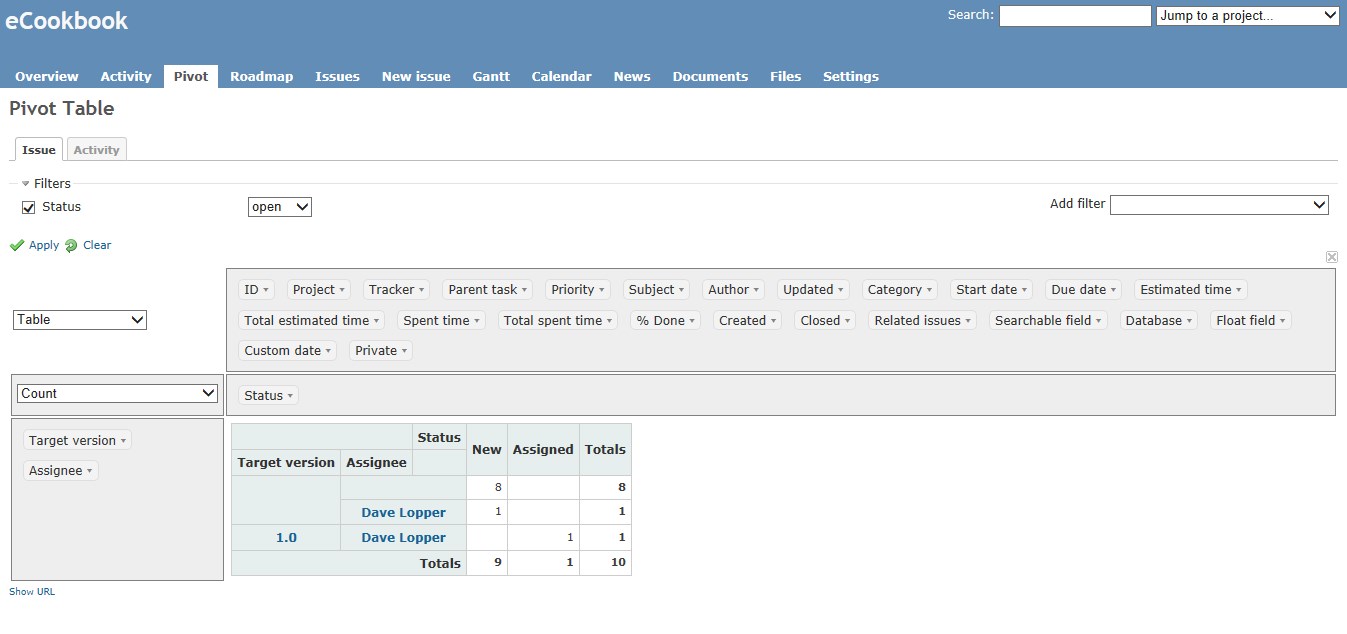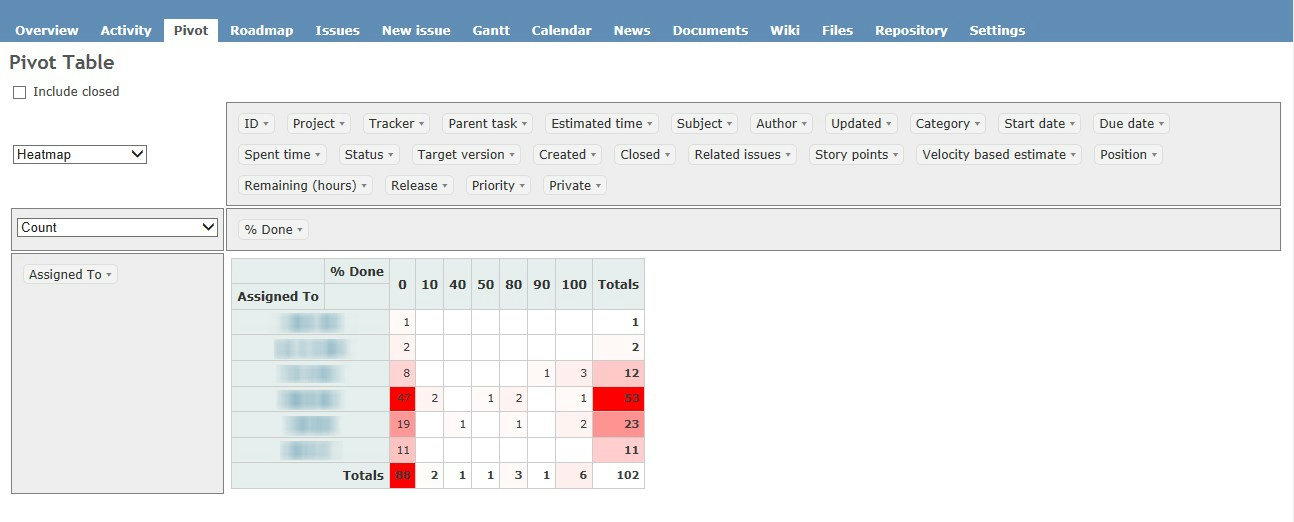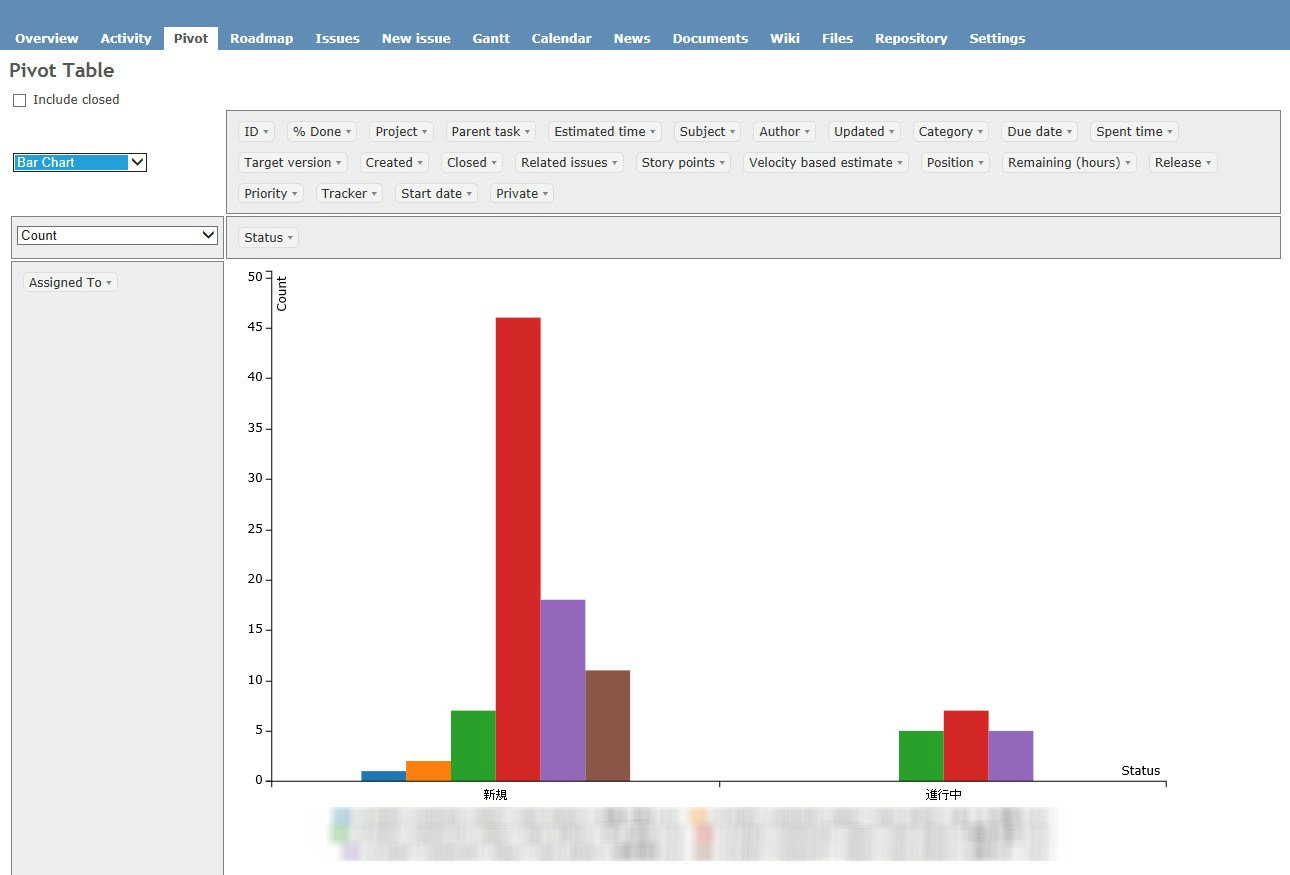This Redmine plugin allows you to generate pivot table for issue analysis.
It uses PivotTable.js as a user interface.
With this plugin you can:
- Analyze issues and activities by pivot tables and graphs
- Drag and drop attributes to dynamically change rows/columns configuration
- Drilldown to issues by clicking on table cells
- Save your configuration as queries
Requieres IE8 and above. PivotTable.js version included: Nov 5, 2018
-
Follow the standard Redmine plugin installation steps at: http://www.redmine.org/wiki/redmine/Plugins
git clone https://github.com/deecay/redmine_pivot_table.git -
Enable Pivot module for your project.
-
Allow permission to view pivottables from Administration -> Roles and permissions
-
Go to Pivot tab of your project.
No migration required.
Drag and drop attributes to dynamically create your own pivot table.
For more information on usage, visit PivotTable.js Home page.
You can save the pivot table configuration when you save a query from the Pivot page.
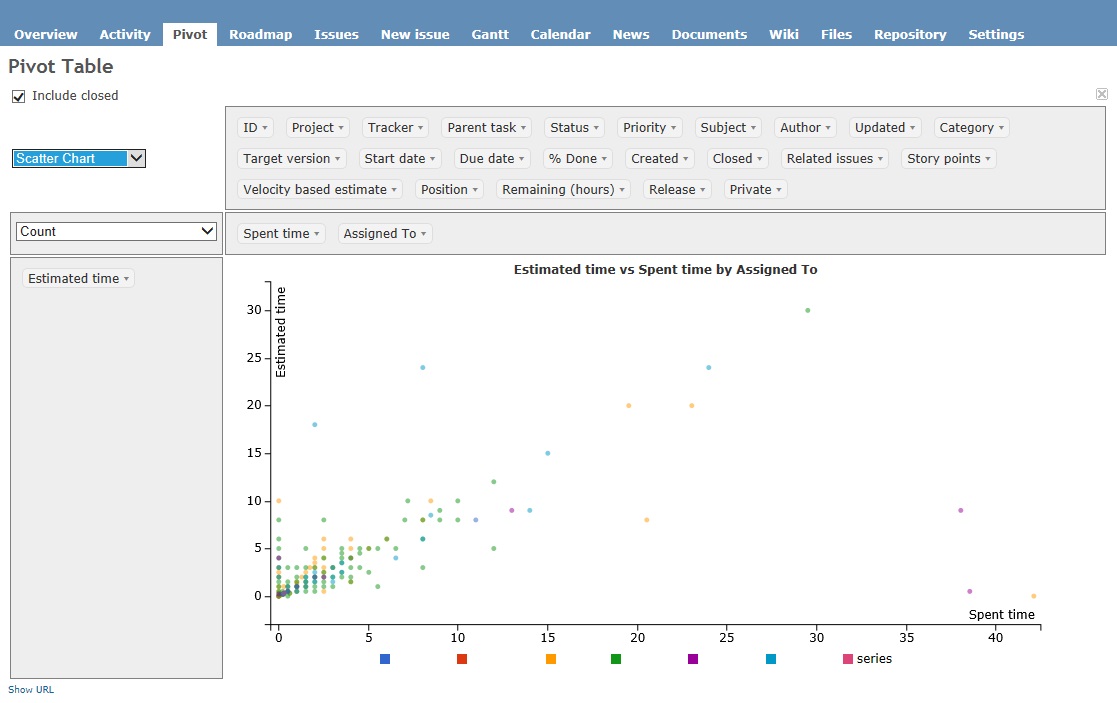
See en.yml for localizable text
For aggregator and renderer names, consult pivot.pt.js and send pull request to nicolaskruchten
- Add proper "save/edit/delete pivot query".
Pivot Table, Graphs, Analysis, Redmine, Plugin
Support will only be given to the following versions:
- Redmine version 2.6.0.stable - 4.0.2.stable
This plugin is licensed under the MIT license.