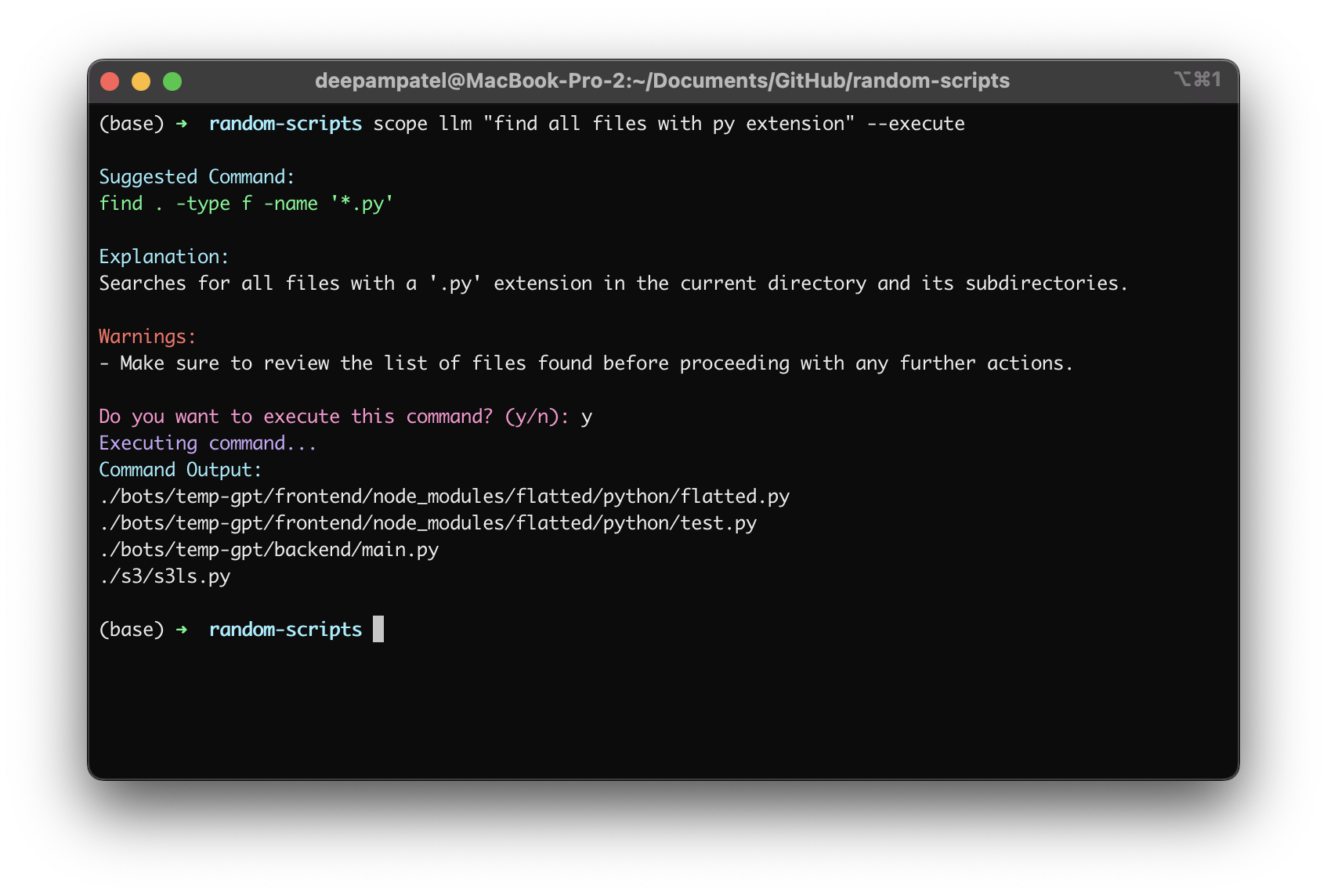Scope-CLI is a versatile, AI-powered command-line tool designed for developers. It combines traditional CLI utilities with the power of an LLM assistant to provide precise, safe, and actionable command-line suggestions. Whether you need intelligent command-line recommendations, check ports, or visualize directory sizes, Scope-CLI has you covered.
Install the lightweight version with basic functionality:
pip install scope-cliEnable the AI-powered assistant by installing the optional LLM module:
pip install scope-cli[llm]Add the following line to your shell configuration file (e.g., .bashrc, .zshrc):
export OPENAI_API_KEY="your-openai-api-key"Then reload your shell:
source ~/.zshrc # Or source ~/.bashrcLeverage an LLM to suggest safe and actionable CLI commands, explain commands, or execute tasks.
Ask the assistant to suggest a command for your query:
scope llm "List all Python files in the current directory"Example Output:
Suggested Command:
ls *.py
Get detailed information about a specific command:
scope llm "Explain the port command"Example Output:
The 'port' command checks if a specific port is in use. It provides details about the process using the port and optionally allows you to terminate the process.
Example:
scope port 8080 --kill
Use the --execute flag to directly run the suggested command:
scope llm "List all Python files in the current directory" --executeInteractive Prompt:
Suggested Command:
ls *.py
Do you want to execute this command? (y/n): y
Executing command...
Command Output:
script1.py
script2.py
Check if a specific port is in use, get detailed process information, and optionally kill the process.
On some systems, accessing detailed port information may require elevated permissions. Use sudo if necessary.
sudo scope port 8080Example Output:
Port 8080 is in use by process:
- PID: 1234
- Name: python
- Command: python manage.py runserver
- Working Directory: /Users/yourname/project
- Status: running
- User: yourname
sudo scope port 8080 --killInteractive Prompt:
Do you want to kill process python (PID 1234)? (y/n): y
Process python (PID 1234) terminated.
Quickly display a directory's structure and the size of each folder and file.
scope tree /path/to/directoryExample Output:
project (120 MB)
src (40 MB)
main.py (15 KB)
utils.py (25 KB)
assets (50 MB)
image1.png (25 MB)
image2.png (25 MB)
- AI-Powered Recommendations: Get intelligent, context-aware command-line suggestions.
- Safe and Developer-Focused: Designed to prioritize safety and precision, ensuring no accidental data loss.
- Modular Design: Lightweight by default, with optional AI-powered functionality.
- Ease of Use: Simple commands for common developer tasks like visualizing directories or checking ports.
We welcome contributions from the community! Whether it’s a bug fix, feature suggestion, or documentation improvement, feel free to open an issue or pull request on the GitHub repository.
Scope-CLI is licensed under the MIT License. See the LICENSE file for more details.