-
Notifications
You must be signed in to change notification settings - Fork 12
Home
DeepImageJ is a user-friendly environment that enables the use of a variety of pre-trained deep learning models in ImageJ. It bridges the gap between deep learning and standard life-science applications. DeepImageJ provides different plugins to guide ImageJ users while using trained deep learning models for their image analysis. Through deepImageJ it is possible to perform a variety of common image processing tasks such as image classification, binary / semantic / instance / panoptic segmentation, denoising, deconvolution, virtual staining, regression, or super-resolution.
The deepImageJ project is an open-source software (OSS) under the BSD 2-Clause License. All the resources provided here are freely available. As a matter of academic integrity, we strongly encourage users to include adequate references whenever they present or publish results that are based on the resources provided here.
- Cite the appropriate work that is bundled into deepImageJ (deep learning model developers and/or trainers).
- Fuster-Barcelo, C., Garcia Lopez de Haro, C., Gomez-de-Mariscal, E., Ouyang, W., Olivo-Marin, J. C., Sage, D., & Munoz-Barrutia, A. (2024). Bridging the Gap: Integrating Cutting-edge Techniques into Biological Imaging with deepImageJ. bioRxiv, 2024-01.
- E. Gómez-de-Mariscal, C. García-López-de-Haro, W. Ouyang, L. Donati, E. Lundberg, M. Unser, A. Muñoz-Barrutia, D. Sage, deepImageJ: A user-friendly environment to run deep learning models in ImageJ. Nat Methods 18, 1192–1195 (2021). https://doi.org/10.1038/s41592-021-01262-9
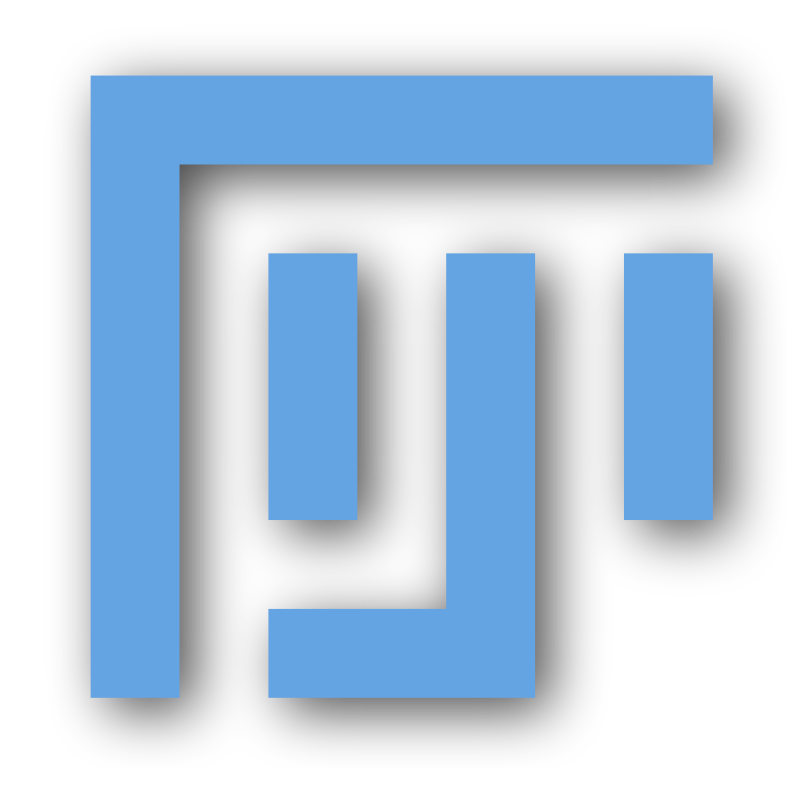
Operating systems (same requirements as for ImageJ/Fiji software).
- Windows
- Mac OSX
- Linux.
- Find it at GitHub releases (https://github.com/deepimagej.github.io/deepimagej-plugin/releases).
The .jar executables included in the Dependencies folder and needed to run the plugin are:
- dlmodel-runner
- imglib2-6.2.0.jar
- gson-2.10.1.jar
- snakeyaml-1.33.jar
Pytorch is available for MacOs and Linux/Unix Operating Systems after the common installation. However, to use PyTorch models in Windows OS it is necessary to install Visual Studio 2019 redistributable:
- Go to https://support.microsoft.com/en-us/help/2977003/the-latest-supported-visual-c-downloads
- Download Visual Studio 2019 redistributables and install them:
-
Go to https://visualstudio.microsoft.com/es/downloads/ and install Visual Studio 2019

-
Introduction:
User Guide:
Model Developers Guide:




