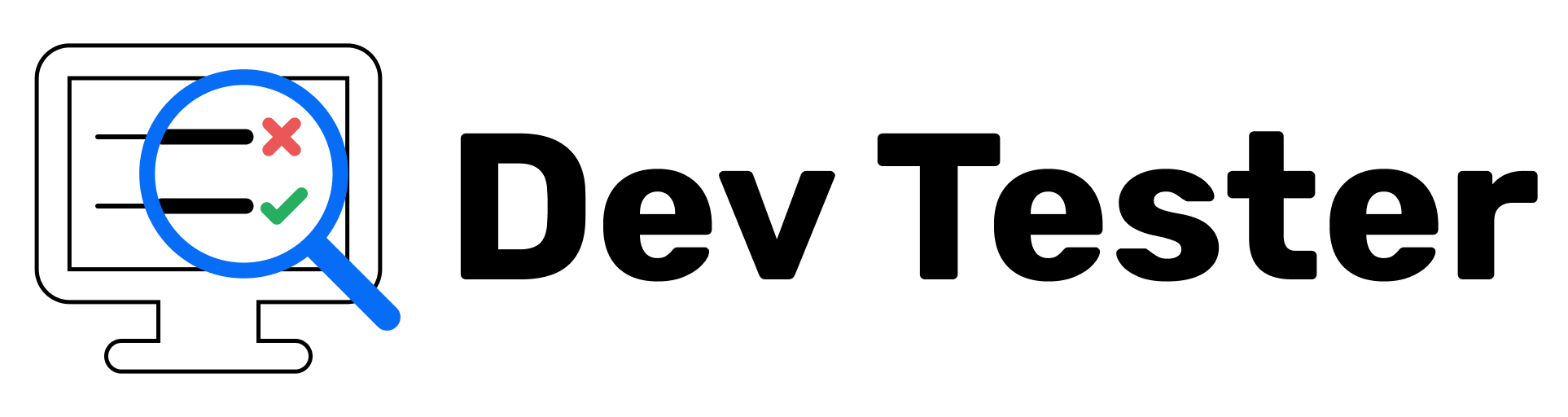This repo contains the finalized code used in the article How to Get Started with TestCafe, published on the Dev Tester blog.
- Download and install a recent version of Node.js and NPM.
- Install dependencies with
npm install. - Run tests with
npx testcafe chrome *_test.js. This command runs the tests in Google Chrome.
For more information, read the Dev Tester article.
Dev Tester is a blog with articles and tips to help you improve your test automation skills as a developer, updated weekly.