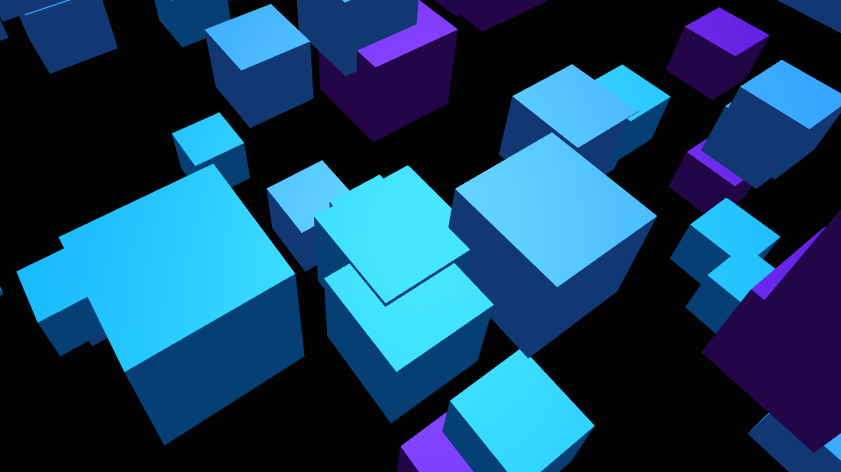Use Three.js with zero hassle.
Threestrap is a minimal, pluggable bootstrapper for Three.js that gets out of your way.
While this is definitely a miniature framework, it's not really meant to wrap your code, but rather the code you don't care about.
Examples:
Install via bower:
bower install threestrap
Add build/threestrap.js to your Three.js:
<script src="three.js"></script>
<script src="threestrap.js"></script>Get a threestrap context:
var three = THREE.Bootstrap();This will create a full-page Three.js WebGL canvas, initialize the scene and camera, and set up a rendering loop.
You can access the globals three.scene and three.camera, and bind events on the three context:
// Insert a cube
var mesh = new THREE.Mesh(new THREE.CubeGeometry(.5, .5, .5), new THREE.MeshNormalMaterial());
three.scene.add(mesh);
// Orbit the camera
three.on('update', function () {
var t = three.Time.now;
three.camera.position.set(Math.cos(t), .5, Math.sin(t));
three.camera.lookAt(new THREE.Vector3());
});Threestrap is made out of plugins that each do one thing. The basic set up of empty or core gets you a fully-functional canvas in the body or a specific DOM element.
Shorthands:
// Core only
var three = THREE.Bootstrap();
// Pass in list of plugins
var three = THREE.Bootstrap('core', 'stats');
var three = THREE.Bootstrap(['core', 'stats']);
// Insert into specific element
var three = THREE.Bootstrap(element);
var three = THREE.Bootstrap(element, 'core', 'stats');
var three = THREE.Bootstrap(element, ['core', 'stats']);
// Replace plugins ad-hoc
var three = THREE.Bootstrap(['core', 'stats', 'render:myRender']);The following global options are available with these defaults:
var three = THREE.Bootstrap({
init: true, // Initialize on creation
element: document.body, // Containing element
plugins: [ // Active plugins
'core', // Use all core plugins
// 'render:myRender' // Ad-hoc overrides
],
aliases: { // Ad-hoc overrides
// 'render': 'myRender',
// 'alias': ['myFoo', 'myBar']
},
});Empty:
fallback- Displays a standard message with a link if WebGL is unavailable.bind- Enables event/method binding.renderer- Creates theTHREE.WebGLRenderer(or a given class).size- Autosizes canvas to fit or size to given dimensions.fill- Removes margin/padding and sets positioning on the element.loop- Runs the rendering loop.time- Measures time and fps in seconds. Provides clocks.
Core:
scene- Creates theTHREE.Scenecamera- Creates theTHREE.Camerarender- Renders the global scene and camera directly.warmup- Hide canvas for first few frames to avoid stuttering.
Additional plug-ins can be added, or the default set can be overridden on a case by case basis. empty is a do-it-yourself set up.
When init is set to false, initialization only happens when manually calling three.init(). To destroy the widget, call three.destroy().
Plugins can make objects and methods available on the threestrap context, like three.Time.now or three.Loop.start().
- threestrap.js: Full build (but still requires three.js)
- threestrap-core.js: Core only, requires three.js + lodash
- threestrap-extra.js: Extra plugins
To enable a plug-in, include its name in the plugins field. Plugins are installed in the given order.
Plug-in specific options are grouped under the plug-in's name:
var three = THREE.Bootstrap({
plugins: ['core', 'stats'],
size: {
width: 1280,
height: 720,
},
camera: {
fov: 40,
},
});The following aliases are available:
empty=fallback,bind,renderer,size,fill,loop,timecore=empty+scene,camera,render,warmup
Threestrap plugins broadcast events to each other, like resize or render.
You can listen for events with .on() and unset them with .off().
three.on('event', function (event, three) {
});var handler = function () {};
three.on('event', handler);
three.off('event', handler);You can also bind events directly to object methods using .bind:
var object = {
render: function (event, three) { },
yup: function (event, three) { },
redraw: function (event, three) { },
resize: function (event, three) { },
change: function (event, three) { },
};
// Bind three.render event to object.render(event, three)
three.bind('render', object);
// Bind three.ready event to object.yup(event, three);
three.bind('ready:yup', object);
// Bind object.change event to object.redraw(event, three);
three.bind('this.change:redraw', object);
// Bind window.resize event to object.resize(event, three);
three.bind('window.resize', object);
// Bind DOM element's onchange event to object.change(event, three);
three.bind([element, 'change'], object);Steven Wittens - http://acko.net/