-
Notifications
You must be signed in to change notification settings - Fork 5.3k
New issue
Have a question about this project? Sign up for a free GitHub account to open an issue and contact its maintainers and the community.
By clicking “Sign up for GitHub”, you agree to our terms of service and privacy statement. We’ll occasionally send you account related emails.
Already on GitHub? Sign in to your account
ERROR: Couldn't connect to Docker daemon at http+docker://localunixsocket - is it running? #4181
Comments
|
Have you tried without |
|
Try running |
|
@shin- Hello! I've already done it with with sudo and also using root ( here is the operation made as root this is the result of
PS: @shin- & @harshajayaweeraXHJ Sorry for being late |
|
You need to export the variable for it to be available in child processes: Although this doesn't completely solve your issue... I ran into this error because I foolishly ignored the ubuntu prerequisites. |
|
thank you @jamethy, I,ve done just right that and i get |
|
Having the same problem now, also trying to install Wordpress under docker. Tried everything, but still can' t connect. Docker daemon is not running... I'll try it again |
|
for me the problem stays there: but this number should be created by docker itself |
|
I have the same problem as the original poster, and have tried all the suggested things above. It seems that sometimes docker "dies" and is not running, and at other times it stays running. I noticed this while trying to run the |
|
@matteo-bombelli This error is pretty clear, you need to specify a port. Do |
|
@matteo-bombelli |
|
can anyone consolidate the solution for this problem in steps ? |
|
Hi. I second this last comment, I am having the same issue. |
|
I am having the same issue.
|
|
@furkanmustafa @shashijais789 @lalitkumarj It'd be better if you created a new issue with all the info. There are many reasons that can cause a failure to connect to the engine, from network to configuration to the engine potentially crashing / being stopped. Please also make sure to include the engine logs with the debug |
|
same problem. works with version 2, I get this error with verison 3 config. |
|
the following steps solved the problem for me. remove docker: add user to a group: |
|
Maybe this error can be displayed if one of the images fails to build for whatever reason, not necessarily having to do with the docker daemon. For example, I have managed to debug this by trying to build each service using Docker. My docker-compose.yml file contains: Calling So I tried to use Docker to build each file individually: This gave me a more useful error: Fixing that error and making sure I can build Dockerfile-drupal resulted in Perhaps the code which outputs the error might be changed to something like: |
|
Needed all of:
|
|
In my case LAN proxy (that is defined in Internet Options - I am on Windows) had prevented |
|
On Ubuntu 16.04 this worked for me: |
|
I am not sure what happened, I restarted my PC and it started working!! 🤓 |
|
@ssi-anik that's computer science 😄 |
|
I just had the same issue. I found that for some reason my user was not added to the docker security group, in turn not allowing me permission on docker's unix socket and giving me ERROR: Couldn't connect to Docker daemon at http+docker://localunixsocket - is it running. Adding the docker group to my current user, then logging out and back in again fixed everything for me: |
|
This was failing at a certain build step for me, I tried running Running |
|
As mentioned by @ChrisPappalardo at |
|
In my case @alberto56's solution worked perfectly it was a permissions issue with one of the volumes that was mounted to one of my services. Not sure how the ownership got changed in the first place but doing the manual When I did an |
|
I ran into this error because I mounted a volume like so, while debugging, and forgot to clean up. when I tried to build the Dockerfile, it must have received a "permission denied" while trying to ADD the restricted path. The description of the error is some-what misleading, but otherwise it makes sense. |
This solved my problem, thanks!!! |
|
I have no idea why, but what fixed it for me was removing the following line from my docker-compose |
Thanks. Solved in Ubuntu 20.0.4 LTS |
|
I just got tried of playing with permissions and just did: sudo docker-compose build And it was off to the races. |
|
any solution for ubuntu 20.04? |
Did you try the solution posted before? (#4181 (comment)) In short (with added later suggestions): sudo groupadd docker If "newgrp docker" doesn't suffice, a reboot may be neccessary (there are conflicting comments about that). |
|
I was getting Running I was using the following dynamic value which I forgot to set in my shell before running ...
image: image-name:${TAG}
...To avoid getting docker-compose's generic error, you can do this instead so that you are warned when a dynamic value is not found: ...
image: image-name:${TAG?TAG value is required}
... |
This issue still exists in
|
just use
|
Sudo shouldn't be necessary, did you try the solution posted here before? If "newgrp docker" doesn't suffice, a reboot may be neccessary (there are conflicting comments about that). After that, docker commands should work without sudo. |
It was the last bit that was the problem in my case. Docker-compose should not be silently swallowing error messages. It would have saved me an hour or two if docker-compose simply let the exception crash the program with the original "Permission denied: '/var/run/docker.sock'" error message instead of covering it up and showing a "friendly" error message with a thousand possible causes instead. |
|
I was facing this similar issue on Ubuntu. The below command solved my problem. sudo chmod 666 /var/run/docker.sock |
Use sudo docker-compose build |
|
Ubuntu 20.0.4 LTS Initially with this command I got the same error. Then I saw the comment about changing the permissions on docker.sock Then I saw the comment about Ubuntu not adding the user to the docker group, so I and then I did and then this worked: |
|
it might help someone someday. |
|
Try with |
This makes the file writable by every user which is a potential security risk in a system directory. That should only be considered as a last resort after trying the safer solution posted here before: |
|
hey i'm late to the party I know but for anyone who gets this error on a live server just log out and back in again. When you add your user to the docker group you need to reload your terminal to get the updated permissions. |
This work's me fine ! |
|
|
|
Sometimes, the error comes when the Image name contains uppercase characters.. service-name: corrected compose fileservice-name: |
work for me |
|
"sudo docker-compose up" will most likely solve the problem. But for people who do not want to sudo on docker-compose for security reasons, this may help :
No idea which file really needs it. But changing the group of all those docker files probably does not cause harm. That is a docker group anyway. |
|
in my case i was mentioning image in docker-compose.yml with variables im not using anymore |
|
If nothing helps, add to the folder with example |
For some reason this is true, in my linux environment I had the same issue because there was |
|
Just to add my own 2 cents: |
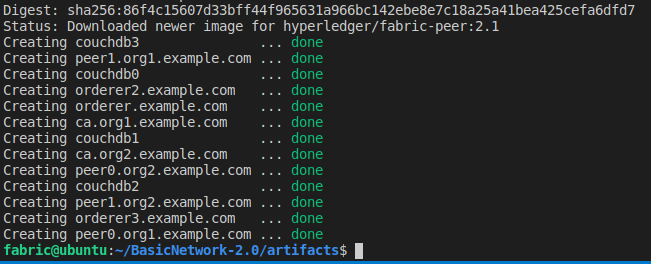
I know that there is another issue of the same type but the other issue is closed and I tried all the solutions proposed but with no effect.
still not working:
I'm part of the docker group
I'm using also sudo
The process is up
The DOCKER_HOST variable is unset or 127.0.0.1
Reconnected the user
Restarted the server
I think that I've tried all the possible configurations am I right?
Specs:
OS: Ubuntu 14.04.04 on Virtualbox on Windows 10 Home.
Docker version 1.12.3, build 6b644ec
Thank You!
The text was updated successfully, but these errors were encountered: