-
Notifications
You must be signed in to change notification settings - Fork 4.8k
New issue
Have a question about this project? Sign up for a free GitHub account to open an issue and contact its maintainers and the community.
By clicking “Sign up for GitHub”, you agree to our terms of service and privacy statement. We’ll occasionally send you account related emails.
Already on GitHub? Sign in to your account
DateTimeOffset does not parse a valid ISO-8601 datetime string #51740
Comments
|
I couldn't figure out the best area label to add to this issue. If you have write-permissions please help me learn by adding exactly one area label. |
|
Tagging subscribers to this area: @tannergooding Issue DetailsDescriptionDateTimeOffset does not correctly parse a valid ISO-8601 datetime string. Wikipedia claims the current ISO-8601 definition prefers a comma as the decimal mark for the lowest time order present: However, DateTimeOffset is not capable of parsing a datetime string with a comma decimal mark for the lowest time order when that time order is seconds: ConfigurationCode above running on .NET 5.0.202 on Windows 20H2 (OS Build 19042.928).
|
|
/cc globalization crew (@maryamariyan @michaelgsharp @safern @tarekgh) in case you all have further thoughts |
|
@chris-steema You are right that the comma can replace the period in the ISO-8601 but currently we don't support that. We only support the format we use when formatting the DateTimeOffset which always uses the period. You may workaround it by calling ParseExact and passing the format |
|
XML Schema Part 2: Datatypes Second Edition seems to specify only |
|
Thank you @tarekgh, you're right, please let me explain why this is a concern for us. Our .NET app runs on Linux, and collates information from both Linux and Windows systems. In short, the issue is this: Linux appears to understand the decimal mark of ISO-8601 as a comma. What this means on our system, when receiving hundreds of inputs a second from both Windows and Linux, is a degradation of performance as we have to call TryParse to determine which interpretation of ISO-8601 is arriving to our system. |
|
@chris-steema I am not objecting we try to fix that in the .NET. I was just pointing at some temporary workaround. |
|
Also, are all dates you are receiving in ISO format? I am asking because if this is the case, you can check if (dateString.Length >= 20 && dateString[19] == ',')
{
DateTimeOffset dto = DateTimeOffset.ParseExact(dateString, "yyyy'-'MM'-'dd'T'HH':'mm':'ss','fffffffzzz", null);
}This should mitigate the performance concern. |
|
Thanks @tarekgh. I'd like to get this to work, but I think I must be missing a detail. Your code as written: try
{
if (dateString.Length >= 20 && dateString[19] == ',')
{
DateTimeOffset dto = DateTimeOffset.ParseExact(dateString[19], "yyyy'-'MM'-'dd'T'HH':'mm':'ss','fffffffzzz", null);
}
else
{
date = DateTimeOffset.Parse(dateString);
}
}Gives me:
If I change it to: try
{
if (dateString.Length >= 20 && dateString[19] == ',')
{
DateTimeOffset dto = DateTimeOffset.ParseExact(dateString.AsSpan(), "yyyy'-'MM'-'dd'T'HH':'mm':'ss','fffffffzzz", null);
}
else
{
date = DateTimeOffset.Parse(dateString);
}
}It now throws an error:
|
|
"2021-04-23T13:04:17,307642270+02:00" has nine digits of fractional seconds (i.e. nanoseconds precision), but "fffffff" only allows seven digits, and DateTimeOffset does not support "fffffffff" as a custom format specifier. ☹ |
|
Although DateTimeOffset.Parse (as opposed to ParseExact) allows excess digits of fractional seconds, it looks like you cannot change the separator character there by cloning CultureInfo.InvariantCulture and then setting its NumberFormat.NumberDecimalSeparator or anything else, because runtime/src/libraries/System.Private.CoreLib/src/System/Globalization/DateTimeParse.cs Lines 647 to 654 in 2f740ad
runtime/src/libraries/System.Private.CoreLib/src/System/Globalization/DateTimeParse.cs Lines 2980 to 2982 in 2f740ad
If .NET removed the following length check, then I think you could use "FFFFFFFFF" (upper case so that it also accepts fewer than nine digits): runtime/src/libraries/System.Private.CoreLib/src/System/Globalization/DateTimeParse.cs Line 4052 in 2f740ad
Besides, it is a bit misleading that failing the length check causes |
.... note that, last time I checked, parsing code handled excess digits in one of two ways (depending on the precise path)
|
|
@chris-steema please try the following code: public static DateTimeOffset ParseDateTimeOffset(string dateTimeOffsetString)
{
DateTimeOffset dateTimeOffset;
if (dateTimeOffsetString.Length >= 20 && dateTimeOffsetString.Length < 100 && dateTimeOffsetString[19] == ',')
{
Span<char> newDateTime = stackalloc char[dateTimeOffsetString.Length];
dateTimeOffsetString.AsSpan().CopyTo(newDateTime);
newDateTime[19] = '.';
dateTimeOffset = DateTimeOffset.Parse(newDateTime);
}
else
{
dateTimeOffset = DateTimeOffset.Parse(dateTimeOffsetString);
}
return dateTimeOffset;
} |
|
Thanks again @tarekgh. Maybe just as easy to do: try
{
if (dateString.Length >= 20 && dateString[19] == ',')
{
dateString = string.Concat(dateString.Select((x, i) =>
{
if (i == 19) return '.';
else return x;
}));
}
date = DateTimeOffset.Parse(dateString);
}Until the feature request has been implemented. |
|
@chris-steema my proposal was trying to avoid allocating any new string. but if this is not issue to you, then that is ok to do what you have proposed. |
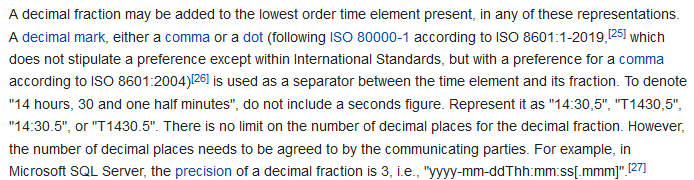
Description
DateTimeOffset does not correctly parse a valid ISO-8601 datetime string. Wikipedia claims the current ISO-8601 definition prefers a comma as the decimal mark for the lowest time order present:
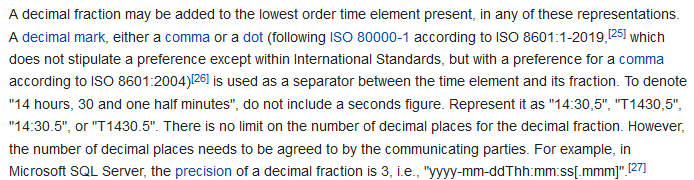
However, DateTimeOffset is not capable of parsing a datetime string with a comma decimal mark for the lowest time order when that time order is seconds:
Configuration
Code above running on .NET 5.0.202 on Windows 20H2 (OS Build 19042.928).
The text was updated successfully, but these errors were encountered: