-
Notifications
You must be signed in to change notification settings - Fork 424
Issues with .NET Standard 2.0 with .NET Framework & NuGet #481
Comments
|
Thanks for this, things do seem a little unpolished, so it's useful to have some clarity. Other things that currently make it painful for us to mix .net framework with .net standard are a FileNotFoundException that will make it difficult for us to migrate our internal packages in a safe way: NuGet/Home#5715 and the lack of visibility of indirect packages when switching to PackageReferences: UserVoice to convert all projects to new common project format |
|
Is it correct that PackageReference is not supported for anything other than .net core, .net standard and UWP? See the documentation:
Hopefully that will change in future as it is an option in Visual Studio and is the workaround that you describe. |
|
Hi @terrajobst, is there a document detailing which scenarios are supported for .NET Framework 4.6.1 and .NET Standard 1.6? I created a net461 old-sdk project in VS2017.3 and added a .NET Standard 1.6 NuGet. The build automagically copied the required shims to the output, totalling 100 files. ✅ If I open the exact same project in VS2015 and build, the output contains only 4 files, so the shims are missing. ❌ Where do the shims come from, anyway? I was following some earlier discussions, and I know at first they were deployed via a NuGet package. But later discussions talked about some machine-wide installation. What was the final result? What do we need to deploy to a build server to enable this scenario? |
You can use Which NuGet package are you consuming? For .NET Standard 1.x, the package is supposed to depend on |
|
@terrajobst repro is here: https://github.com/0x53A/n16test The nupkg was created calling "dotnet pack" on The resulting package looks like this: To reproduce my issue:
|
|
In vs2015, in a csproj targeting v4.6.2, I wanted to add a reference to Entity Framework Core 2.0, but that failed with this error: Likely a bug in the Nuget client in 2015 (but I am under the assumption I have the latest version installed), but IMHO this should simply work as .NET 4.6.2 supports .NET standard 2.0 (edit) This does work in vs2017 15.3.x. That's not an excuse to not fix this! Many devs are on 2015 and have no plans to move to 2017 (yet) and as .net standard 2.0 is supported on .net 4.6.2, they should be able to expect this to just work. I don't know if this is the right location to file this (likely not!), if not please point me to the repo where I should file this, thanks. |
|
cc @forki I wonder what impact this has on Paket vis-a-vis automatic binding redirects (Paket has the option to generate BRs on demand based on the dependency graph). @terrajobst If there's a BR already in the app.config file and you turn on the automatic BR redirection, who wins? |
|
@isaacabraham I have no idea. this will bring interesting new problems to us. |
|
And another problem: Using EF Core 2.0 in a .NET 4.6.2 project: as soon as you create a DbContext derived type, you'll get this error: Likely caused by the same issue as the ValueTuple containing assembly isn't there. This is in vs2017 15.3.x btw. Brb, throwing some heavy furniture against the wall screaming. |
|
@FransBouma This looks familiar: #476 (comment) |
|
How about dropping this scenario and make it work "cleanly" with a future version instead of trying to get with the head through the wall? |
|
Note that the binding redirection documentation is missing the critical <GenerateBindingRedirectsOutputType>true</GenerateBindingRedirectsOutputType>property which is crucial to making "classic" test projects work (as well as libraries loaded via reflection). |
|
@0x53A yes, I think that's similar. The bindingredirect however kills nunit for some reason (the test is now simply not seen by it and not run). @dasMulli Thanks for that, but I am at a loss where to add that... adding it to the bindingredirect nor the csproj etc. does make nunit work again. And here I am hoping that after weeks of fighting with MS pre-alpha quality tooling (Where's the QA testing? We paid for this software!), this week would go smoothly. Nope (edit) fsck it, converting to new csproj format, perhaps that gives some results. (edit) for ref: dotnet/sdk#1070 adding the 2 redirects made nunit work again. With the new csproj format the bindingredirect isn't needed, the valuetuple issue isn't popping up, but the attribute referred by @dasMulli are required to make things work. Man... one could start wondering what 'alpha' quality means these days if 'RTM' is this quality. |
|
On the announcement, the "primary symptom" link is broken (via @forki ) |
|
@FransBouma I wasn't directly referring to your problem but rather pointing out that the official documentation and announcement issue lacks this information (cc @terrajobst). For VS 2015, there is an additional extension to install for .NET Standard 2.0 support - When using NuGet 3.6.0, it will print out the link. However, I've tried it but it is currently broken anyway for most scenarios: dotnet/sdk#1539 |
|
@dasMulli oh sorry about that, but in any case it helped me a lot, so thanks for your input :) |
|
When you say
I'm assuming this means the csproj has to use the VS2017 style csproj, as in, it needs to start with |
|
@mariusGundersen all csproj format ("classic" + "sdk-style") can use However, if neither of those are present, the |
|
So I need to install the latest nuget client on the build server to be able to use |
|
Thanks for the repo, we'll take a look. Make sure you have the latest NuGet client for VS 2015. It looks your client doesn't know that .NET Framework 4.6.1 supports .NET Standard 2.0. If the error persist after upgrading, I'd file a bug in the NuGet org (https://github.com/NuGet/Home/issues/new). @isaacabraham and @forki
My recommendation is: don't add BR via a package manager. We've worked with the NuGet folks to disable their BR generation as well. It should be generated during build, because that's the only place where all the necessary context is available. If anything, I'd consider making Paket add the Eventually, I'd like the desktop binder to do the right thing here, but we'll see whether we can actually pull this off...
The automatic binding redirect feature will attempt to merge them. Generally speaking, manual BRs will be honored and win.
What would you do differently from what I outlined in the plan above? To me, the plan is precisely what you're asking for. Excellent point. Fixed.
No, you can use non-SDK style projects with |
|
@terrajobst when you say "No, you can use non-SDK style projects with Or is there some other magic you need to do to use |
|
Actually we often set it to make sure nuget/build does not mess with what
we intended (or at least to know when that happens). As double-entry
bookkeeping if you will. Now this usecase is basically broken - or in some
sense you are basically removing all use cases of the redirects if you make
the automatic all the time.
Am 04.09.2017 9:48 nachm. schrieb "Scott Sauber" <notifications@github.com>:
… @terrajobst <https://github.com/terrajobst> when you say "No, you can use
non-SDK style projects with PackageReference" does this mean I can just
delete my packages.config and remove the hint paths and replace with
PackageReference and it'll just work (provided I'm on the correct NuGet
version)?
Or is there some other magic you need to do to use PackageReference with
non-SDK style projects?
—
You are receiving this because you were mentioned.
Reply to this email directly, view it on GitHub
<#481 (comment)>,
or mute the thread
<https://github.com/notifications/unsubscribe-auth/AADgNOBR7y8_ejww5Pg3tcM878YaubHQks5sfFQPgaJpZM4PKtHI>
.
|
I appreciate the response. Well yes you are dropping Could this been fixed with net462 or net463? Maybe I'm missing something here. |
Two options: remove the
Believe me, no one on my team is keen on on the way the |
The problem with double bookkeeping is that automatic binding redirect generation has to assume the project owner knows best and has to honor the BRs that are present. I don't know Paket well enough, but with NuGet we had the issue that NuGet assumed that the same package & version will have consistent assembly versions and not generate redirects based on the referenced assemblies but based on whether package versions differed. If Paket gets it right a 100% then there is arguably nothing against it, but I'd also argue nothing in favor of it either. Outside of .NET Framework you already rely on the binding behavior that higher wins. A generated |
|
Binding redirects where the only way to protect against the issue that
nuget can have multiple versions of the same package in the repository and
to make sure the right one was selected. Without explicit redirects this is
gone and the flaw in the package manager model is still there.
@isaac_abraham I think the issue is not really related to paket since we
only added them when the user asked for it. Or at least I can't really see
the implications yet. But one thing is for sure - all these changes are not
feeling sound yet. But that's probably only my personal feeling.
Am 05.09.2017 1:33 vorm. schrieb "Immo Landwerth" <notifications@github.com
…:
@forki <https://github.com/forki>
Actually we often set it to make sure nuget/build does not mess with what
we intended (or at least to know when that happens). As double-entry
bookkeeping if you will. Now this usecase is basically broken - or in some
sense you are basically removing all use cases of the redirects if you make
the automatic all the time.
The problem with double bookkeeping is that Automatic Binding Redirect
generation has to assume the project owner knows best and has to honor the
BRs that are present. I don't know Paket well enough, but with NuGet we had
the issue that NuGet assumed that the same package & version will have
consistent assembly versions and not generate redirects based on the
referenced assemblies but based on whether package versions differed. If
Paket gets is right a 100% then there is arguably no reason nothing against
it, but I'd also argue nothing in favor of it either. Outside of .NET
Framework, you already rely on the binding behavior that higher wins. A
generated app.config with the right redirects will do the same, so I don't
see a reason why a checked in copy with the project is helping. I just
think it causes noise and potential for conflicts...
—
You are receiving this because you were mentioned.
Reply to this email directly, view it on GitHub
<#481 (comment)>,
or mute the thread
<https://github.com/notifications/unsubscribe-auth/AADgNIDuw8N8Nn9S0egMUPdu9bfDds8Vks5sfIjfgaJpZM4PKtHI>
.
|
|
If what @terrajobst is saying is that simply adding that single element to a vbproj, fsproj or csproj magically fixes all binding redirects, all the time, then I'm not averse to using that instead and deprecating Paket support for BRs. But only if this works consistently and can be applied to e.g. net452 projects running on old MSBuild project format. |
think about what that means. It means there are effectively no binding redirects anymore. |
|
Could you please make this part idiot proof?
I am new to .Net and I already screwed my project to the point of having to start all over –all my bad obviously– trying to fix this issue. So I don't want to have to do it again just because I'm figuring out what to touch in which file. Neither my boss wants. What I'd like to know is:
Thanks in advance, Héctor |
|
This might help you get some context: https://docs.microsoft.com/en-us/nuget/consume-packages/migrate-packages-config-to-package-reference Basically what you want is this, if in Visual Studio you see something similar to the following: Then you have NuGet package dependencies, and you are using the legacy packages.config technology. The link I provided starting this comment will tell you how to migrate (which is basically rightclicking this file and telling VS to do the migration for you) If that is not the case, and you edit your .csproj file and see something like this: Then you also have NuGet package dependencies, but you are already using the new technology (meaning PackageReference) so there is nothing left for you to do 👍 Finally, if you didn't see a packages.config, and you also couldn't find the tag PackageReference in your .csproj, then that means that you don't have NuGet dependencies, but you may have project dependencies which might have package dependencies, so you should add a property to your project to ensure that this happens. In order to do that, go to your .csproj again, and add this code immediatly after the first import on your project: After doing this, make sure that from the developer command prompt you call at least once the following command Let me know if you hit any problems after following that. |
|
Thanks @joperezr I really appreciate |
|
I can't get an older project that worked fine to work again, I still get the exception regardless of anything I've tried. I may just convert this from a .net Console app to .Net Core console and be done with it. |
…ts in order to account for missing automatic binding redirect generation. All changes in this commit were automated by NuGet during installation of that package. This addresses sitatuions where tests will pass on one developer's machine or another inconsistently. It has been reported as a problem with the Moq testing library but is in fact an issue with NetStandard 2.0 in combination with .NET Framework: dotnet/standard#481 Note that the suggested msbuild tags for test projects in that referenced Issue are in fact handled by referencing the Test SDK.
* Consistently install Microsoft.NET.Test.Sdk 16.4.0 across test projects in order to account for missing automatic binding redirect generation. All changes in this commit were automated by NuGet during installation of that package. This addresses sitatuions where tests will pass on one developer's machine or another inconsistently. It has been reported as a problem with the Moq testing library but is in fact an issue with NetStandard 2.0 in combination with .NET Framework: dotnet/standard#481 Note that the suggested msbuild tags for test projects in that referenced Issue are in fact handled by referencing the Test SDK. * Remove .gitignore rule for `.../WebRoot/post-install-readme.txt` as this file is no longer produced during builds. * The TeamCity readme file suggests the current default branch, `main`, as an appropriate setting for the git.branch.default TeamCity parameter.
The problem was that .net framework project (UnitTests) needs to use the PackageReference style when depending on the .net standard 2 project (CA_DataUploaderLib). More info at dotnet/standard#481.
The problem was that .net framework project (UnitTests) needs to use the PackageReference style when depending on the .net standard 2 project (CA_DataUploaderLib). More info at dotnet/standard#481.
…ding explicitly the binding redirects intended to be automated by package Microsoft.NET.Test.Sdk. See: devlooped/moq#566 (comment) dotnet/standard#481
…ding explicitly the binding redirects intended to be automated by package Microsoft.NET.Test.Sdk. See: devlooped/moq#566 (comment) dotnet/standard#481
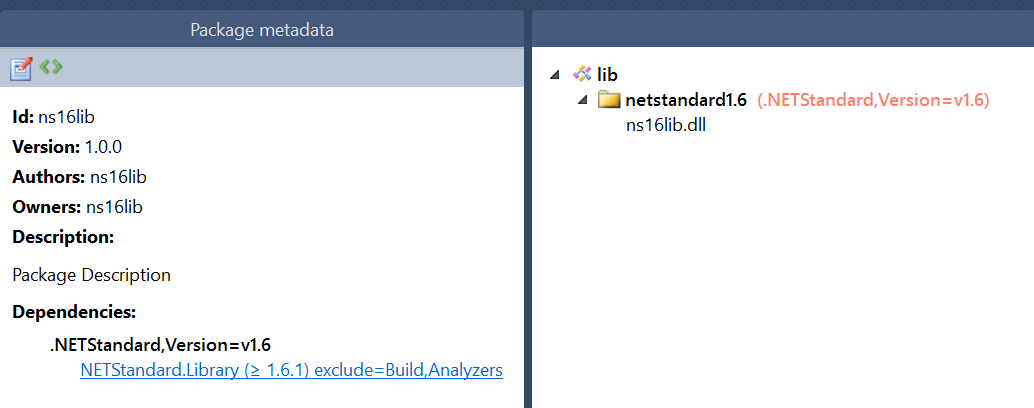



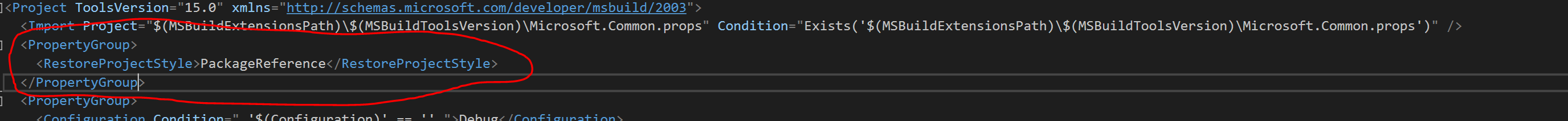
Summary
We've designed .NET Standard & our tooling so that projects targeting .NET Framework 4.6.1 can consume NuGet packages & projects targeting .NET Standard 2.0 or earlier. Unfortunately, we've seen a few issues around that scenario. The purpose of this document is to summarize the issues, outline our plan on addressing them, and providing workarounds you can deploy with today's state of our tooling.
Symptoms and root cause
The primary symptom is that applications crash with a
FileLoadExceptionor aFileNotFoundException. Another symptom is warnings at build time regarding assembly versions. This is due to one or both of the following issues:Missing binding redirects
.NET Standard 1.x was based around contracts. Many of these contracts shipped with .NET Framework 4.5 and later. However, different versions of .NET Framework picked up different versions of these contracts, as by-design of contract versioning. As a side effect of marking .NET Framework 4.6.1 as implementing .NET Standard 2.0, some projects will now start picking up binaries built for .NET Standard 1.5 and 1.6 (as opposed to previously where .NET Framework 4.6.1 was considered as implementing .NET Standard 1.4). This results in mismatches of the assembly versions between what was shipped in .NET Framework and what was part of .NET Standard 1.5/1.6.
This can be addressed by binding redirects. As writing them by hand sucks, we added an Automatic Binding Redirect Generation feature in .NET Framework 4.5.1. This feature is opt-in. Unfortunately, it's not enabled based on target framework, but by which target framework was selected when the project was created (as the feature is turned on via an MSBuild property that is conditionally emitted by the template). In practice, this means it's mostly off if you often upgrade existing projects, rather than creating new ones.
Missing binaries
There are two primary flavors of NuGet:
packages.configandPackageReference.With
packages.config, each project has a config file with a flattened graph of all the NuGet dependencies. The project file in turn has direct links to all the assets. The assets are selected at install time. None of this includes indirect NuGet references coming from referenced projects.With
PackageReferenceeach project contains MSBuildPackageReferenceitems. The project file contains no references to any assets as the assets are selected at build time. Package restore will compute the graph of all packages, including indirect NuGet references coming from referenced projects.The default for .NET Framework projects is
packages.config. This ensures more compatibility becausePackageReferencedoesn't support all the features thatpackages.configdid, for example, PowerShell install scripts and content.The only supported mode for SDK-style projects (.NET Core/.NET Standard) is
PackageReference. This means that a .NET Framework project referencing a .NET Standard project ends up crossing the streams between two different NuGet models. When the .NET Standard project references NuGet packages that the .NET Framework project doesn't reference, the application ends up missing all binaries coming from those packages.Why has this worked before? Because with
packages.config, all dependencies are copied to each project's output folder. MSBuild copies them up from there. WithPackageReference, we don't copy the binaries because it relies on the consuming project to see its dependencies and extract the proper asset itself. This allows the consuming project to pick up the right assets for packages that use bait & switch (which many of the .NET packages must do).Plan
The plan is to address these issues moving forward as follows:
Converge on
PackageReferencefor all project types, including .NET Framework. The short-term plan for (1) is to start blocking project-to-project references in Visual Studio 15.4 that will end up crossing the streams betweenpackages.configandPackageReference. This block is UI only; you can still edit the reference by editing the project by hand. The error message will instruct you to switch the .NET Framework project toPackageReferenceif you want to reference a .NET Standard project. Referencing .NET Standard binaries or NuGet packages will not require this, it's only about project-to-project references. In later releases, we plan on providing a converter. The challenge is thatpackages.confighas features we can't offer forPackagReferenceacross the board, in particular PowerShell install scripts and content. We'll need good guidance and mitigations, if applicable.Ensure binding redirects are on by default. Short term, this means we need to fix our target files to make sure we turn on automatic binding redirect generation. However, binding redirects don't work well in all scenarios, when there is no application project (like unit tests or add-ins). We need to work on a plan to bring the regular “higher wins” binding policy without binding redirects. This needs a proposal and proper vetting, but it seems we've reached the point where this is necessary.
Workarounds
Regular .NET Framework projects
packages.configbut usesPackageReferencefor NuGet packagespackages.config, simply add<RestoreProjectStyle>PackageReference</RestoreProjectStyle>to your project filepackages.config, convert the contents to packages references in the project file. The syntax is like this:<PackageReference Include="package-id" Version="package-version" />ASP.NET web applications and web sites
web.configfile.PackageReferencelike mentioned above. In web sites, you cannot usePackageReferenceas there is no project file. In that case, you need to install all NuGet packages into your web site that any of the direct or indirect project references depend on.Unit tests projects
By default, binding redirects aren't added to class library projects. This is problematic for unit testing projects as they are essentially like apps. So in addition to what's outlined in automatic binding redirects you also need to specify
GenerateBindingRedirectsOutputType:The text was updated successfully, but these errors were encountered: