-
Notifications
You must be signed in to change notification settings - Fork 57
You can find samples inside the org.eclipse.tm4e.samples project.
Support XML TextMate language grammar (*.plist and *.tmLanguage files) and JSON TextMate language grammar (VSCode like).
<extension
point="org.eclipse.tm4e.registry.grammars">
<grammar
scopeName="source.json"
path="./syntaxes/JSON.tmLanguage" >
</grammar>
<scopeNameContentTypeBinding
contentTypeId="org.eclipse.languageserver.languages.json"
scopeName="source.json">
</scopeNameContentTypeBinding>
</extension>You can inject external grammar injection with the org.eclipse.tm4e.registry.grammars extension point. Take a sample with TypeScript and Angular which defines:
- HTML content inside
@Component/template - CSS content inside
@Component/styles
A plugin A can provide TypeScript grammar like this:
<extension
point="org.eclipse.tm4e.registry.grammars">
<grammar
scopeName="source.ts"
path="./syntaxes/TypeScript.tmLanguage.json" >
</grammar>
</extension>And colorization is like this:
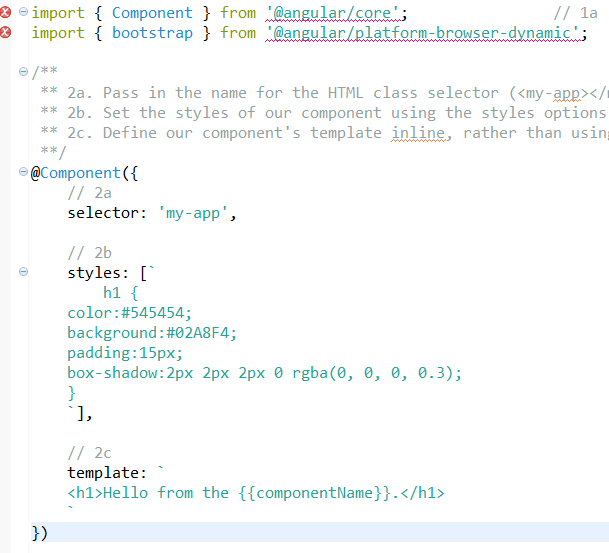
A plugin B can inject grammar to existing TypeScript grammar to support HTML & CSS syntax coloration for @Component/template/@Component/styles with injection extension point:
<extension
point="org.eclipse.tm4e.registry.grammars">
<injection scopeName="template.ng" injectTo="source.ts"/>
<injection scopeName="styles.ng" injectTo="source.ts"/>
</extension>And colorization is like this:
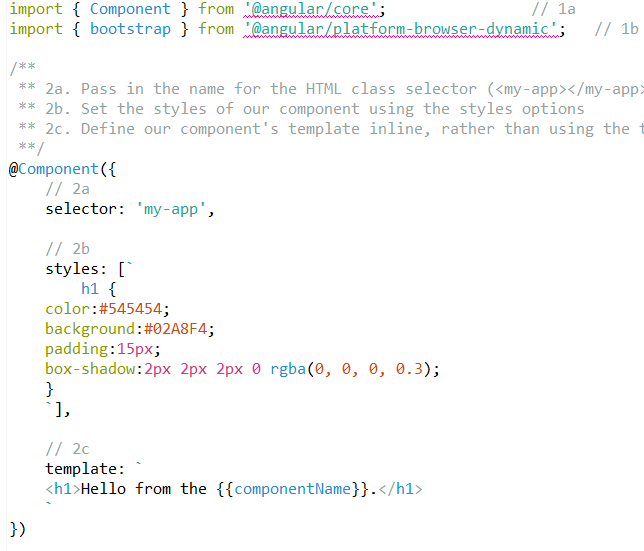
TM4E provides several default themes (Light, Dark) which is linked to the Eclipse Appearance
But you can define your own theme like this:
<extension
point="org.eclipse.tm4e.ui.themes">
<theme
id="org.eclipse.tm4e.ui.themes.MyTheme"
name="MyTheme"
path="./themes/MyTheme.css" >
</theme>
</extension>TM4E provides the TMPresentationReconclier.
Here a quick recipe to consume a textMate grammar with your editor. The following sample is for a Freemarker editor:
- defines a content type for your file:
<extension
point="org.eclipse.core.contenttype.contentTypes">
<content-type
base-type="org.eclipse.core.runtime.text"
file-extensions="ftl"
id="org.eclipse.tm4e.samples.freemarker"
name="Freemarker"
priority="normal">
</content-type>
</extension> - register your TextMate grammar and bind it with your content type:
<extension
point="org.eclipse.tm4e.core.grammars">
<grammar
scopeName="text.html.ftl"
path="./syntaxes/ftl.tmLanguage" >
</grammar>
<scopeNameContentTypeBinding
contentTypeId="org.eclipse.tm4e.samples.freemarker"
scopeName="text.html.ftl">
</scopeNameContentTypeBinding>
</extension>package org.eclipse.tm4e.samples.freemarker;
import org.eclipse.jface.text.presentation.IPresentationReconciler;
import org.eclipse.jface.text.source.ISourceViewer;
import org.eclipse.jface.text.source.SourceViewerConfiguration;
import org.eclipse.tm4e.ui.text.TMPresentationReconciler;
public class FreemarkerViewerConfiguration extends SourceViewerConfiguration {
@Override
public IPresentationReconciler getPresentationReconciler(ISourceViewer viewer) {
// Defines a TextMate Presentation reconcilier
return new TMPresentationReconciler();
}
}package org.eclipse.tm4e.samples.freemarker;
import org.eclipse.ui.editors.text.TextEditor;
public class FreemarkerEditor extends TextEditor {
public FreemarkerEditor() {
setSourceViewerConfiguration(new FreemarkerViewerConfiguration());
}
}- define your editor and bind it with your content type:
<extension
point="org.eclipse.ui.editors">
<editor
name="Freemarker Editor"
icon="icons/freemarker.png"
class="org.eclipse.tm4e.samples.freemarker.FreemarkerEditor"
id="org.eclipse.tm4e.samples.freemarker.FreemarkerEditor">
<contentTypeBinding
contentTypeId="org.eclipse.tm4e.samples.freemarker">
</contentTypeBinding>
</editor>
</extension> <extension
point="org.eclipse.ui.genericeditor.presentationReconcilers">
<presentationReconciler
class="org.eclipse.tm4e.ui.text.TMPresentationReconciler"
contentType="org.eclipse.tm4e.samples.freemarker">
</presentationReconciler>
</extension>You can force the theme (ex: Monokai or custom theme) for your editor with TMPresentationReconciler#setThemeId(String themeId) like this:
package org.eclipse.tm4e.samples.typescript;
import org.eclipse.jface.text.presentation.IPresentationReconciler;
import org.eclipse.jface.text.source.ISourceViewer;
import org.eclipse.jface.text.source.SourceViewerConfiguration;
import org.eclipse.tm4e.ui.text.TMPresentationReconciler;
import org.eclipse.tm4e.ui.themes.ThemeIdConstants;
public class FreemarkertViewerConfiguration extends SourceViewerConfiguration {
@Override
public IPresentationReconciler getPresentationReconciler(ISourceViewer viewer) {
TMPresentationReconciler reconciler = new TMPresentationReconciler();
reconciler.setThemeId(ThemeIdConstants.Monokai);
return reconciler;
}
}