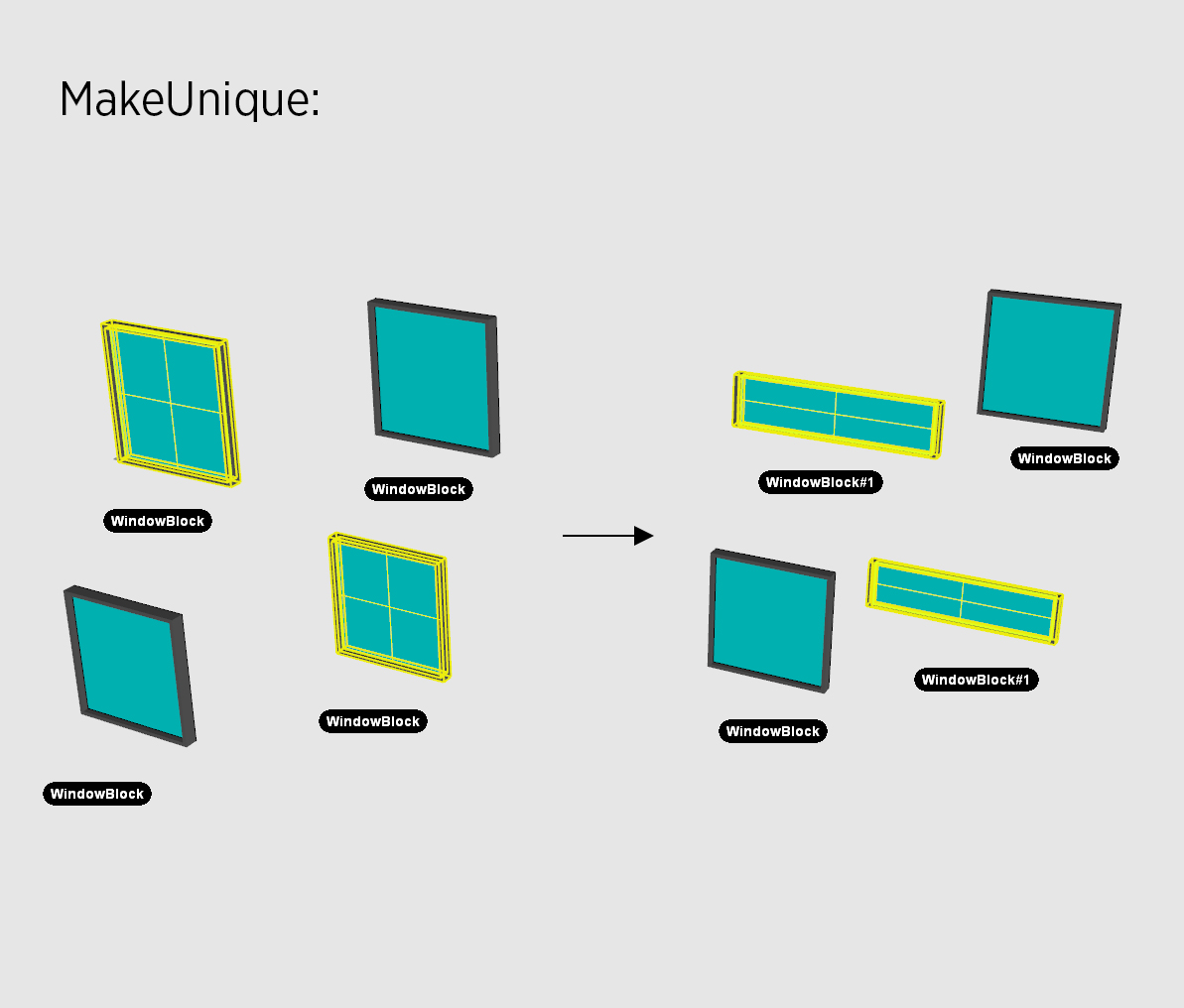-
Notifications
You must be signed in to change notification settings - Fork 9
Make Unique
Ejnar Rasmussen edited this page Jul 6, 2016
·
5 revisions
###How to use:
1 Select one or more blocks of a given definition.
2 Run the "MakeUnique" script as described in the installation guide.
3 All selected blocks of same definition will be replaced by a new block with a new definition.
The new block definition will have "#n" added to its name. Ie.: "WindowBlock#1","WindowBlock#2"..."WindowBlock#n".