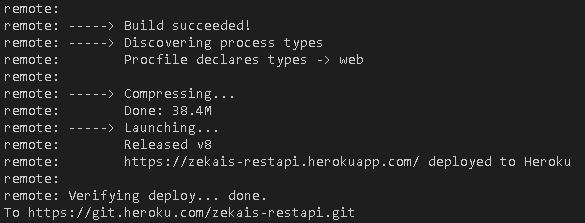Go to Heroku and Login
Create New App ( App Name For Example : tes-api)

Install Heroku CLI
Open CMD and Login Heroku
> heroku login
Initialize a git repository in a new or existing directory
> cd isonemydo
> git init
Remote Your App, Use heroku git:remote -a app-name
> heroku git:remote -a tes-api
Commit your code to the repository and deploy it to Heroku using Git.
> git add .
> git commit -am "make it better"
> git push heroku master
Log Success