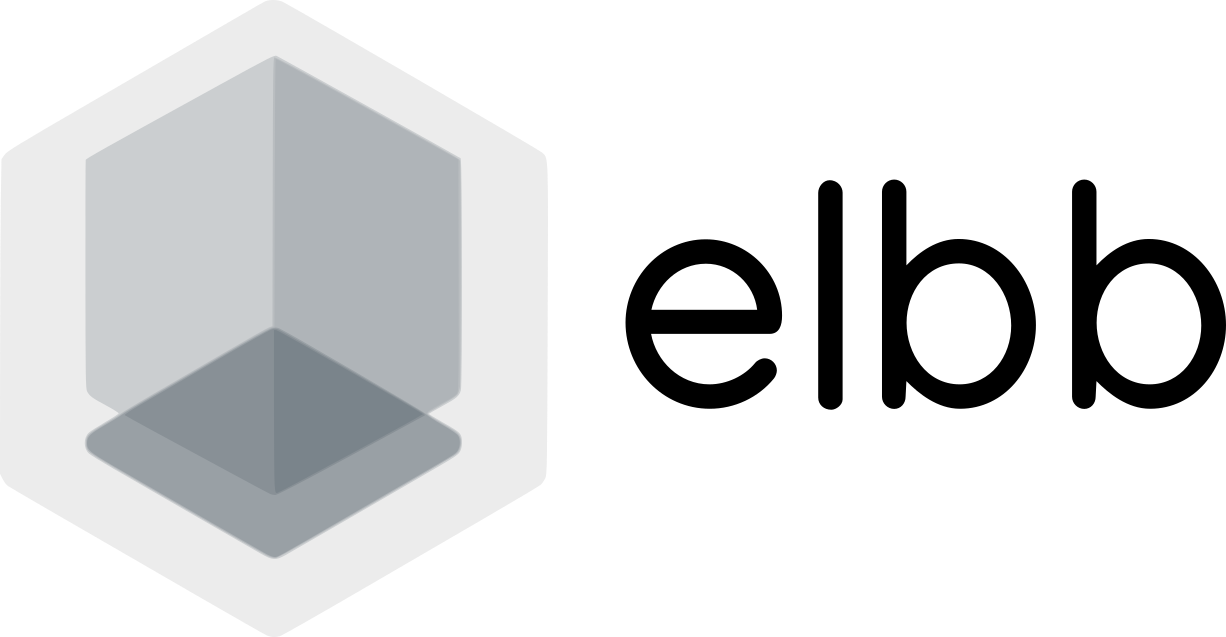This code serves as a template for the creation of further building blocks with the purpose of giving all blocks a uniform structure and usage.
Create a new repository and merge bb-buildingblock, e.g.:
git init myrepo
cd myrepo
git remote add bb-buildingblock https://github.com/elbb/bb-buildingblock.git
git fetch --no-tags bb-buildingblock
git merge bb-buildingblock/masterImportant: This template uses bb-gitversion to version itself on the basis of git tags. Therefore it is important that you don't fetch tags from the git remote bb-buildingblock. If you don't use the git cli, verify that your git tool didn't fetch tags.
Possibly delete local tags:
git tag -d $(git tag -l)If you want to merge changes from upstream:
git fetch --no-tags bb-buildingblock
git merge bb-buildingblock/masterImportant: If you don't use the git cli, verify that your git tool didn't fetch tags.
Possibly delete local tags and fetch tags from origin:
git tag -d $(git tag -l)
git fetch --tags originFollow "Using dobi for local build" to create your build, test and deploy jobs for your local development environment.
Follow "Using concourse CI for a CI/CD build" to adapt your CI/CD pipeline configuartion.
dobi should only be used via the dobi.sh script. The script sets environment variables and includes checks.
You can find the upstream documentation at https://dnephin.github.io/dobi/.
By default three dobi resources are predefined (but not implemented):
./dobi.sh build # build the building block
./dobi.sh test # run all tests
./dobi.sh deploy # deploy the building blockThese point to the resources defined in dobi.yaml. The separation between meta.yaml and dobi.yaml is necessary to integrate the building block into another building block via dobi.
Version information is generated automatically from git history by using building block bb-gitversion.
You can reference this version information by accessing it e.g. via {env.GitVersion_BranchVersion}. See "Versioning" for more information.
Example job:
image=debian:
image: debian:sid-slim
pull: once
job=echo-version
use: debian
command: bash -c "echo ${VERSION}"
env:
- "VERSION={env.GitVersion_BranchVersion}"Edit ./default.env to set default project variables.
If you want to override project variables, copy ./local.env.template to ./local.env and edit ./local.env accordingly.
./local.env is ignored by git via ./.gitignore.
We provide an example concourse CI/CD pipeline in ./example/ci. See the integration documentation on how to modify pipeline.yaml and config files for your building block.
This template building block uses bb-gitversion to compute the semantic version of itself from the git history on the bases of git tags.
Using dobi.sh the version is updated when necessary and published in environment variables. You can use these environment variables in your dobi targets.
See ./gen/gitversion/env/gitversion.env for a detailed list of version environment variables.
These key-value pairs are also generated into other representations:
./gen/gitversion/cpp/elbb/version.h #c++ header
./gen/gitversion/json/gitversion.json #json reprentation
./gen/gitversion/plain/* #Filename==Key, Content==Value
GitVersion_BranchVersion is a special key. This version information has different content for master and non-master branches.
It is identically to FullSemVer in case of using the master branch. On all other branches it is identically to InformationalVersion.
You can find an example how to use GitVersion_BranchVersion in a dobi job at "Using dobi for local build"
You can find an example how to use GitVersion_BranchVersion in a cicd pipeline at ./example/ci/pipeline.yaml
embedded linux building blocks is a project to create reusable and adoptable blueprints for highly recurrent issues in building an internet connected embedded linux system.
Licensed under either of
- Apache License, Version 2.0, (./LICENSE-APACHE or http://www.apache.org/licenses/LICENSE-2.0)
- MIT license (./LICENSE-MIT or http://opensource.org/licenses/MIT)
at your option.
Unless you explicitly state otherwise, any contribution intentionally submitted for inclusion in the work by you, as defined in the Apache-2.0 license, shall be dual licensed as above, without any additional terms or conditions.
Copyright (c) 2020 conplement AG