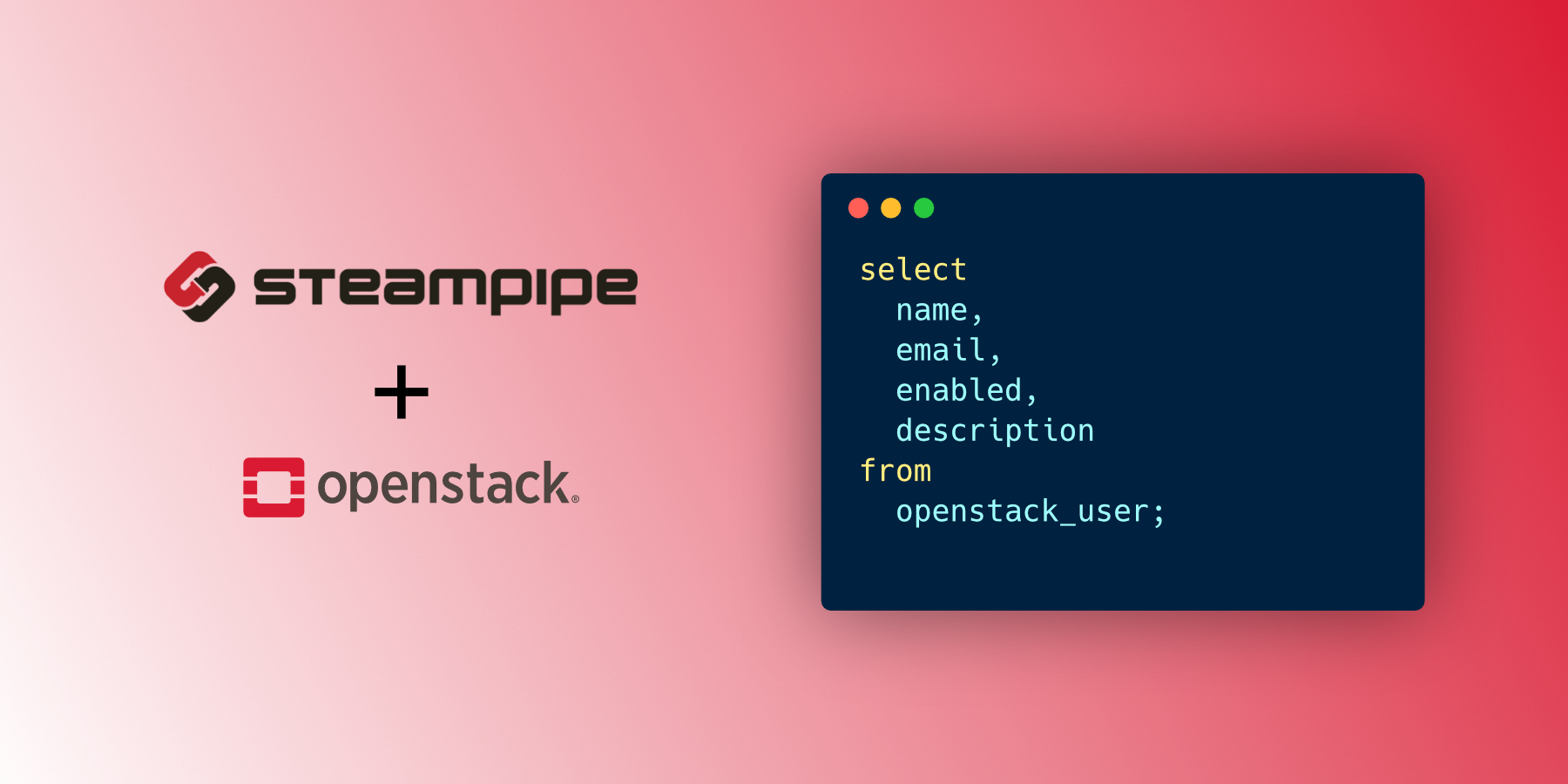Use SQL to query cloud resources and their configuration from OpenStack.
- Get started →
- Documentation: Table definitions & examples
- Community: Slack Channel
- Get involved: Issues
Install the plugin with Steampipe:
steampipe plugin install ernw/openstackConfigure your credentials and config file.
Configure your account details in ~/.steampipe/config/openstack.spc:
connection "openstack" {
plugin = "ernw/openstack"
# Authentication information
identity_endpoint = "http://example.com/identity/v3"
username = "admin"
password = "changeme"
domain_id = "default"
project_id = "3e666015f769bf30cda73a1a1e9b794a"
}Or through environment variables:
export OS_AUTH_URL=http://example.com/identity/v3
export OS_USERNAME=admin
export OS_PASSWORD=changeme
export OS_DOMAIN_ID=default
export OS_PROJECT_ID=3e666015f769bf30cda73a1a1e9b794aRun steampipe:
steampipe queryRun a query:
select
name,
description,
email,
enabled
from
openstack_user;+-------------------+---------------------------+-----------------------------+---------+
| name | description | email | enabled |
+-------------------+---------------------------+-----------------------------+---------+
| demo | This is the demo user | demo@example.com | true |
| admin | This is the admin user | admin@testproject.com | true |
| reader | This is the readonly user | reader@testproject.com | true |
+-------------------+---------------------------+-----------------------------+---------+
Prerequisites:
Clone:
git clone https://github.com/ernw/steampipe-plugin-openstack.git
cd steampipe-plugin-openstackBuild, which automatically installs the new version to your ~/.steampipe/plugins directory:
make
Configure the plugin:
cp config/* ~/.steampipe/config
vi ~/.steampipe/config/openstack.spc
Try it!
steampipe query
> .inspect openstack
Further reading:
Please see the contribution guidelines and our code of conduct. All contributions are subject to the Apache 2.0 open source license.
help wanted issues: