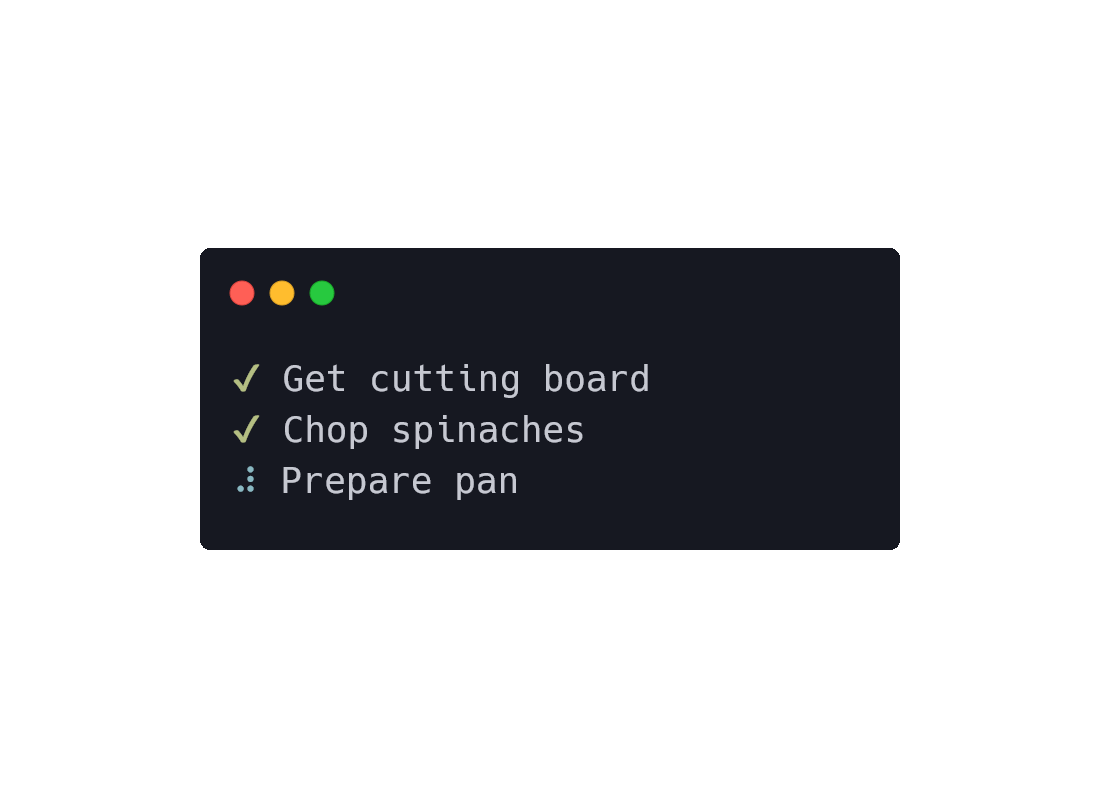Practical spinner for Rust —
v3now with method chaining
Add as a dependency to your Cargo.toml.
[dependencies]
spinach = "3"Basic example.
use spinach::Spinner;
fn main() {
let s = Spinner::new("Cutting spinaches...").start();
// Cut spinaches
s.text("Cutting tomatoes...").update();
// Cut tomatoes
s.text("Vegetables cut").symbol("🔪").stop();
}use spinach::{Color, Spinner};
// With custom text
let s = Spinner::new("workin'...").start();
// With custom text, spinner, spinner speed and spinner color
let symbols = vec!["▮","▯"];
let s = Spinner::new("blip... blop...")
.color(Color::Red)
.symbols(symbols)
.frames_duration(80)
.start();use spinach::{Color, Spinner};
let s = Spinner::new("workin'...").start();
// Updating text
s.text("new text").update();
// Updating color
s.color(Color::White).update();
// Updating spinner symbols
s.symbols(vec!["◐", "◓", "◑", "◒"]).update();
// Updating spinner speed
s.frames_duration(80).update();
// Updating multiple at once
s.text("new text").color(Color::Red);use spinach::{Color, Spinner};
let s = Spinner::new("workin'...").start();
// Stop with final `✔` frame and green color.
s.text("gg!").success();
// Stop with final `✖` frame and red color.
s.text("ups").failure();
// Stop with final `⚠` frame and yellow color.
s.text("something may have happened?").warn();
// Stop with final `ℹ` frame and blue color.
s.text("notice").stop();
// Stop current spinner (sends update at the same time)
s.stop(); // freeze
s.text("spinach'd").symbol("🥬").stop(); // stop with the text "spinach'd" and a vegetable as the spinnerYou can use a library like ctrlc to handle interupts.
The most basic way to handle it would be in conjuction with this lib QoL show_cursor function like this:
use spinach::{show_cursor, Spinner};
fn main() {
ctrlc::set_handler(|| {
show_cursor();
std::process::exit(0);
})
.expect("Error setting Ctrl-C handler");
let s = Spinner::new("workin'...").start();
// ...Inspired by: