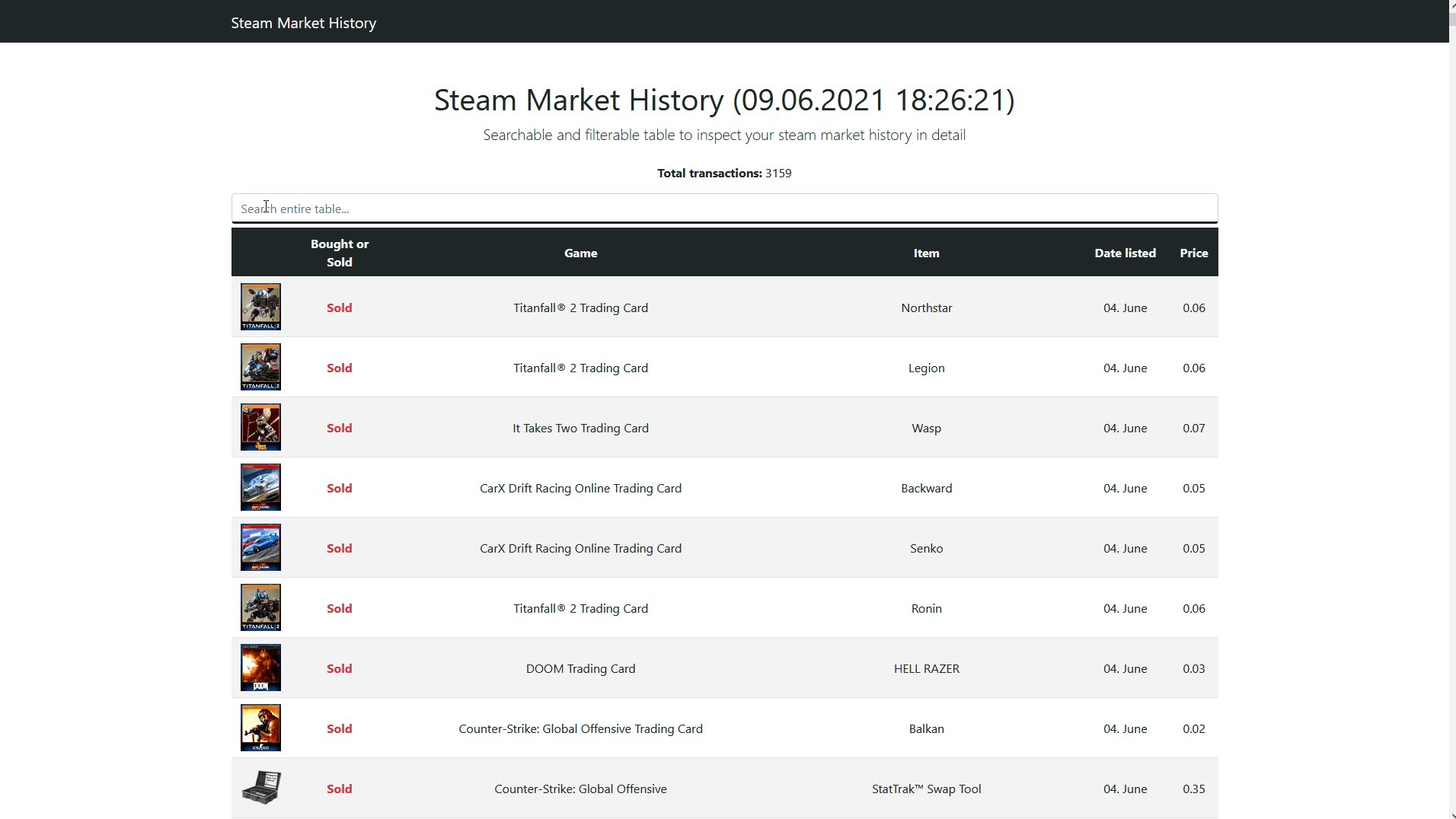An easy-to-use CLI to export your steam market history to various formats
Report Bug
·
Request Feature
steam-market-history is a command line tool written in Python which allows you to extract your entire Steam Market History with all transaction (sales/purchases) in a CSV or HTML file.
- Extract your entire Steam Market History with all transactions to a HTML, CSV or JSON file
- Overview of all transactions on a user-friendly webpage with searchable and filterable results
To get a local copy up and running follow these simple example steps.
- Python >= 3.8
Manual:
- Clone the repo
git clone https://github.com/fabieu/steam-market-history.git
- Install poetry (if not already installed)
pip install poetry
- Install dependencies and start virtual environment
poetry install && poetry shell
Pip (recommended, currently broken, see #16):
pip install steam-market-historyCurrently, the following commands are supported:
Export your steam market history to an HTML, JSON or CSV file
Note
When running the tool you will be prompted to insert your steam credentials. All processing is done locally on your computer. This package does not save your credentials in any way.
Options:
--csv- Export market transactions to csv file--html- Export market transactions to html file--json- Export market transactions to json file--path- Output directory for all file based operations (default: current working directory)--launch/--no-launch- Automatically open file(s) after export (default:--launch)--cache/--no-cache- Create a file cache for all market transactions (default:--no-cache)--interactive/--non-interactive- Interactive or non-interactive steam authentication [default:--interactive]
Examples:
Export your steam market history to a HTML file:
steam-market-history export --htmlExport your steam market history to a CSV file in a specific directory:
steam-market-history export --csv --path /tmp/steam-market-historyDisplay detailed information about this package. This includes the version, the license and the authors.
steam-market-history version
Contributions are what make the open source community such an amazing place to learn, inspire, and create. Any contributions you make are greatly appreciated.
If you have a suggestion that would make this better, please fork the repo and create a pull request. You can also simply open an issue with the tag "enhancement". Don't forget to give the project a star! Thanks again!
- Fork the Project
- Create your Feature Branch (
git checkout -b feature/AmazingFeature) - Commit your Changes (
git commit -m 'Add some AmazingFeature') - Push to the Branch (
git push origin feature/AmazingFeature) - Open a Pull Request
Distributed under the MIT License. See LICENSE for more information.
The Steam Market History Exported is a community project and is not affiliated with Valve or Steam.