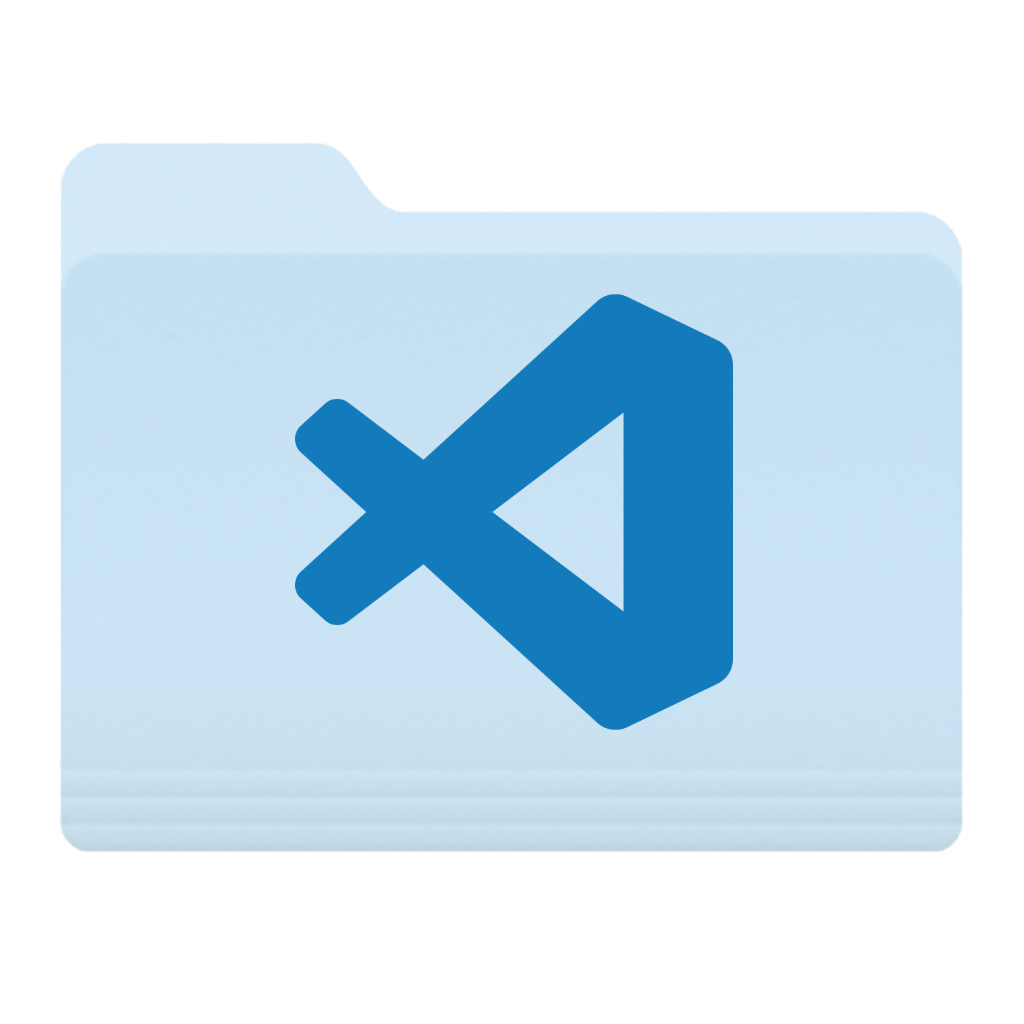An extension for managing projects. Feature rich, customizable, automatically finds your projects.
It comes packed with a lot of features:
- Groups: if you have many projects you'll find the ability to separate them into groups pretty valuable. Groups can be nested indefinitely.
- Group switching: if you have many groups, you can choose to view only projects belonging to a single one of them. Switching between groups is super easy.
- GitTower integration (macOS): if you are already using the awesome GitTower for managing your repositories this extension can automatically import your repositories!
- VSCode/Git/SVN/HG integration: it can find your VSCode, Git, SubVersion and Mercurial projects too.
- Customizable: add icons, sort groups/repositories manually or by name, custom indentation width, hide paths/descriptions, switch paths/descriptions position, customizable statusbar component.
- Explorer/Activity Bar view: it adds a view for easy switching between projects.
- Extra informations: it can show you extra informations about your projects:
- Ahead/Behind (Git): enable the
projects.showAheadBehindsetting to see how many commits ahead or behind the repository is. - Branch (Git): enable the
projects.showBranchsetting to have the branch of a repository displayed next to its name. You can filter out branches via theprojects.ignoreBranchessetting. - Dirty state (Git): enable the
projects.checkDirtysetting to have an icon indicating that a repository is dirty (has uncommitted changes) next to its name. If you have many projects the very first time you open your projects list it may tike a bit. - Path existence: enable the
projects.checkPathssetting to have an icon indicating which projects are currently non-openable next to their name. For instance if you have projects inside encrypted disk images this extension will basically tell you which are unmounted.
- Ahead/Behind (Git): enable the
Follow the instructions in the Marketplace, or run the following in the command palette:
ext install fabiospampinato.vscode-projects-plusIt adds 10 new commands to the command palette:
'Project: Open' // Open a project
'Project: Open in New Window' // Open a project in a new window
'Project: Add to Workspace' // Add a project to the workspace
'Project: Edit' // Edit this project
'Project: Save' // Save this project in the configuration file
'Project: Remove' // Remove this project from the configuration file
'Projects: Edit Configuration' // Open the configuration file
'Projects: Refresh' // Automatically find projects
'Projects: Switch Group' // Change context to another group
'Projects: Open Group' // Open all projects inside a group in a single windowIt adds 4 shortcuts:
'Cmd/Ctrl+Alt+P' // Triggers `Project: Open`
'Cmd/Ctrl+Alt+Shift+P' // Triggers `Project: Open in New Window`
'Cmd/Ctrl+Alt+X' // Triggers `Projects: Switch Group`
'Cmd/Ctrl+Alt+Shift+X' // Triggers `Projects: Open Group`{
"projects.activeIndicator": true, // Show an active indicator next to the name
"projects.configPath": "/path/to/projects.json", // The location of the configuration file
"projects.iconsASCII": true, // Use ASCII icons instead of Octicons
"projects.indentationSpaces": 4, // Number of spaces to use for indentation
"projects.invertPathAndDescription": false, // Invert a project path and description in the quickpick
"projects.showPaths": true, // Show projects' paths in the quickpick
"projects.showDescriptions": true, // Show projects' descriptions in the quickpick
"projects.showAheadBehind": false, // Show how many commits ahead or behind the repository is
"projects.showBranch": false, // Show projects' branches in the quickpick
"projects.ignoreBranches": ["master"], // Prevent these branches from being shown
"projects.checkDirty": false, // Check projects' repositories for uncommitted changes
"projects.checkPaths": false, // Check projects' paths existence
"projects.filterDirty": false, // List only dirty projects
"projects.filterRegex": false, // List only projects having a name matching this regex
"projects.group": "", // The active context group
"projects.allGroupsName": "All Groups", // A setting for renaming the "All Groups" special group
"projects.refreshDepth": 2, // Maximum depth to look at when refreshing
"projects.refreshIgnoreFolders": ["node_modules",...], // Ignore these folders when refreshing
"projects.refreshRoots": ['/path/to/projects',...], // Root paths from where to start searching for projects
"projects.inferGroups": false, // Infer groups from the folder structure in the refresh paths
"projects.sortGroups": true, // Sort groups alphabetically
"projects.sortProjects": true, // Sort projects alphabetically
"projects.groupsOnTop": true, // Display groups on top of projects. This cannot be false if either `sortGroups` or `sortProjects` is false
"projects.statusbarEnabled": true, // Enable the statusbar component
"projects.statusbarAlignment": "left", // Should the item be placed to the left or right?
"projects.statusbarColor": "", // The foreground color for this item
"projects.statusbarCommand": 'projects.open', // Command to execute on click
"projects.statusbarPriority": -1, // The priority of this item. Higher value means the item should be shown more to the left
"projects.statusbarTemplate": '$(file-directory) [group] $(chevron-right) [project]', // Template for rendering the statusbar content
"projects.useTilde": true, // Automatically save paths using tilde, i.e. "~/project" instead of "/Users/me/project"
"projects.viewAllEnabled": false, // Show or hide the "Projects" explorer view
"projects.viewOpenInNewWindow": false // Open projects in a new window
}Run the Projects: Edit Configuration command to create the configuration file. By default it uses a file named vscode_projects.json under your home directory, you can change this by supplying a custom path using the projects.configPath setting entry.
The configuration is an object that looks like this:
{
"groups": [{ // Array of groups
"name": "Group", // Group's name
"description": "Just a group", // Group's description
"icon": "globe", // Group's icon
"projects": [], // Array of projects
"groups": [], // Groups can be nested indefinitely
}],
"projects": [{ // Array of projects
"name": "Project", // Project's name
"icon": "code", // Project's icon
"description": "My awesome project", // Project's description
"path": "/path/to/project" // Project's path
}]
}- Projects+ Todo+: Bird's-eye view over your projects, view all your todo files aggregated into one.
- Open in GitTower: use this extension for opening your projects in GitTower.
- Activity Bar: you can switch the focus to the
Projectsactivity bar view by assigning a shortcut to theworkbench.view.extension.projectscommand. - GitTower: organize your repositories there and then run
Terminals: Refreshto have this extension copy your configuration. - Sync projects: make
projects.configPathpoint to a file in your Dropbox directory to have it synced between computers. Write paths as~/path/to/projectin order to make them cross-platform. - Commands: Use this other extension and the
projects.openByNamecommand to add buttons to the statusbar for easy switching between projects or groups. - Icons: here you can browse a list of supported icons. If for instance you click the first icon, you'll get a page with
.octicon-alertwritten in it, to get the string to use simply remove the.octicon-part, so in this case the icon name would bealert.
If you found a problem, or have a feature request, please open an issue about it.
If you want to make a pull request you can debug the extension using Debug Launcher.
MIT © Fabio Spampinato