-
Notifications
You must be signed in to change notification settings - Fork 304
New issue
Have a question about this project? Sign up for a free GitHub account to open an issue and contact its maintainers and the community.
By clicking “Sign up for GitHub”, you agree to our terms of service and privacy statement. We’ll occasionally send you account related emails.
Already on GitHub? Sign in to your account
dotnet SDK 2.0 preview 2 CLI is very slow or hangs #1042
Comments
|
@ed-ilyin Any indication this is a Fable issue? Does it restore other "dotnet new" projects ok? |
|
restore for new f# classlib project is very fast |
|
I am getting the same issue with the simple template, |
|
So this is Paket related then? Is it a known problem? Pinging @forki and @enricosada. I think there are many F# related issues fixed in the nightly dotnet SDK 2.0 but I don't know if there's anything about this. BTW, @ed-ilyin you don't need to call |
|
What does hang mean? Can you post the output that you see? |
|
yes, and also |
|
So it doesn't give any output in dotnet restore?
Am 05.07.2017 7:38 vorm. schrieb "Ed Ilyin" <notifications@github.com>:
… Sure, there is the screenshot with dotnet --info and dotnet restore
outputs.
[image: screen shot 2017-07-05 alle 08 32 50]
<https://user-images.githubusercontent.com/5064271/27850396-03968f02-615d-11e7-9f8f-bbf68e065330.png>
And screenshot of activity monitor:
[image: screen shot 2017-07-05 alle 08 35 43]
<https://user-images.githubusercontent.com/5064271/27850398-06aa0c14-615d-11e7-9e5f-39ad8e1f2d1b.png>
Same in my Windows 10 virtual machine.
—
You are receiving this because you were mentioned.
Reply to this email directly, view it on GitHub
<#1042 (comment)>,
or mute the thread
<https://github.com/notifications/unsubscribe-auth/AADgNOiU1A4lCiJYpkHIqSXXv7dNANFuks5sKyFhgaJpZM4OMj03>
.
|
|
exactly, but after some 10 minutes or more it starts do it's job |
|
Can you please try to run "paket install" and retry to run dotnet restore after that? |
|
Ok. So it's doesn't fix it. Can you please zip everything up. And attach here? |
|
@enricosada @davkean do you know if something was wrong in dotnet SDK 2.0 preview 2 CLI? |
|
nope, let me try locally too. |
|
@rrelyea asks if you could please file the issue with repro against NuGet/Home |
|
Can't understand what does this mean. Sorry, I'm noob. |
|
@alfonsogarciacaro @enricosada is this an instance of elmish/templates#17 ? |
|
I have rolled back to preview1 - with preview1 all again is fast |
|
Going back to preview 1 won't help you for very long. :-) What I'd like is a repro that I can run with preview 2. |
|
Here are my Repro Steps:
|
|
Interesting Note if you run dotnet restore before running yarn it's fast. Once the node_modules folder gets populated, dotnet restore is slow. This seems connected to @dsyme's discovery about the number of files in the project folder. |
|
@rrelyea there is steps in the issue text: Repro code |
|
@rrelyea so this is not only an issue for restore, but other dotnet commands as well. |
|
Thanks for the confirmation @mike-morr! So it seems dotnet SDK 2 scans all subdirectories for .fsproj files instead only the current one as dotnet SDK 1 does, is that right? If that's the case I can think of two solutions:
I'm a bit reluctant about the second option because it's not that easy any more to run Fable commands from root, but I guess we'll have to start doing that anyway when VS supports the new .fsproj files and we have to add a solution file to the templates. |
|
@alfonsogarciacaro we can be reluctant, but it's the only way out.
Am 08.07.2017 15:11 schrieb "Alfonso Garcia-Caro" <notifications@github.com
…:
Thanks for the confirmation @mike-morr <https://github.com/mike-morr>! So
it seems dotnet SDK 2 scans all subdirectories for .fsproj files instead
only the current one as dotnet SDK 1 does, is that right? If that's the
case I can think of two solutions:
- Add the project file to the command: dotnet restore MyProject.fsproj
- Move the project file to src folder as discussed here:
elmish/templates#17
<elmish/templates#17>
I'm a bit reluctant about the second option because it's not that easy any
more to run Fable commands from root, but I guess we'll have to start doing
that anyway when VS supports the new .fsproj files and we have to add a
solution file to the templates.
—
You are receiving this because you were mentioned.
Reply to this email directly, view it on GitHub
<#1042 (comment)>,
or mute the thread
<https://github.com/notifications/unsubscribe-auth/AADgNMLHMWUoaeoYSu0Y9y3PR7l40-16ks5sL3_7gaJpZM4OMj03>
.
|
|
@forki @alfonsogarciacaro Perhaps we should not support Preview 2. They are going to have to fix this for MVC projects which have node_modules folder. My understanding is that this issue repros with the out of the box MVC template as well. Adding complexity to this project to workaround the issue that is hopefully temporary seems wrong. |
|
We can't rely on that fix. Nobody from dotnet team has acknowledge that it
is a bug /cc @davkean
Am 08.07.2017 8:12 nachm. schrieb "Mike Morrison" <notifications@github.com
:
@forki <https://github.com/forki> @alfonsogarciacaro
<https://github.com/alfonsogarciacaro> I think the correct course of action
is to not support preview 2. They are going to have to fix this for MVC
projects which have node_modules folder. My understanding is that this
issue repros with the out of the box MVC template as well.
—
You are receiving this because you were mentioned.
Reply to this email directly, view it on GitHub
<#1042 (comment)>,
or mute the thread
<https://github.com/notifications/unsubscribe-auth/AADgNDUaQl8BW-hpHYWpBLSS9e-z6UUKks5sL8ajgaJpZM4OMj03>
.
|
|
I agree with making it work out of the box for now because we can't predict how soon this will be fixed |
|
Folks, the easiest way to get traction on an issue is to file a bug against a Microsoft repo. I don't have enough context to understand where the bug is, but start with http://github.com/dotnet/cli. |
|
@davkean it's the same thing as dotnet/core#724 but with different repros. |
|
in the linked issues the root cause is analysed as gobbling going rogue in restore and build. Workaround: |
|
I think that adding the following to a <DefaultItemExcludes>$(DefaultItemExcludes);**\node_modules\**;node_modules\**</DefaultItemExcludes> |
|
@dsplaisted are you going to fix that in the sdk? |
|
@dsplaisted is still working on a fix, but yes the fix will be in the SDK. |
|
This should be fixed with this MSBuild PR: dotnet/msbuild#2326 The issue was that the automatic Link metadata feature in the .NET SDK used a pattern that caused an O(n^2) runtime (where n is the number of items) during MSBuild evaluation. |
|
Thanks so much for resolving this! Hopefully it wasn't too painful of a fix
:)
…On Jul 20, 2017 4:16 PM, "Daniel Plaisted" ***@***.***> wrote:
This should be fixed with this MSBuild PR: dotnet/msbuild#2326
<dotnet/msbuild#2326>
The issue was that the automatic Link metadata
<dotnet/sdk#1246> feature in the .NET SDK used a
pattern that caused an O(n^2) runtime (where n is the number of items)
during MSBuild evaluation.
—
You are receiving this because you are subscribed to this thread.
Reply to this email directly, view it on GitHub
<#1042 (comment)>,
or mute the thread
<https://github.com/notifications/unsubscribe-auth/AA3VvpbaU-Okpbh9Ksszxo9teJoDSfn7ks5sP7WDgaJpZM4OMj03>
.
|
|
I'm really sorry if this is the wrong place to talk about that, but I'm just looking around if the Fable .NET Core 2.0 preview 2 templates are correct . Because when I try Installing SDK 1.0.4 solved this problem, but the problem is I have another problems with SDK 1.0.4 which was fixed into .NET Core 2... :( so basically I need to choose which bug i wants to suffer for now. And installing the both SDKs to choose the suffering on the fly setting the global.json file per project I have a third issue (which seems not be reported), so I did need to uninstall SDK 2.0 preview completely. Anyway, there is some problem with the template for .NET Core SDK 2.0? |
|
/cc @enricosada |
|
HMMMM, good to know. I'll test it, thanks for the advice @forki. I'll reinstall the .NET Core SDK 2.0 to check. |
|
Yes with sdk 2 the f# bits went into the default sdk. No f# sdk needed
anymore
Am 06.08.2017 12:03 schrieb "Manoel Vilela" <notifications@github.com>:
HMMMM, good to know. I'll test that, thanks for the advice @forki
<https://github.com/forki>. I'll reinstall the .NET Core SDK 2.0 to check
that.
—
You are receiving this because you were mentioned.
Reply to this email directly, view it on GitHub
<#1042 (comment)>,
or mute the thread
<https://github.com/notifications/unsubscribe-auth/AADgNPGIhUTG9-sOBrC4ogdOig3s2mSXks5sVY93gaJpZM4OMj03>
.
|
|
I installed again the SDK 2.0 preview 2 build 006497. Unfortunately, on a new fresh template creation for Fable and after deleted all the references of |
|
@ryukinix I don't think it's about the FSharp.NET.Sdk because if I recall correctly, they wanted to make dotnet SDK 2.0 also compatible with projects using this package. According to the error message you need the netcore 1.0.4 runtime to run Fable. AFAIK, it's possible to install one SDK and several runtimes, though I'm not sure about the installation process. Can you try installing the dotnet SDK 2.0 and then installing [.0.4, but only the runtime. BTW, I haven't tried it but in another issue (I forgot which) a user commented dotnet SDK 2.0 latest bits (which you can download from here) were working fine. |
|
@alfonsogarciacaro this is funny. Your idea has a strong potential to fix this. But the way I fixed was weird. Actually, installing the attached runtime version in your comment (1.0.4) I got a new error: But instead installing the runtime and just create a symbol link with Another thing: If I never had the the 1.0.4 runtime version before, why this doesn't happens with the SDK 1.0.4? This is weird. If I running fable with runtime of .NET Core 1.1.2 and SDK 1.0.4 I don't have any problem (as I say before, I don't have problems with Fable but I have with the console app at example). This is really funny. |
|
@ryukinix Yeah, still many moving pieces with netcore, hopefully most of them will be solved with the official release of dotnet SDK 2.0 🙏 About Fable working with dotnet SDK 1.0.4, that's because that SDK version comes bundled with runtimes 1.0.x and 1.1.x. You can see the runtimes installed in the Funny indeed 😄 |
|
I still know that this thread is not really related to the problem I described, but just for additional information, installing the runtime 1.0.4 not worked because that:
Obviously Linux is a "Case-sensitive machine" (btw, mostly anything that is not Windows) So then, this was fixed in new versions and for this reason the symlink (weirdly) pointing to 1.1.2 works. But I still doesn't understand why dotnet try target the old version 1.0.4 only on SDK 2.0 with shared runtimes (I'm using the official SDK and runtime now and this bug persists if I use 1.0.4). |
|
This should be fixed with dotnet SDK 2 stable, please feel free to reopen if there're still problems. |
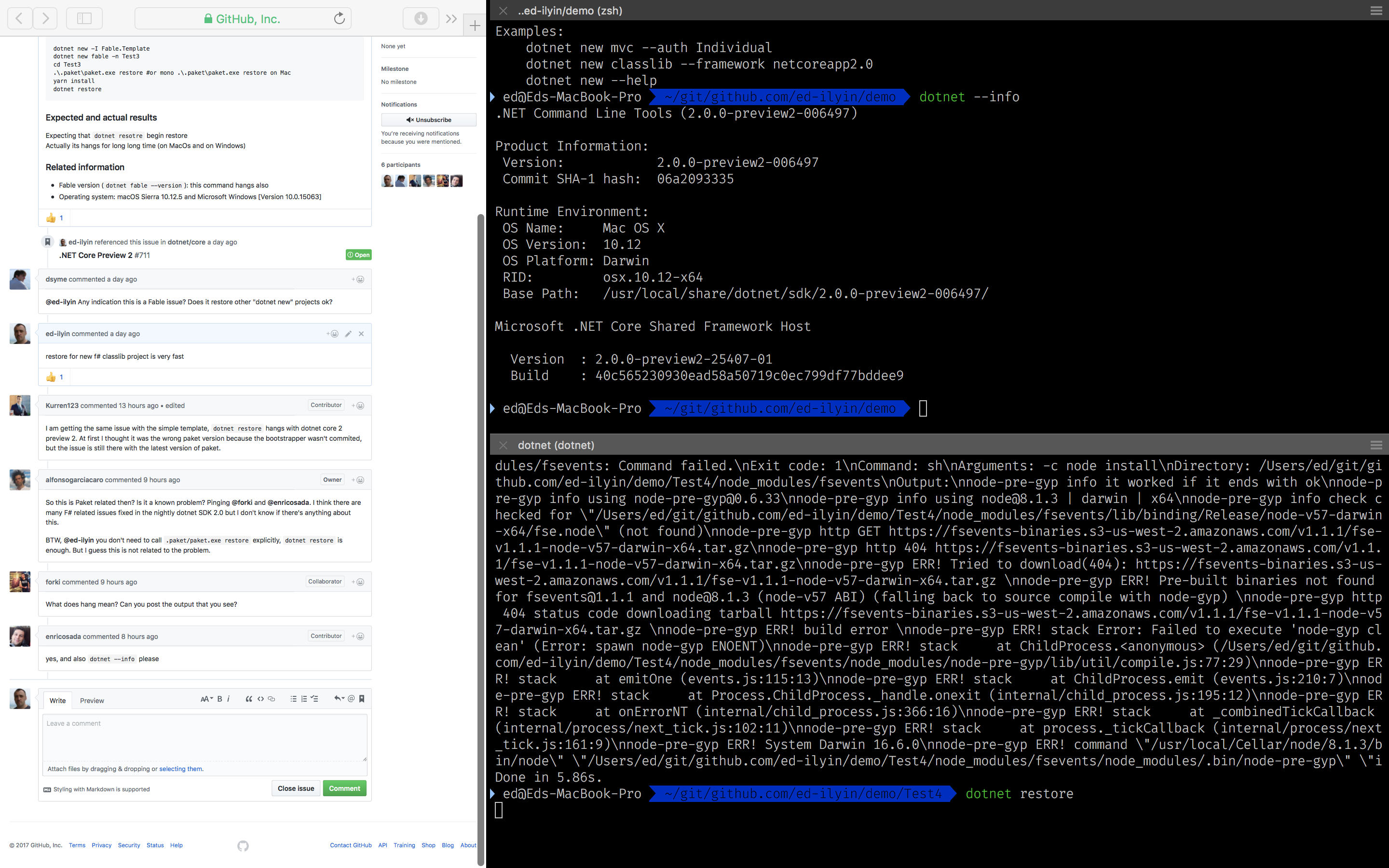



Description
dotnet SDK 2.0 preview 2 CLI is very slow
Repro code
Expected and actual results
Expecting that
dotnet resotrebegin restoreActually its hangs for long long time (on MacOs and on Windows)
Related information
dotnet fable --version): this command hangs alsoThe text was updated successfully, but these errors were encountered: