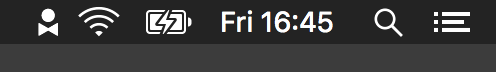Auto-completing text utility for macOS.
TextButler sits in your menubar and listens for keyboard shortcuts that you have defined. It then quickly fills in the text of your choosing. So, instead of typing:
Dear Customer,
Thank you so much for your question. I've forwarded this to our customer support and they will look at it as soon as possible.
Kind regards,
ThingCo Support Staff
You can set it up to just write ;fwdsupp and let TextButler type the full text automatically.
Also, it has the cutest menu bar icon:
Download the ZIP file from the releases page.
The releases are currently unsigned. Once downloaded, right-click the app and choose "Open".
git clone https://github.com/fdb/textbutler.git
cd textbutler
xcodebuild
open build/Release/TextButler.app
Snippets are stored under /Users/username/Documents/TextButler/snippets.json. Changes are automatically picked up.
[
{
"shortcut": ";sig",
"text": "Kind Greetings,\n\nJohn Doe"
},
{
"shortcut": ",body",
"text": "<body>\n\n\n</body>"
}
]
- Allow the user to edit the snippets in a custom GUI.
- Allow snippets to control customer placement (e.g. between HTML tags).
- Add an option to start the application at login.
- Welcome screen explaining where to find snippet file, how to do expansions.
- Create signed releases of the application.
- Customizable location for snippets file.
- Remove icon from dock.