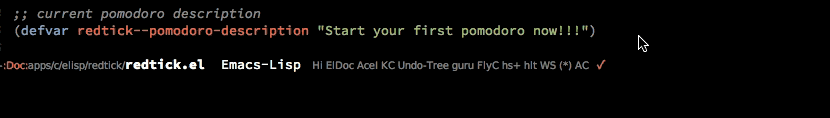This package provides a little pomodoro timer in the mode-line.
-
Install from melpa (http://melpa.org/#/getting-started)
-
Use
(require 'redtick). After requiring, it shows a little red tick (✓) in the mode-line. When you click on it, it starts a pomodoro timer. The pomodoro description is set using current-buffer and which-function.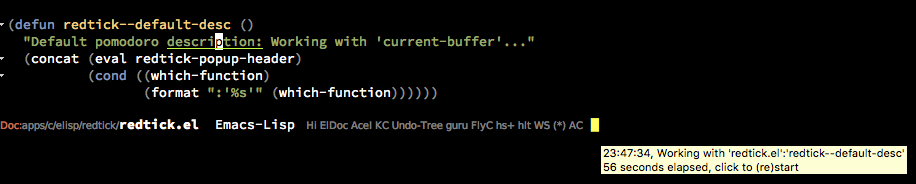
-
You can launch a pomodoro by M-x redtick, or M-x redtick-with-description (manual description).
-
By default your pomodoro info is saved to "~/redtick-history.txt". You can set redtick-history-file to nil to avoid that.
You should install SoX (Sound eXchange http://sox.sourceforge.net) if you want to hear the clock ticking! (be careful, in windows you should clear the "" in the sox path to allow emacs to find the executable)
It only shows the timer in the selected window (a moving timer replicated in each window is a little bit distracting!).
I thought about this, after seeing the spinner.el package.
I tried to make it efficient:
- It uses an elisp timer to program the next modification of the pomodoro timer.
- Only works when the mode-line is changed.
- Malabarba, for the spinner and smart-mode-line packages.
- abo-abo, for asking how to check if the current window is selected from inside the mode-line, and Drew for answering it.
- purcell at melpa, for reviewing the code.
- wellons at nullprogram.com, for the code used to save and restore lisp data.
- Alexani, for the sound of a pocketwatch ticking found at 'freesound.org'.
- unfa, for the sound of a clock making a perfect 10-second loop (cut to make a 2-second loop) found at 'freesound.org'.
- Jeremy Seitz, for the fantastic 🎶 sounds that he created with a Nord Modular synthesizer, published in 2007 in his blog, and that I've been using since then when autotesting in Ruby.
- Carlo Zancanaro for cleaning the main loop using hooks.