-
Notifications
You must be signed in to change notification settings - Fork 31
op QRDecode
firepick1 (pixel) edited this page Jul 18, 2014
·
10 revisions
Detect and decode text QR codes.
<img src="https://raw.githubusercontent.com/wiki/firepick1/FirePick/LGPL-restricted.jpg"
This stage uses the zbar library (http://zbar.sourceforge.net/).
{"op":"qrDecode", "show":1}
-
show update working image and
0:do not show detected QR codes;1:show boundaries of detected QR codes;
Example: A ripped wiki pipeline
The output of the stage is an array of qr code center coordinates and decoded text. If the qr code is not decoded (or not present in the image), both the coordinates default to -1.
Running the following command
firesight -p json/qrDecode.json -i 600px-QR_Code_Damaged.jpg -o qr-damaged-result.jpg
on an image taken from Wikipedia yields the following results:
{
"s1":{
"qrdata":[
{
"x":304.0,
"y":292.0,
"text":"http://en.m.wikipedia.org"
}
]
}
}
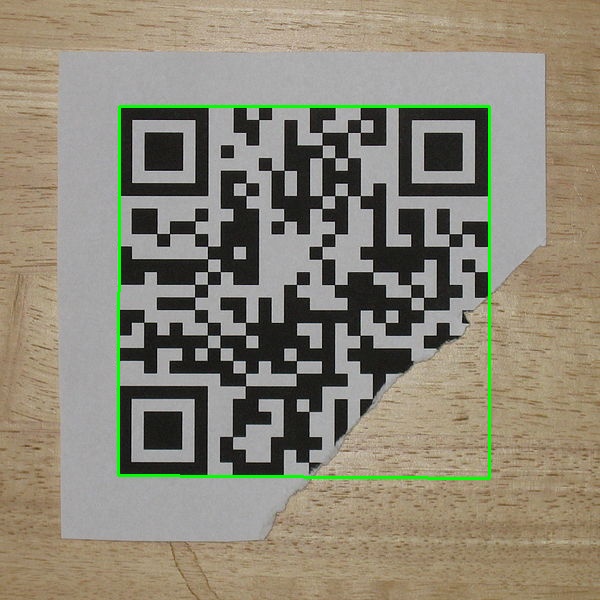
Example: See the tiny git pipeline
firesight -p json/qrDecode.json -i img/qr-tiny.jpg -o target/qr-tiny.png
Here's a tiny, not quite rectangular QRCode of a git commit hash:


{
"s1":{
"qrdata":[
{
"x":87.5,
"y":117.0,
"text":"29bf4b2f6036895011510c29da08d9d9fe097fd4"
}
]
}
}