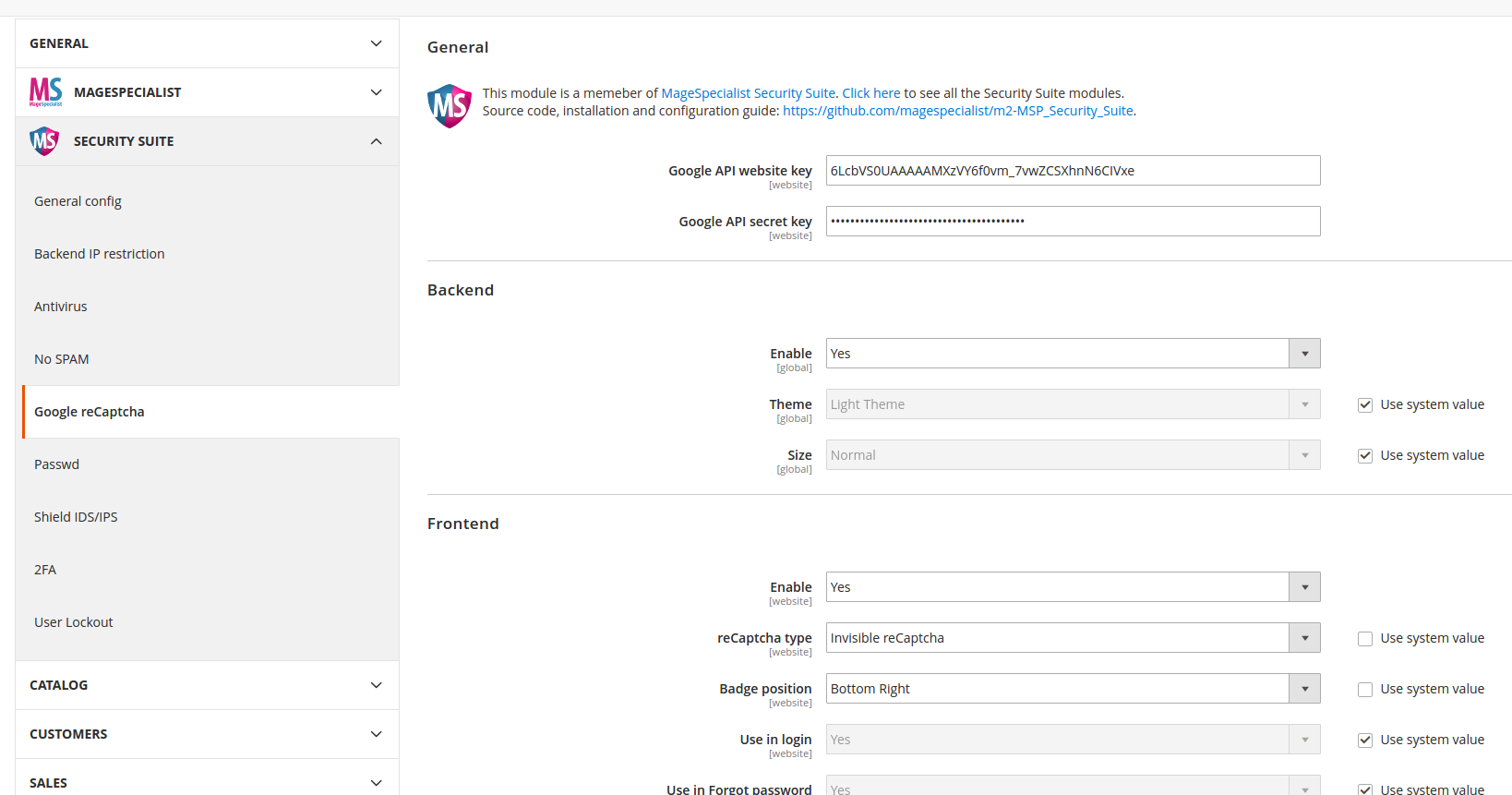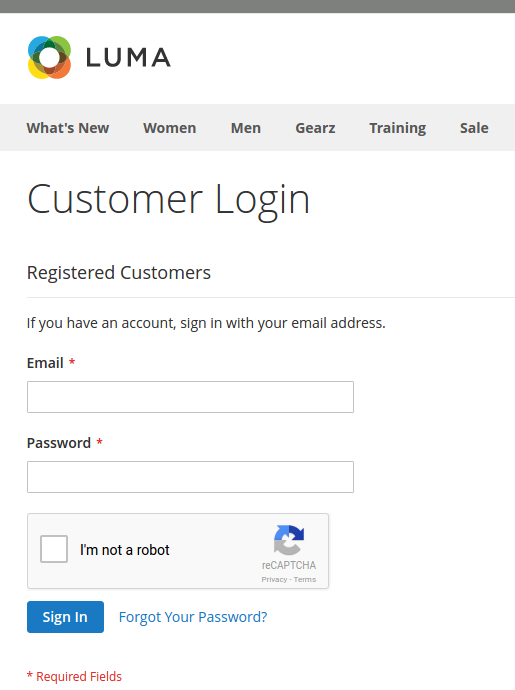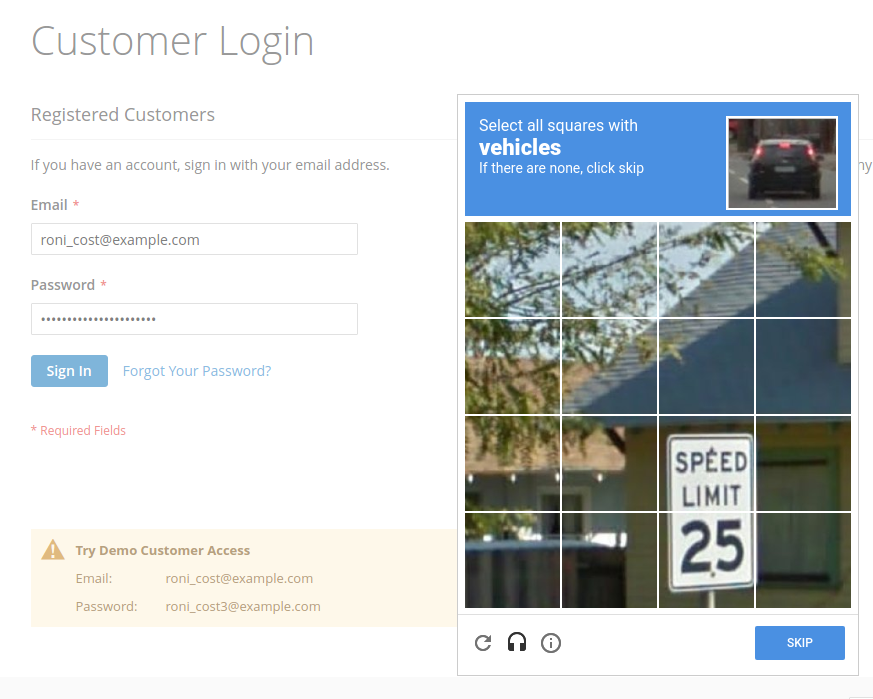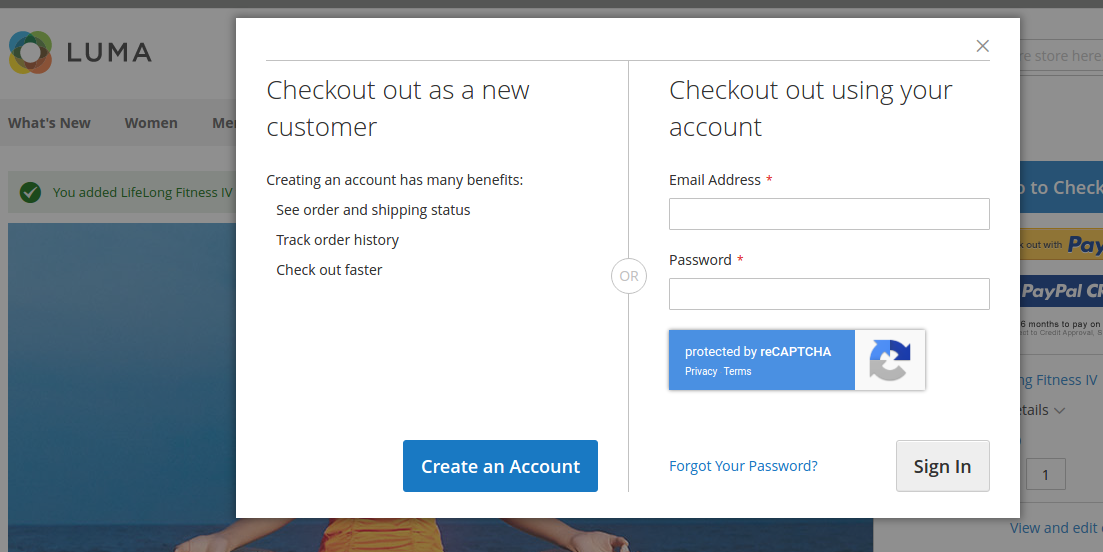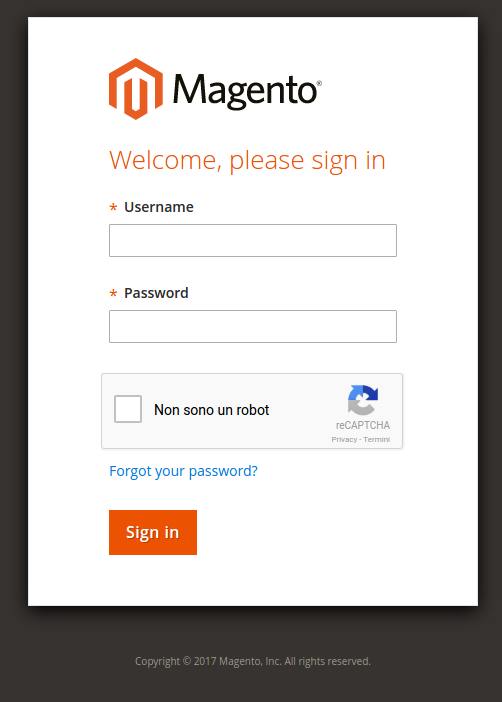Google reCaptcha module form Magento2.
Member of MSP Security Suite
See: https://github.com/magespecialist/m2-MSP_SecuritySuiteFull
Did you lock yourself out from Magento backend? click here.
1. Install using composer
From command line:
composer require msp/recaptcha
php bin/magento module:enable MSP_ReCaptcha
php bin/magento setup:upgrade
2. Enable and configure from your Magento backend config
MSP reCaptcha adds a recaptcha control to:
- Login
- Register
- Contact form
- Forgot password
Since version 1.3.0, we support Google invisible reCaptcha to avoid e-Commerce conversions loss.
MSP reCaptcha can be optionally enabled on backend login too:
If you messed up with reCaptcha you can disable it from command-line:
php bin/magento msp:security:recaptcha:disable
This will disable reCaptcha for backend access.