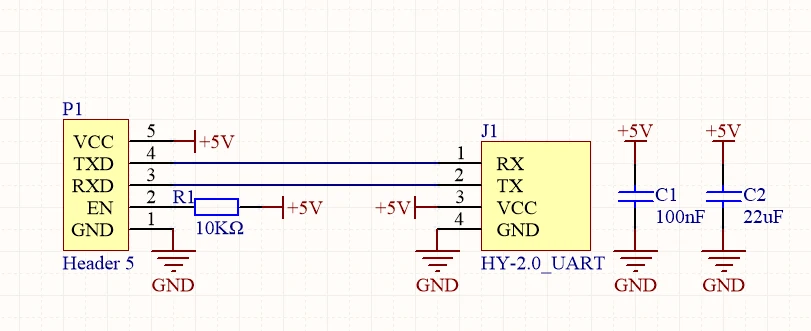This repository contains a UHF RFID application developed for FlipperZero, a versatile multi-tool device. The app leverages the YRM100 module to enable UHF RFID functionality.
Adding features to the app to make it more usable and stable. Currently, also addressing the issue page to fix bugs and improve the app. And also add the planned and requested features. For example, UI Change to show all info from initial scan; feature to identify the tag type and show the info accordingly; and more.
- Added a settings page to allow for changing of the module's settings.
- Added options like baud rate, rf power, region; more to come.
- Tx communication is much more stable and faster now; more improvements to come.
- Bug fixes and improvements.
- Read Single UHF RFID tag
- EPC Bank
- TID Bank
- USER Bank
- View saved UHF RFID tags
- Write Single UHF RFID tag
- EPC Bank
- TID Bank (Not Supported if locked)
- USER Bank
- Change Module setting parameters (In Progress)
- Set Baudrates
- Set RF Power
- Set Region
- Set/Reset Access Password
- Set Kill Password
- Kill Tag
- Edit/Create new data to write.
- Extras
- Read multiple tags at once
- View multiple on a list view
To run this application on FlipperZero, you will need:
- FlipperZero device (purchase from Flipper Devices)
- YRM100 UHF RFID module (purchase from Ali-Express)
- Ensure you have set up your FlipperZero device with the YRM100 module properly. You can also read more about how to setup the module from the Md5Stack Docs page.
- Clone this repository to the
applications_userfolder of your flipper firmware of your choice - If you have VSCode setup with your flipper firmware.
-
- Press
Ctrl+Shift+Bon vscode while in the uhf_app folder - Select the
Launch App on Flipperoption. And watch as the app launches on your flipper
- If you don't have vscode setup you can use the cli command
./fbt COMPACT=1 DEBUG=0 launch APPSRC=applications_user\uhf_rfid
- Press
- ... tbd
-
- Power on your FlipperZero device.
- Connect the uhf module to the flipper via gpio.
- Navigate to the UHF RFID app on FlipperZero's menu.
- Currently Read for EPC, TID, USER Banks are supported, as well as saving and Writing EPC, USER Banks ... will further update this page as it development goes
As this app is still in the development stage, I welcome contributions to this project. If you find any issues or want to enhance the application, feel free to create a pull request.
- This application is provided as-is and may contain bugs or issues.
- Use it at your own risk.
- I am not responsible for any damage or loss caused by the usage of this app.
For any inquiries or support, you can reach out to us at :
- Personal Email : frux.infoc@gmail.com
- Discord Server: Flipper Zero Tutorial-Unoffical by @jamisonderek
- Discord User: frux.c