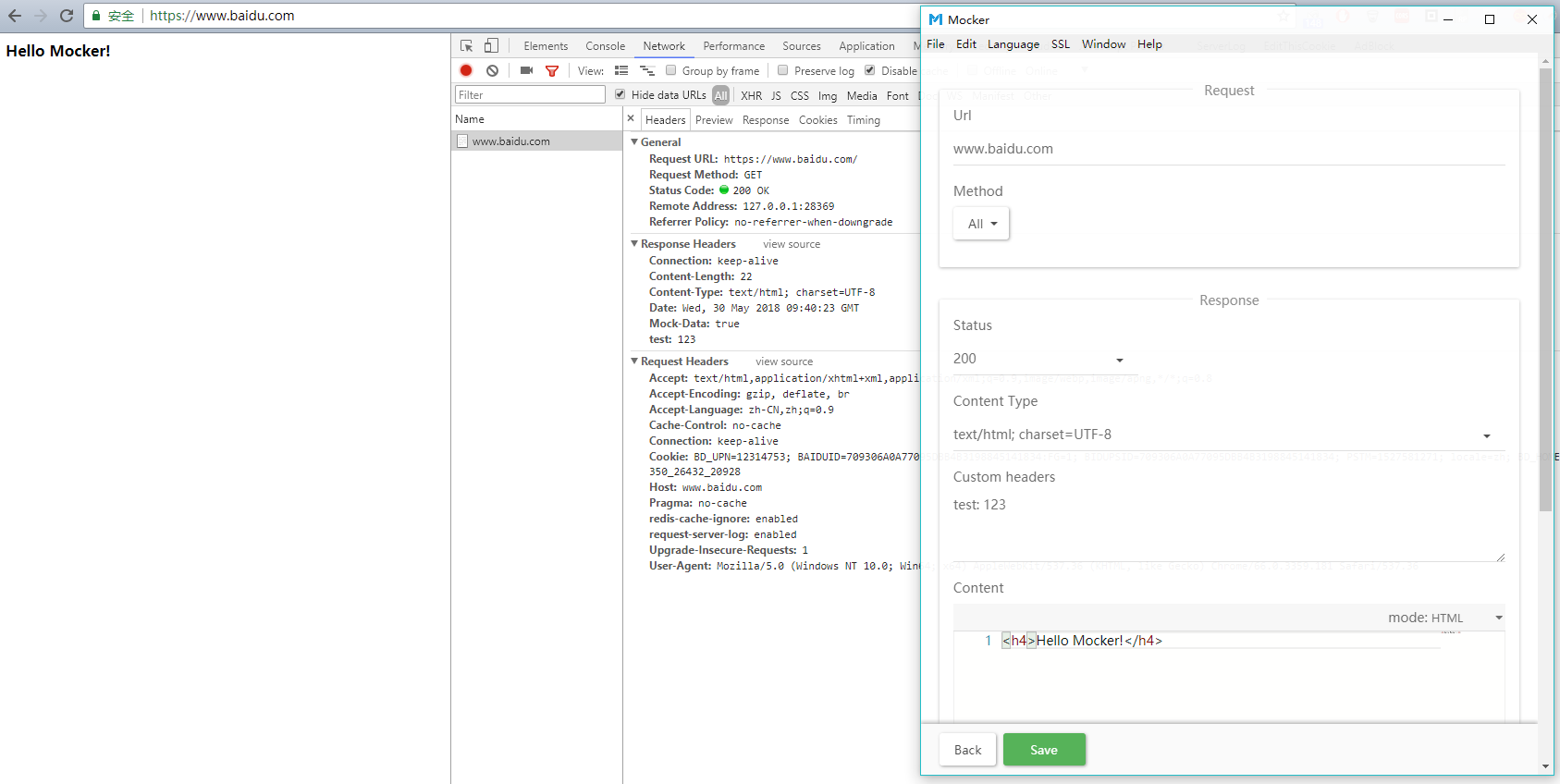HTTP/HTTPS mock tool, supports browsers and local server requests, can be used to mock response data returns and facilitate development and testing.
Based on Node.js and Electron.
- Intercepting and simulating response based on proxy server mechanism.
- Normally no need to manually set proxy.
- You can mock data without modifying the request link in your code, do not pollute the source code.
- Mock data support requests from browsers and local servers.
- Support HTTP and HTTPS requests, automatically generate local SSL certificates.
- Fully custom response content.
https://github.com/eshengsky/Mocker/releases
- Currently only support Windows platform.
- Please make sure that your Windows has been installed PowerShell (Win7+ systems are usually installed by default).
- Run Mocker as administrator as possible.
Firstly install Node.js and NPM.
$ npm install$ npm startIf you want to lauch the application in debug mode, use:
$ npm run devEnjoy it! 😄
You can use electron-packager to package the program to distribute the app.
$ npm install -g electron-packagerAfter complete Quick Start, go into the directory which app you want to package, execute:
$ npm run packageIn the packing process, electron-packager will automatically download the required files and store it in user/yourname/.electron, automatic downloading may be slow, it is recommended that use download tool to download the files in Electron Release then put in the above directory.
-
How to mock https response?
ClickMockermenu barSSL-Download certificate..., save the SSL certificate to any location, then clickSSL-Open certmgr, chooseTrusted root certification authority-certificate, right click and chooseall tasks-import, select the certificate you just downloaded, and the other options default, complete the import. -
How to mock data sent by local servers (such as Node.js server)?
Mockeris based on proxy servers, so you only need to set agent ashttp://127.0.0.1:28369orhttps://127.0.0.1:28369. Take Node.js server as an example, useset HTTP_PROXY=http://127.0.0.1:28369&&node ./bin/www. -
I can't get to the Internet after close Mocker.
In normal circumstances,Mockerwill automatically reset the system agent to empty before exiting the program, but in some special cases (such as manually killing process, direct shutdown, program exception, etc.), the system agent may not automatically reset, you need to manually set it, square: open theIE-Internet option-Connection-LAN settings, uncheck the proxy server. -
I can't use it correctly, or did I have an unusual error.
Try to run app as administrator, if still not working, please submit Issue.
The MIT License (MIT)
Copyright (c) 2018 Sky
Permission is hereby granted, free of charge, to any person obtaining a copy of this software and associated documentation files (the "Software"), to deal in the Software without restriction, including without limitation the rights to use, copy, modify, merge, publish, distribute, sublicense, and/or sell copies of the Software, and to permit persons to whom the Software is furnished to do so, subject to the following conditions:
The above copyright notice and this permission notice shall be included in all copies or substantial portions of the Software.
THE SOFTWARE IS PROVIDED "AS IS", WITHOUT WARRANTY OF ANY KIND, EXPRESS OR IMPLIED, INCLUDING BUT NOT LIMITED TO THE WARRANTIES OF MERCHANTABILITY, FITNESS FOR A PARTICULAR PURPOSE AND NONINFRINGEMENT. IN NO EVENT SHALL THE AUTHORS OR COPYRIGHT HOLDERS BE LIABLE FOR ANY CLAIM, DAMAGES OR OTHER LIABILITY, WHETHER IN AN ACTION OF CONTRACT, TORT OR OTHERWISE, ARISING FROM, OUT OF OR IN CONNECTION WITH THE SOFTWARE OR THE USE OR OTHER DEALINGS IN THE SOFTWARE.