-
Notifications
You must be signed in to change notification settings - Fork 1
Practice 8 ‐ Benchmarking
Caution
This page is under construction. Please come back later.
The goal of this laboratory session is to gain practical experience with benchmarking software.
In the lab session, we will use the same running example as in the previous ones; the example DFD specification of the Document Similarity Estimation algorithm is visible below.
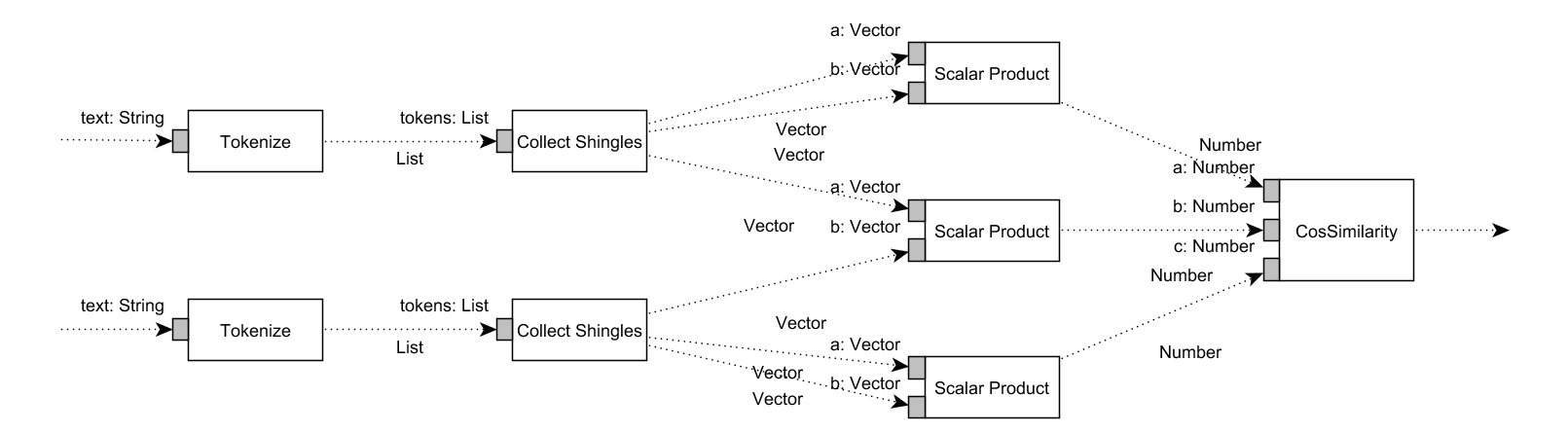
In this lab session, we will measure the performance of the java implementation of this algorithm using tools.
For this lab session, we will use two tools:
- For macro-benchmarks, we will use VisualVM, which is available at https://visualvm.github.io/download.html
- For micro-benchmarks, we will use JMH, which we will download via Gradle.
Pull practice 8 materials. You don't need to push your changes in this lab since we are not focusing on CI/CD.
git clone https://github.com/ftsrg-edu/ase-labs.git
cd ase-labs
git switch practice-8
Use System.currentTimeMillis() to measure the execution time of the computeScalarProduct, tokenize, calculateOccurrenceVector, collectShingles and computeOccurrences methods. Log the execution time to the console using a logger.
Example: Add the following code snippets to the beginning and end of the computeScalarProduct method:
long startTime = System.currentTimeMillis(); long endTime = System.currentTimeMillis();
logger.info("Scalar product computed in {} ms", endTime - startTime);Add similar code snippets to the other methods.
Run the SimilarityApp with different combinations of input files found in the benchmark/src/jmh/resources/texts folder. Log the execution times to the console.
Create a Run Configuration for the DiversityApp with Pride1.txt and Sense1.txt. as input files, and start it with IntelliJ Profiler.
Analyze the results of the profiler. What are the most time-consuming methods? What are the most memory-consuming objects?
Repeat the profiling with larger input files (e.g. Pride6.txt and Sense6.txt). Try it with word granularity as well.
Add the following method to the ShinglerBenchmark class:
@Benchmark
@BenchmarkMode(Mode.SampleTime)
public void testTokenize(Blackhole blackhole) {
BaseTokenizer tokenizer = new BaseTokenizer();
String document = "This is a test document";
TokenizedDocument tokenizedDocument = tokenizer.tokenize(document, true);
blackholeRun the benchmark using the following command:
./gradlew jmh- Lab 1 ‐ TypeScript introduction
- Lab 2 - Langium LSP Introduction
- Lab 3
- Lab 4
- Lab 5
- Lab 6
ASE Lectures (fall semester)
- Practice 2a ‐ Simple Gradle CI CD
- Practice 2b ‐ Advanced Gradle CI CD
- Practice 3 ‐ Graph Modeling
- Practice 4 ‐ Textual editors
- Practice 5 ‐ LLMs
- Practice 6 ‐ Code Generation
- Practice 8 ‐ Benchmarking
- Practice 9 ‐ Data analysis
- Practice 10 ‐ Static analysis
- Practice 11 ‐ Code Coverage
- Homework part 1 ‐ Graph Modeling
- Homework part 2 ‐ Textual Modeling
- Homework part 3 ‐ Code Generation
- Homework part 4 ‐ Data Analysis
- IMSc Extra Homework Assignment
Old exams are available here.