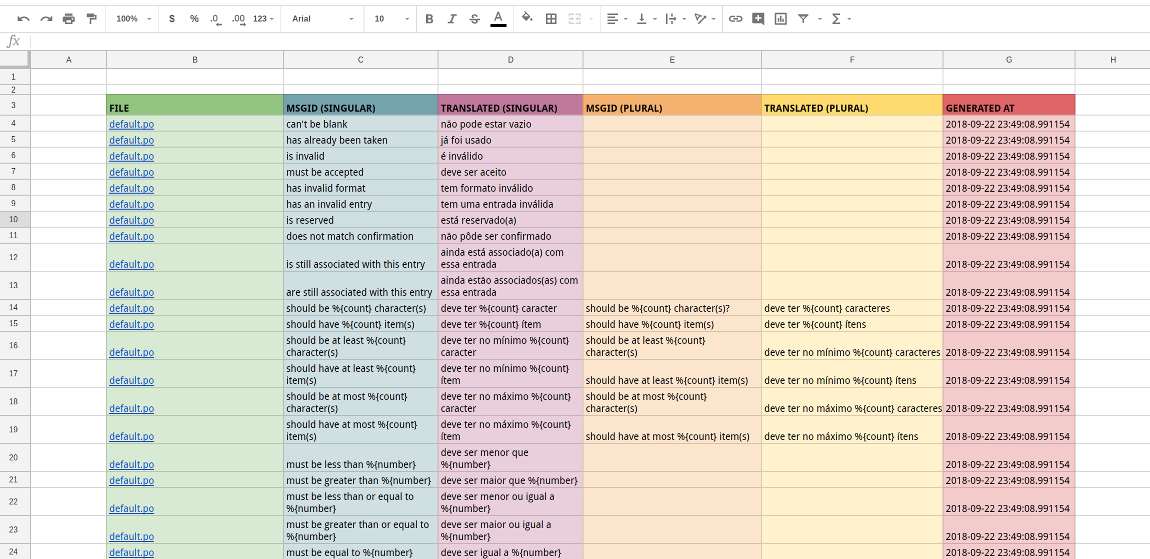A script to help manage .po files used in Gettext by syncing their contents to Google Sheets.
- Make sure you have Python 3 installed and, preferably, virtualenv.
- Run
pip install -r requirements.txtto fetch dependencies - You'll need a credentials file that will authorize calls to Google Sheets API.
- Create a new project here.
- Click "Go to credentials"
- Choose Google Sheets API in "Which API are you using?" and Other UI in "Where will you be calling the API from?"
- Choose User data in "What data will you be accessing?"
- Give a name to your OAuth 2.0 client ID and click "Create OAuth client ID"
- In the "Download credentials" step, hit "Download" and name the file
credentials.json - Make sure the file is in the same directory as
gettext2sheets.py.
- Configure the script by opening
config.json:- Replace
pathwith the directory that contains all locale folders. (each locale folder should contain a folder named LC_MESSAGES with one or more .po files) - Replace
spreadsheet_idwith the target spreadsheet ID. To obtain this, open a spreadsheet in your browser and copy the ID from the URL, which should be of the form:https://docs.google.com/spreadsheets/d/<SPREADSHEET_ID_GOES_HERE>/edit - Configure
localesby making suresheetreferences a valid sheet in your document. By default, new sheets come with a single sheet named 'Sheet1'. - (Optional) Check the Configuration section below for more detail.
- Replace
To push the contents of .po files to Google Sheets:
python gettext2sheets.py push
Note: When doing this for the first time, you'll have to complete Google's authentication flow. A file named token.json will be saved locally and will be used in subsequent runs.
To pull the contents of .po files from Google Sheets:
python gettext2sheets.py pull
Note: Only msgids that are present in the local .po files will be persisted, everything else is discarded. In case of anything unexpected, the unmodified .po files are stored with the extension .po.old. These files will be overwritten if you run the pull command again. Be careful!
For detailed output, you may enable the flag -v or --verbose.
Gettext2sheets supports the following settings in config.json:
| Key | Meaning |
|---|---|
path |
Absolute or relative path to gettext's base directory. It should contain the .po files to be synced. |
spreadsheet_id |
The 44-character ID for the target spreadsheet. Obtained from its URL: https://docs.google.com/spreadsheets/d/<SPREADSHEET_ID_GOES_HERE>/edit |
pull_chunk_size |
Each pull operation is done in chunks, each chunk corresponds to a request to the Sheets API. This option determines the size of a chunk. |
locales |
Describes how data for a specific locale will be laid out in the spreadsheet. |
locales/XX/sheet |
Name of the sheet in which the data will be inserted. |
locales/XX/row_offset |
Vertical shift, in rows (if zero, the data will start at row 1) |
locales/XX/column_offset |
Horizontal shift, in columns (if zero, the data will start at column A) |
locales/XX/columns |
List of column descriptors that describe the arrangement of data fields. More below. |
In the resulting datasheet, each row always maps to an entry from a .po file. Columns, however, can be arranged according to preference. Gettext entries can contain multiple fields such as msgid, msgstr, msgid_plural, msgstr[0], msgctxt, etc. Through the configuration file, you can describe which field goes into each column, and what the header for this column is called. For example:
{"fields": ["msgstr", "msgstr[0]"], "header": "TRANSLATED (SINGULAR)"}The fields key lists, in order of priority, the fields that may populate this column. In this example, if msgstr is present, it will be used. Otherwise, msgstr[0] will be used. The header contains a literal string that will be used as a header.
Columns can also contain static text via the static key. The value will be parsed, replacing assigns in curly brace notation with metadata. An example is the column that displays the file name:
{"static": "File: {file_name}", "header": "FILE NAME"}If the row refers to file messages.po, then the resulting value in this column will be File: messages.po. The following metadata can be inserted:
| Key | Meaning |
|---|---|
{file_name} |
Basename for the file that contains the entry. This must be present in at least one column. |
{locale} |
Identifier for the locale. e.g.: en, pt-BR, etc. |
{timestamp} |
A datetime string corresponding to the moment when the request body was built. |
I am not responsible for any damage caused by the use of this script. Remember to use Sheets' Version History feature should things go wrong somehow. Please report issues you might encounter, other contributions are also welcome!